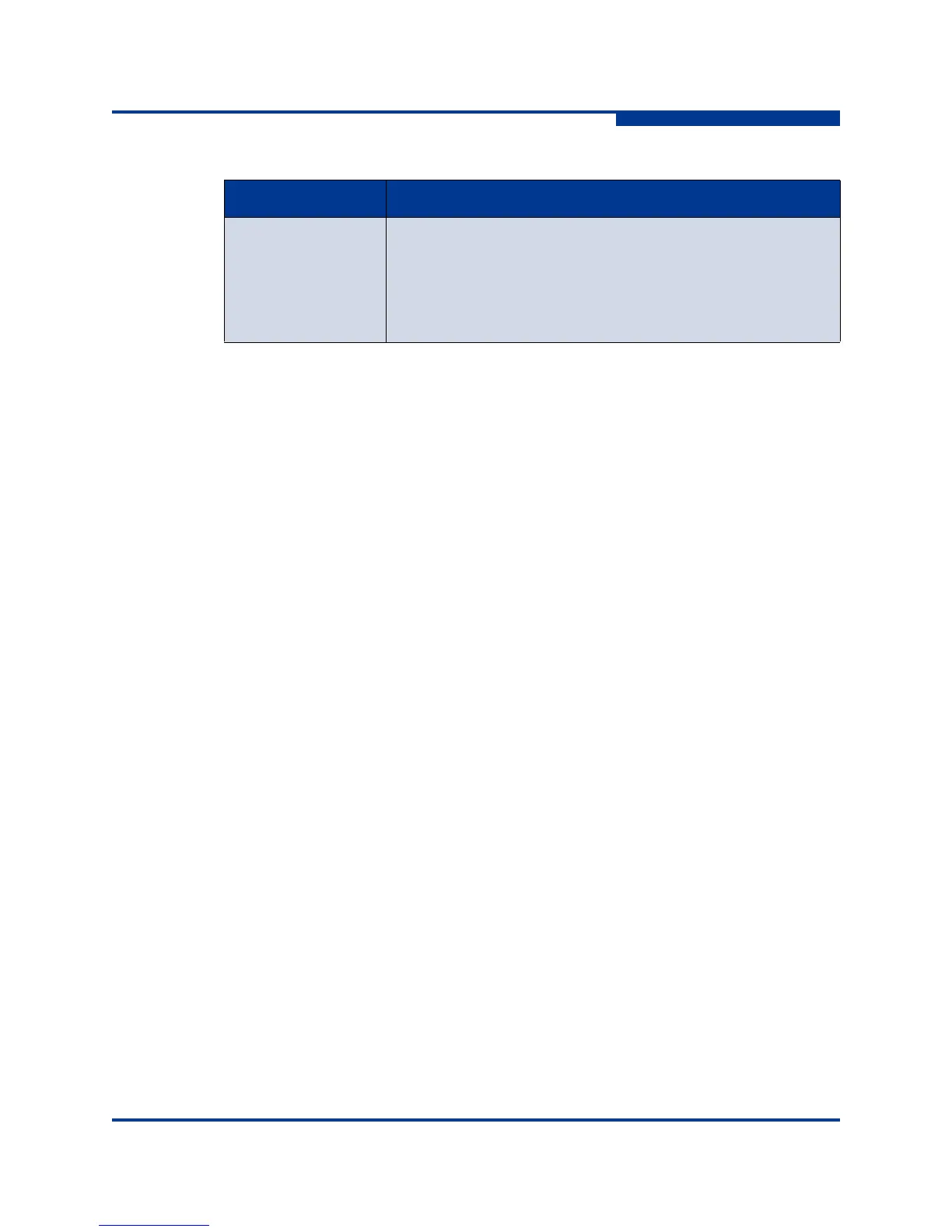14 – Command Reference
Command Listing
59263-02 A 14-55
A
delete [policy]
Deletes the policy given by [policy] from the Security Policy database. You must
enter the Ipsec Save command afterwards to save your changes.
edit [policy]
Opens an edit session in which to change the configuration of an existing policy
given by [policy].
list [option]
Displays the configuration for the policies given by [option]. If you omit [option],
the command displays the configuration of all active policies. [option] can be one
of the following:
[policy]
Displays the configuration for the policy given by [policy].
active
Displays the configuration for all active policies.
configured
Displays the configuration for all user-defined policies.
edited
Displays the configuration for all policies that have been modified, but not
saved.
rename [policy_old] [policy_new]
Renames the policy given by [policy_old] to the policy given by [policy_new]. You
must enter the Ipsec Save command afterwards to save your changes. Dynamic
policies cannot be renamed.
espRuleLevel Rule level to apply for ESP protection:
Default–use the system wide default for the protocol
Use–use a security association if one is available
Require–a security association is required whenever a
packet is sent that is matched with the policy
Table 14-7. Policy Configuration Parameters
Parameter Description
