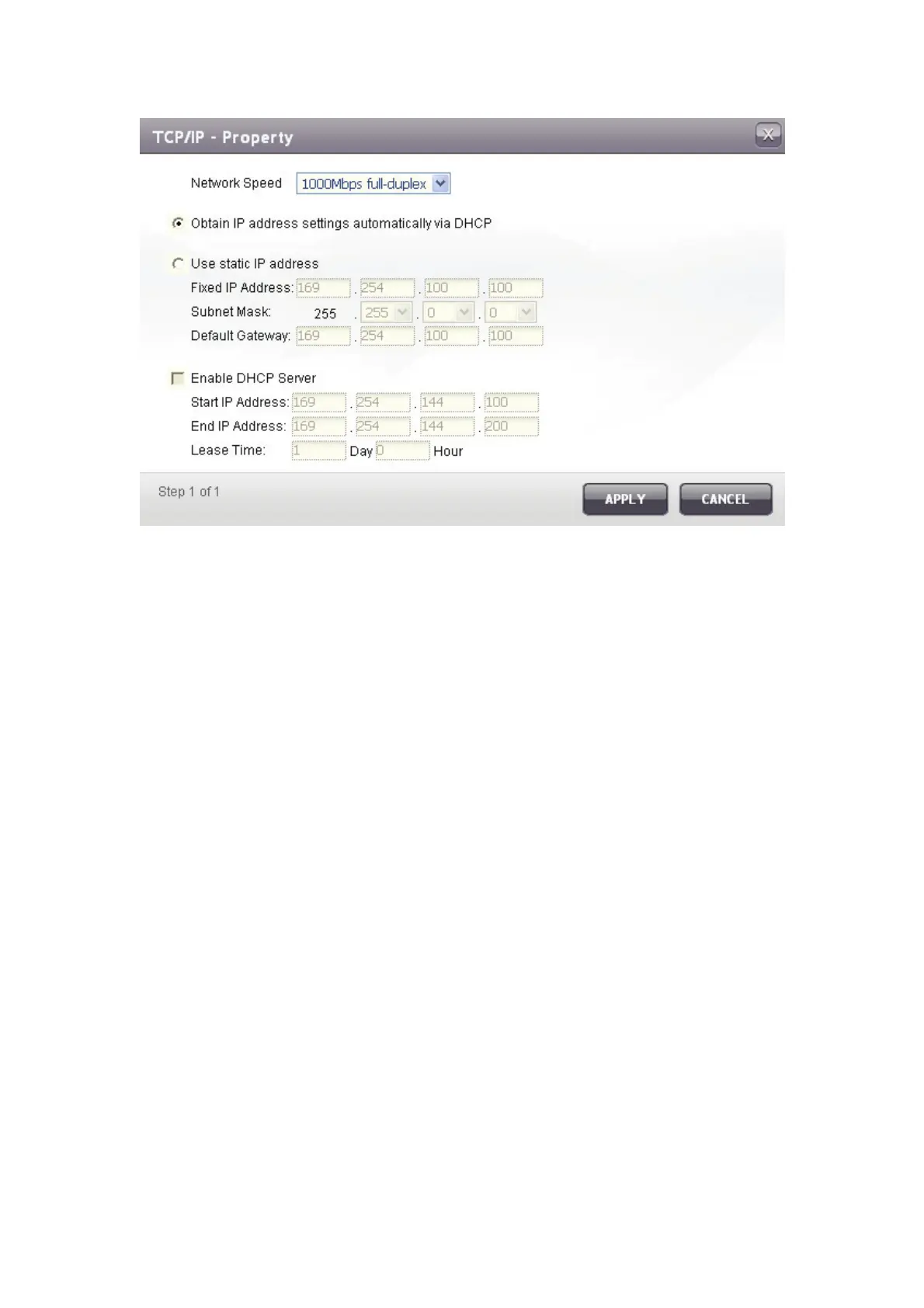24
On the TCP/IP Property page, configure the following settings:
Network Speed
Select the network transfer rate according to the network environment to which
the NAS is connected. Select auto negotiation and the NAS will adjust the
transfer rate automatically.
Obtain the IP address settings automatically via DHCP
If your network supports DHCP, the NAS will use the DHCP protocol to retrieve
the IP address and related information automatically.
Use static IP address
To use a fixed IP address for network connection, enter the IP address, subnet
mask, and default gateway.
Enable DHCP Server
If no DHCP is available on the LAN where the NAS locates, you can enable this
function to enable the NAS as a DHCP server. The NAS will allocate dynamic IP
address to the DHCP clients on the LAN.
You can set the range of IP addresses allocated by the DHCP server and the
lease time. The lease time refers to the time that an IP address is leased to the
