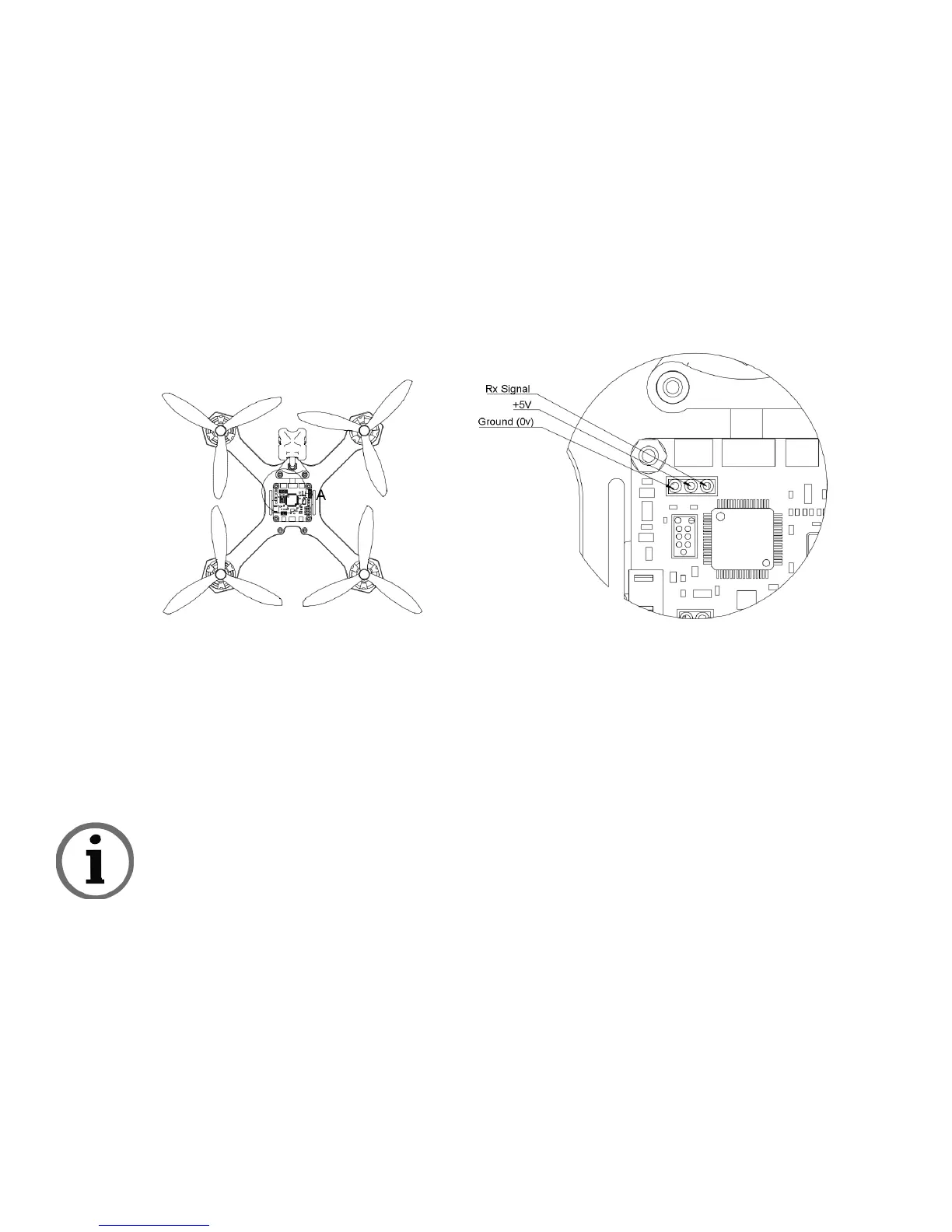in such a way that if the included Spektrum wire is installed, 3v3 is
provided automatically. Likewise, the included SBUS receiver wire when
installed provides 5V power for your radio receiver system. We
recommend conrming the power requirements of your receiver before
installing to ensure that the correct voltage is supplied to your receiver
by the QQ190™. You can also direct-solder a receiver to the Colibri ight
controller behind the receiver port. The pinout is shown in gure 5.
B. Once the receiver has been wired into your QQ190™, we recommend that you
bind it to your radio before burying it into the drone. You will need to follow
your manufacturer’s instructions to do this. Make sure that your propellers are
off and then plug in a battery to the QQ190™ to provide power to your receiver
module.
It is important to have the outputs of your radio properly mapped. The TBS Tango
has this completed for you already, If you are a Taranis user, you should have access
to the Taranis QQ190™ model in your QuadQuestions user account available under
my-downloads. The QQ190™ model provided properly outputs the correct
channels within the Taranis settings.