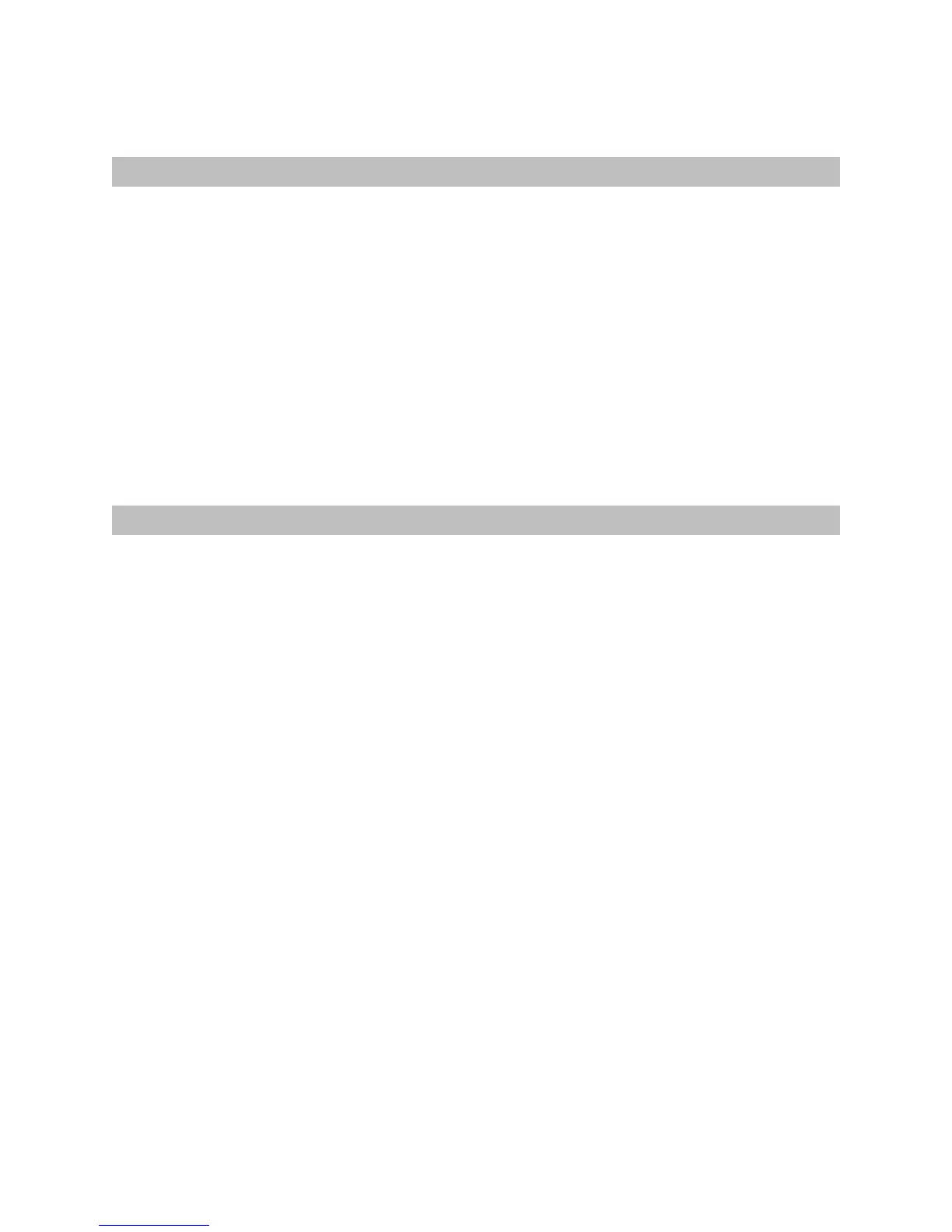Appendix A-OSD Configuration
Navigating the OSD Menu
To access the OSD, Remove the propellers, and then hold the left stick down and to the
left. (gure 26)
Navigate using the right transmitter stick. Left is back, right is forward. Up and down
change options. You can navigate back to save options, or if available, choose enter by
moving the the right stick to the right. See Figure 26 for more details.
OSD Menu Information
Use the following guide to learn more about the congurable options available via the
On Screen Display Menu.
On Screen Display Sub Menu
• Units
This menu adjusts the units used to display the speed, distance and altitude. These
options can be changed individually to either Metric, Imperial or Knots.
• Speed - Metric (km/h), Imperial (mi/h), Knots (kts/h)
• Distance - Metric (m), Imperial (ft)
• Altitude - Metric (m), Imperial (ft)
•
Compass calibration (if GPS equipped)
When the GPS module is connected, the home direction arrow will only display
properly after a 360 degree rotation calibration has been performed. The calibration
sets the offset value for the compass. To get the best accuracy, do this outdoors at the
eld.
• Step 1 - Move the GPS module away from other electronics and magnets,
select Start Calibration
• Step 2 - With the GPS module level in your hand, rotate it one full 360 degree
turn and press Enter
