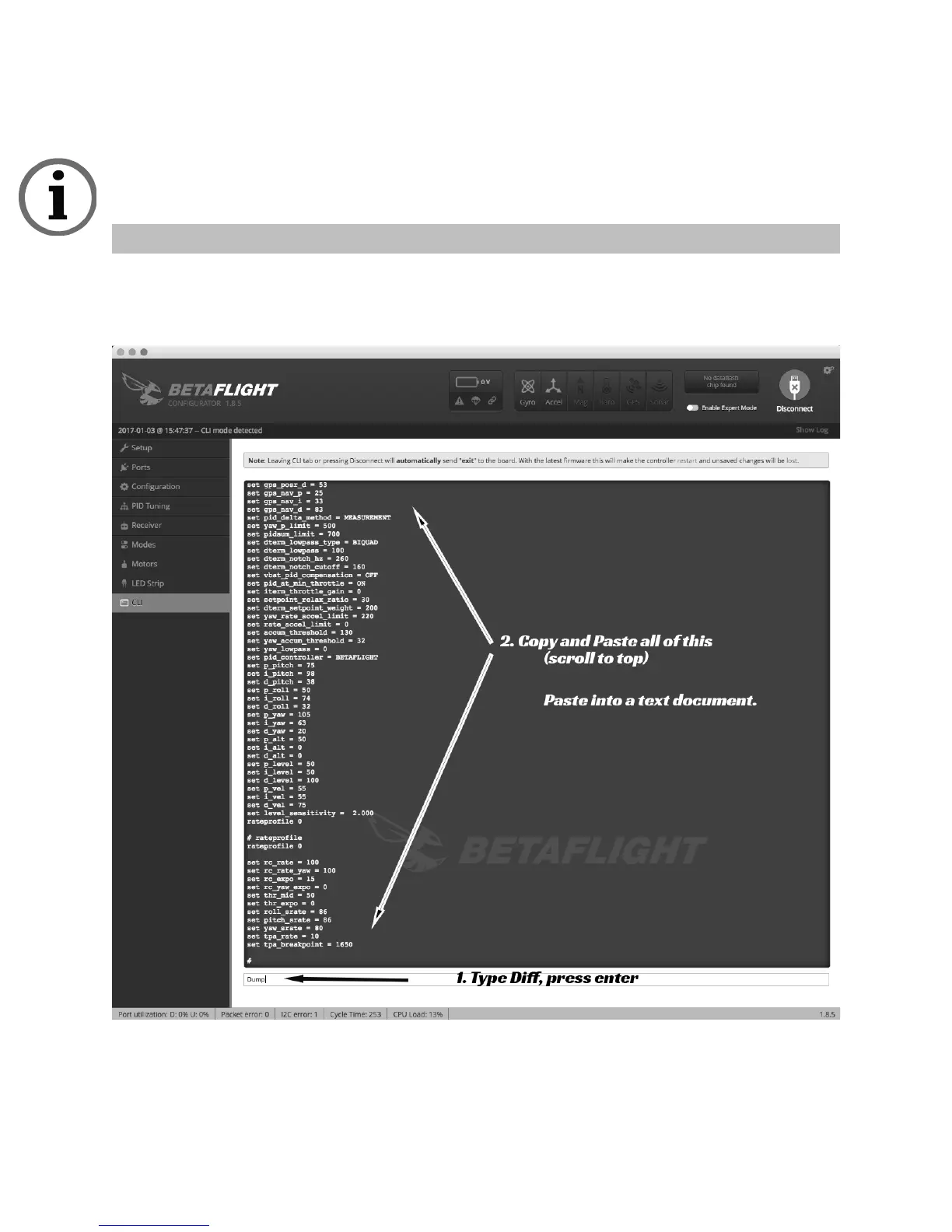throttle slightly raised when carrying your transmitter and copter around. This will
prevent the copter from arming if you accidentally bump the switch.
When an arm switch is enabled, stick arming will be disabled.
Backing up your tune
Click Backup from the setup screen and save your cong.
Then go to the CLI TAB, type “Diff” in the command box.
You will want to copy and paste all of the output to a text le and save it. This will
enable you to reload your personal conguration at a later time.