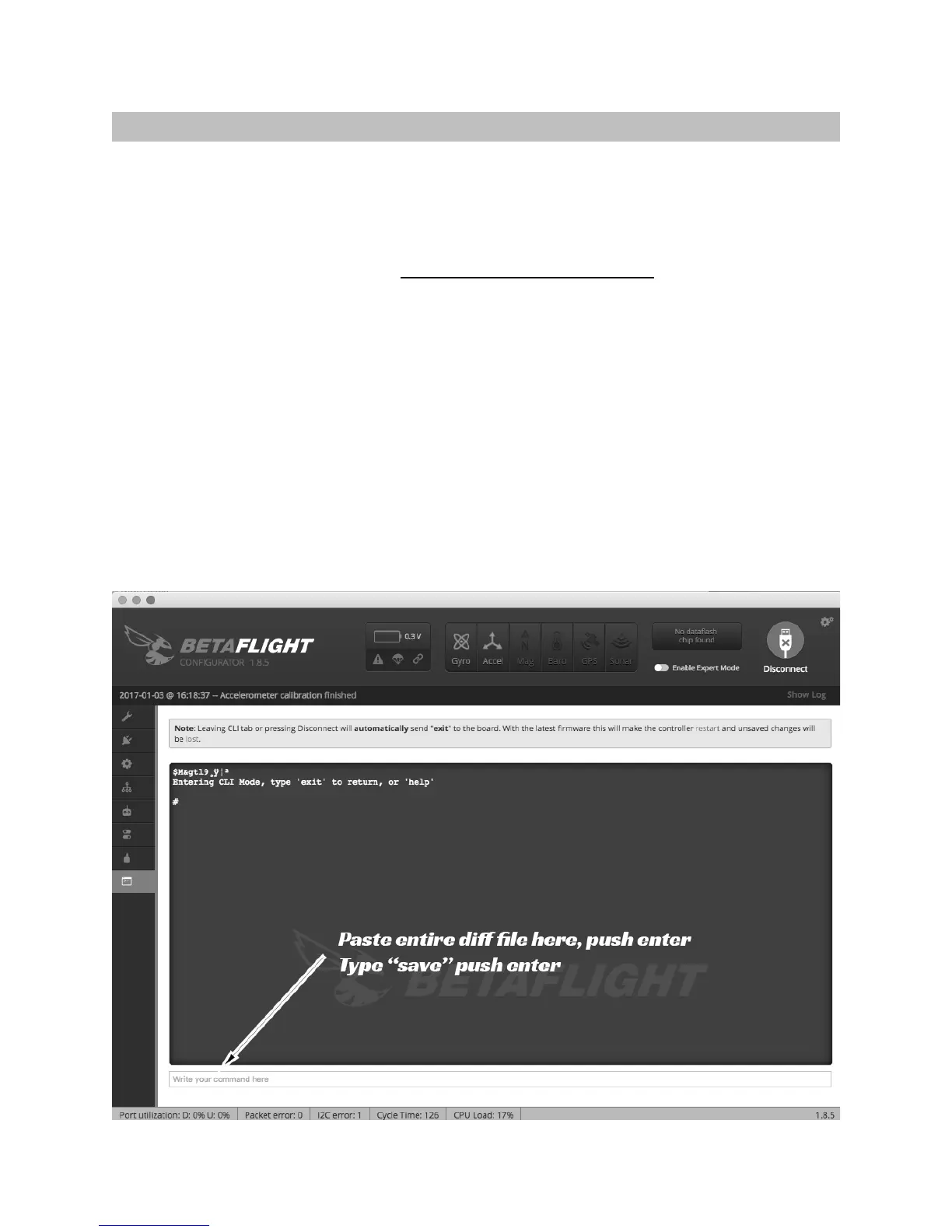Flashing new tunes
We have worked hard to bring you the best possible tune for the QQ190™, which was
done by the world-renowned Magnus with SuperFPVBros, however, you might want to
try some other tunes. Tunes are subjective and there is no one perfect tune for all
ying styles.
You can download the tunes from tunes.QQ190racingdrone.com
Each tune comes with 2 les, The CLI Diff le, and the Settings backup le. The CLI Diff
is the main settings le that was changed from the stock Betaight settings and is
where the tune is updated from. The restore le contains settings such as switches
and modes and is more user-subjective. We recommend only ashing the restore les
if you want to explore the user’s mode settings. It is typical for a user to backup his or
her settings before moving to another quad, and then restoring them to get the same
stick/mode functionality.
Download both les and save them to your computer.
Open the CLI Diff that you downloaded in a text editor and copy all of the text.