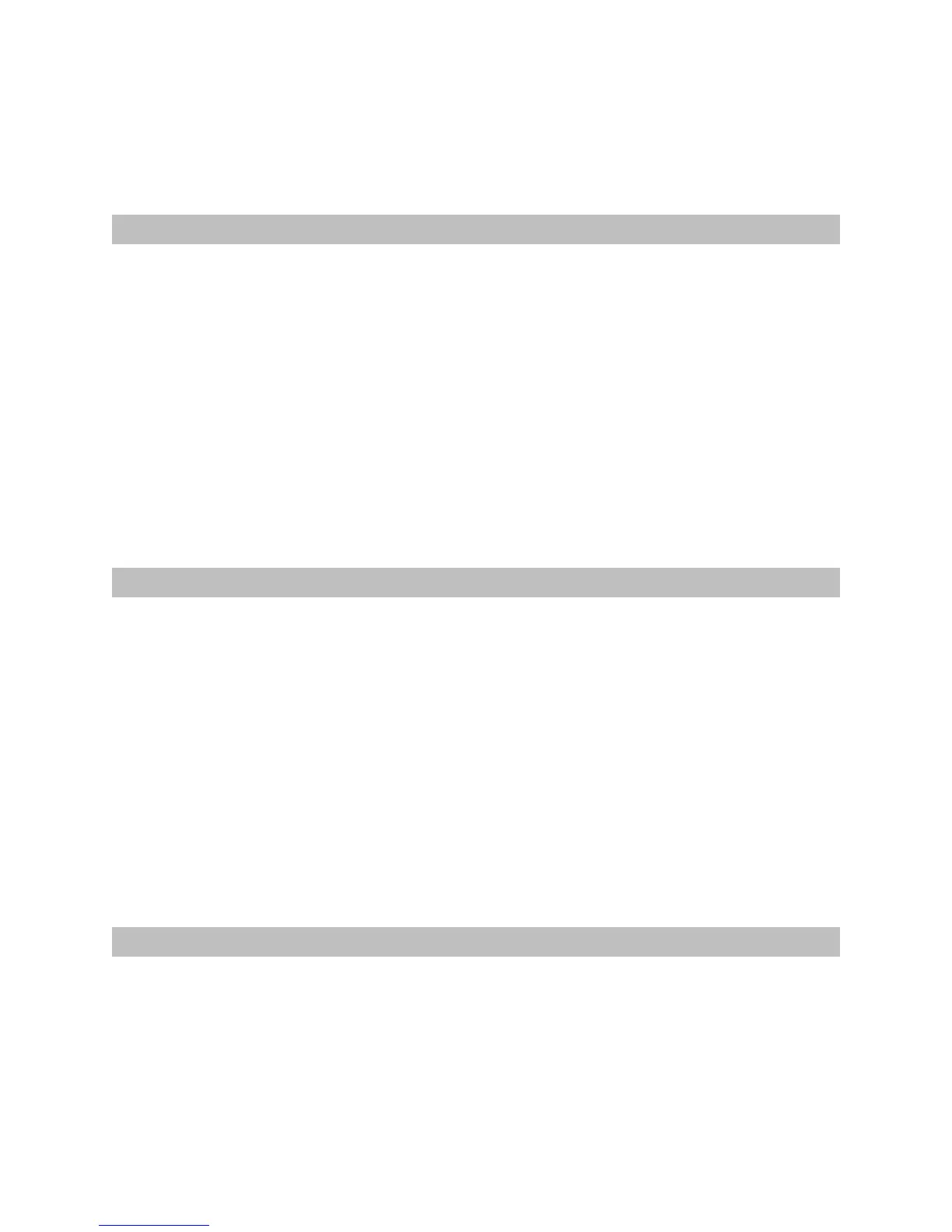Updating via the TBS AGENT configuration software
You can use the TBS agent software to congure the QQ190™ RTF. This makes
upgrading the rmware easy and conguration easy -
TBS Agent Installation
PC
Download the installer from http://www.team-blacksheep.com/corepro/agent
(Windows7/8, 64-bit required) - no drivers needed to use the application, but an
Internet connection is required to download the latest rmware.
Mac
We are still working on a solution for mac owners. We recommend running windows
via parallels or bootcamp on your mac to run the TBS Agent software for now. The
alternative is to use Betaight to ash updates to the Colibri Race ight controller via
Betaight’s rmware asher. More information on how to do this can be found at
ask.quadquestions.com.
Connecting to TBS Agent
Remove props, disconnect the ight battery and any backup battery power from the
QQ190™ and plug in a micro USB cable to the main programming port. The software
will automatically detect the QQ190™ and offer you the option to upgrade the
rmware if a newer version is available.
When the status indicator is green and says ‘Connected’, you can upgrade, downgrade
or change any of the OSD settings.
To upgrade the rmware, select the latest version from the drop-down menu and click
Update. Make sure thet the GPS module is connected if equipped. The blue light on
the current sensor will start to blink rapidly, followed by rapid blinking on the GPS
module - indicating that the module is being upgraded. The process will take about 1
minute. All previous settings will be kept and reused.
Configuration via TBS Agent
It is possible to change any of the settings found in the OSD conguration menu using
the TBS Agent - with the exception of the calibration of the compass and analog/
digital RSSI levels, these still has to be performed with the QQ190™ and receiver unit
powered from the main ight battery.
