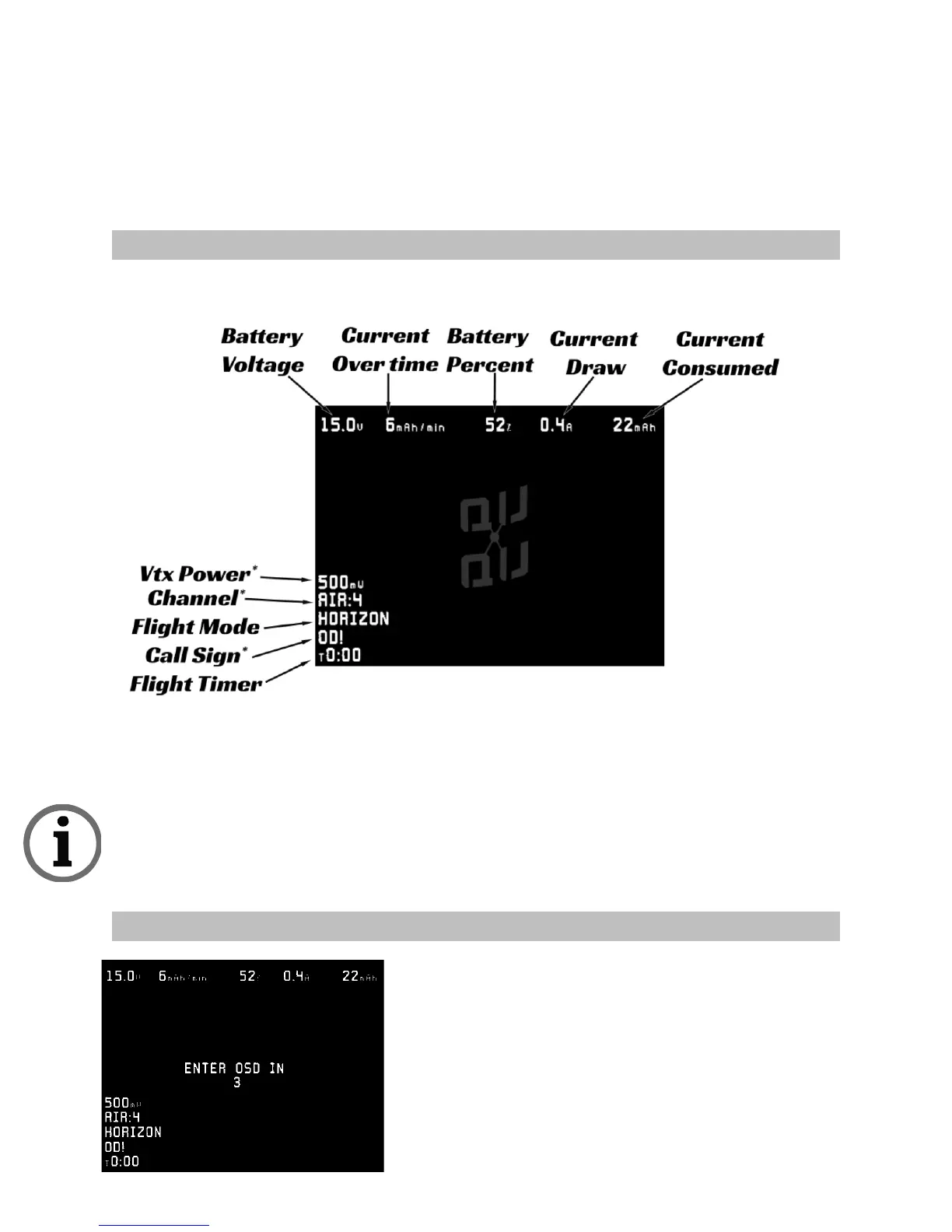It sometimes can take several attempts to arm, hover, observe drift, land, disarm, trim
Acc, repeat to get the QQ190™ ying perfectly level, If all is lost, you can always
recalibrate the accelerometer by placing the quad on a level surface, then perform the
acc trim procedure again. (gure 17)
On screen display items
Items denoted with a * are items that will disappear after the QQ190™ is armed.
It is important to monitor the health of your batteries during ight. You need to
make sure that you have enough power to get back, and you need to make sure
that you don't over-discharge your batteries as this is the fastest way to destroy
them.
Using the OSD menu
To enter the OSD menu, hold the left stick down
and to the left. A count down will display for 3
seconds, after which the OSD main menu will be
displayed.