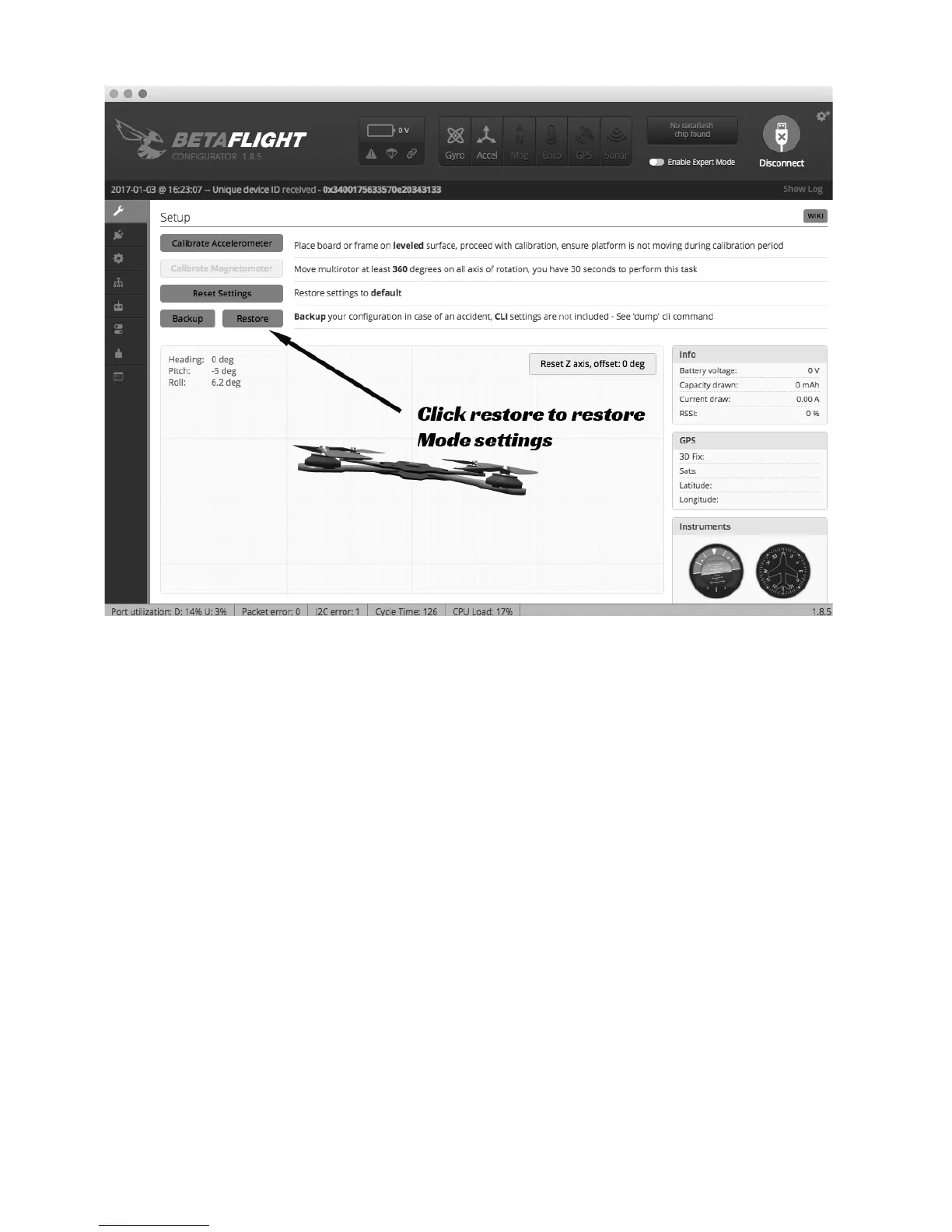Open the CLI tab in Betaight and paste all of the copied data into the command input
box. Use command/contol V or right click and select paste.
Type save
Press enter.
Restoring the switch settings (optional)
If you want to use the switch settings and other prole specic settings, you can use
the restore le to restore those settings.
**Warning, restoring settings will change your modes and switch settings. Do so
at your own risk!**
Go to main page in Betaight
Click restore.