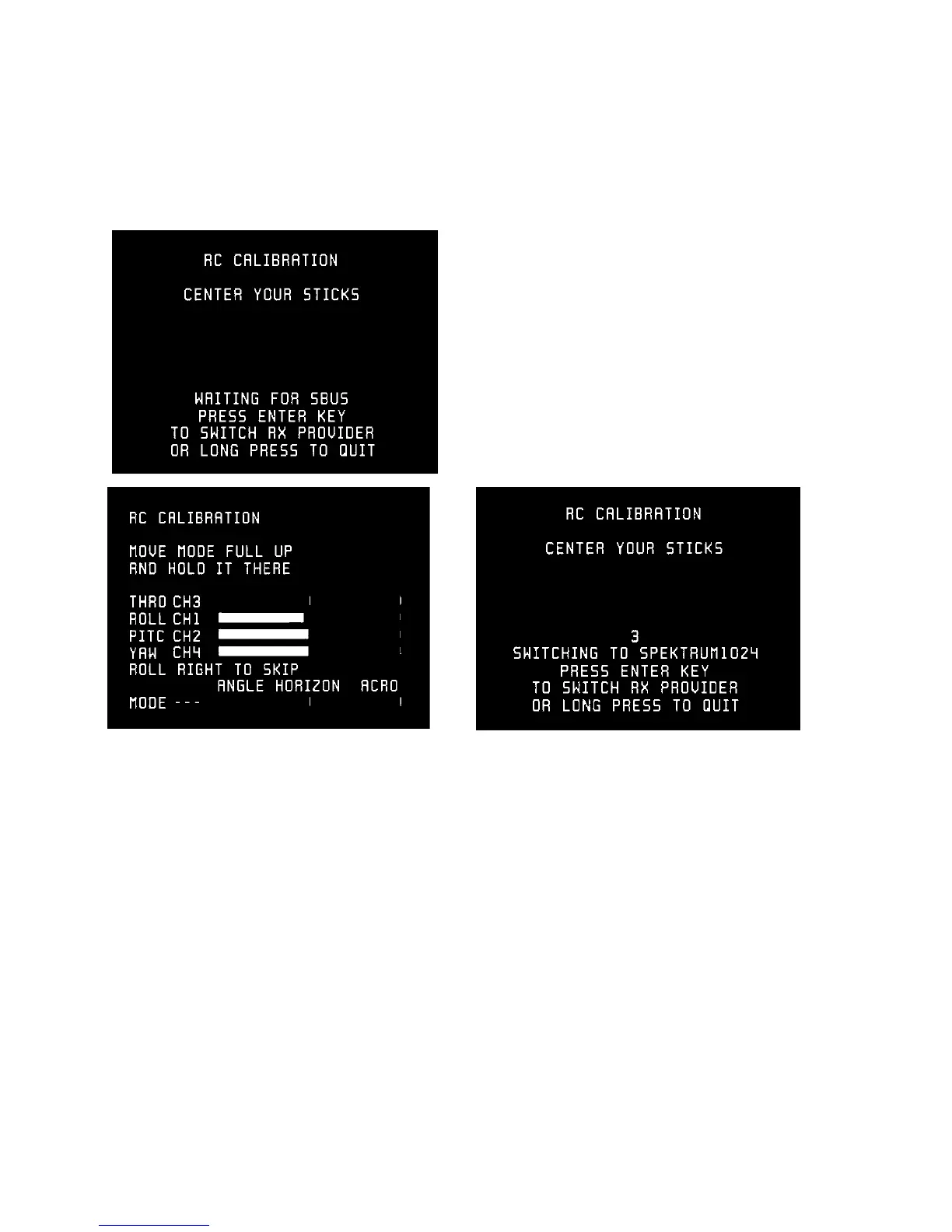1. After following the steps to install your receiver, make sure that you can see
the channel being broadcast from the QQ190™ RTF on your viewing device after it is
plugged in. The stock frequency for the QQ190™ Is 5865- Band A channel 1 at 25
milliwatts.
2. You should see a message on the
video output that says “Waiting for SBUS”, or
something similar. If not. Hold the reset/
enter button (gure 5) on the side of the
power cube down for 10 seconds to reset the
rc calibration procedure.
3. Waiting for SBUS means that the
QQ190™ is waiting for a signal from your
receiver. If you are using an Sbus receiver,
center your sticks and you should see a
count down shown on the main menu
which takes you to the next screen.
a. If you are using another radio technology, such as Spektrum 1024, SumH, Xbus
mode B, Spektrum 2048 or Sum D, Xbusmodebrj01, or PPM, then you can cycle
through each one by pushing the reset button on the side of the power cube for 1
second. There will be a 10 second count down before the next receiver protocol will be
enabled. Continue cycling through the various receiver protocols until your radio
technology is shown.
Follow the on screen prompts.
Calibrating ight modes is not required. You
can ROLL RIGHT to skip, or assign a free 3-pos
switch in your R/C to take advantage of this
feature. Keep in mind that the default ight
mode for Betaight is ACRO.