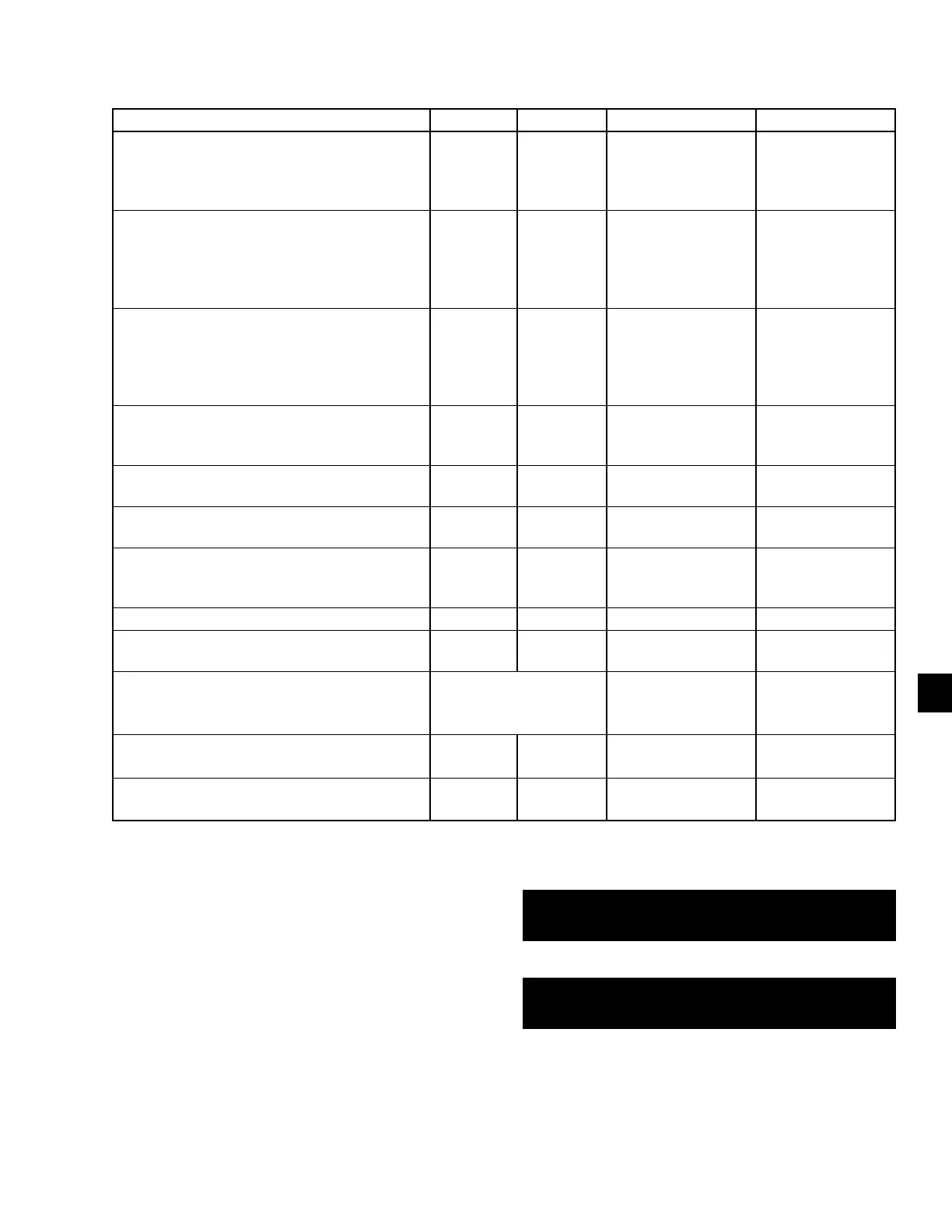Quantech
157
Section 7: Unit controls
Form QTC3-NM1
Issue date: 12/19/2023
7
Selecting low temperature
To enable the LOW TEMPERATURE operation, com-
plete the following steps:
1. Under SERVICE MODE, select GLYCOL.
2. To display the following screen, press PRO-
S T A N D A R D T E M P E R A T U R E
G L Y C O L
or
L O W T E M P E R A T U R E
G L Y C O L
3.
See on page 103 and on page 103 for the mod-
enabled.
Program value Low limit High limit Options Default
Hot Gas Bypass Valve Type — —
R-410A/R-454B
NONE, ONE PER
UNIT, or
ONE PER SYSTEM
SYS 1
Unit Type Select — —
(R-410A/R-454B
Chiller or
Condensing Unit)
STANDARD or
QWC3 HP
STANDARD
Operating Envelope — —
(031-02755-004,
R-410A/R-454B)
DISABLE,
STANDARD, or
EXTENDED
DISABLE
Sys 1,2 Comp. Sequence — —
(031-02755-004)
AUTO, COMP 1
COMP 2, or COMP 3
AUTO
Sys 1,2/Compressor 1-3 Operating Hours
(1 Inc./Dec. per entry position)
0 99999 — 0
Sys 1,2/Compressor 1-3 Start Counters
(1 Inc./Dec. per entry position)
0 99999 — 0
EEV Max Operating Pressure
(031-02577-004, EEV)
(5.0 Inc./Dec.)
20.0 psig
(1.38 barg)
600.0 psig
(41.38 barg)
—
150.0 psig
(10.34 barg)
Chilled liquid cooling type* — — WATER or GLYCOL WATER
Entering chilled liquid temperature sensor — —
DISABLED or
ENABLED
ENABLED
Reset EEV to default
Choices:
No (0)
Yes (1)
— NO
EEV startup position
(1 Inc./Dec.)
10.0% 50.0% — 25.0%
EEV startup delay time
(10 Inc./Dec.)
0 Sec 180 Sec — 60 Sec
* If the chilled liquid cooling type is modied, the suction pressure cutout is set to the default value.
Table 19: Program key limits and details, continued