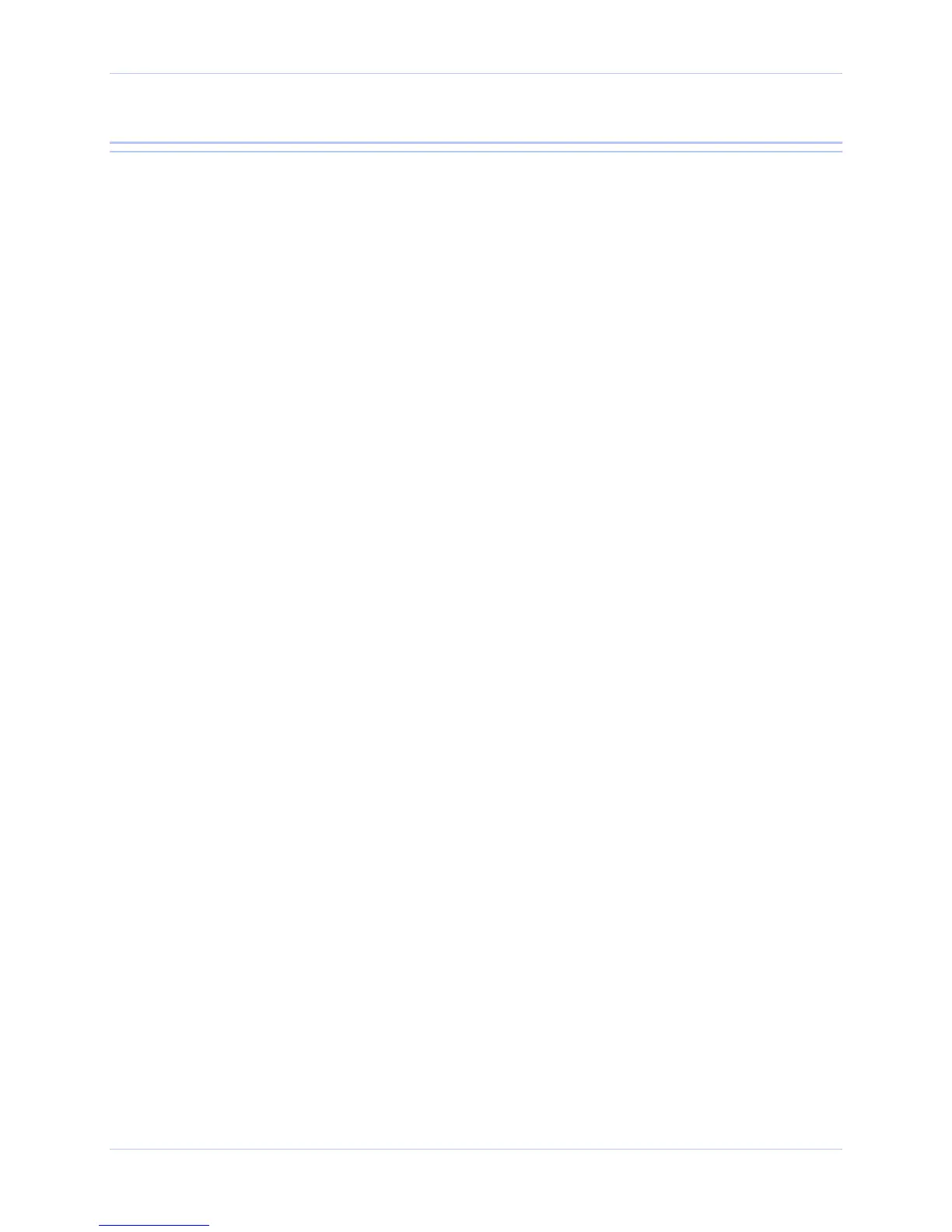Quatech SDS User’s Manual Introduction
Table of contents
Table of contents------------------------------------------------------------------------------------------------------------------ i
Figures ------------------------------------------------------------------------------------------------------------------------ ii
Tables ------------------------------------------------------------------------------------------------------------------------ iii
Introduction----------------------------------------------------------------------------------------------------------------------- 1
Understanding how virtual communication ports work-------------------------------------------------------- 2
Understanding MAC and IP addresses and port numbers----------------------------------------------- 2
Identifying operating modes--------------------------------------------------------------------------------------- 3
Identifying Quatech’s SDS product line----------------------------------------------------------------------------- 4
System requirements ----------------------------------------------------------------------------------------------------- 4
Features ---------------------------------------------------------------------------------------------------------------------- 5
Protocol support------------------------------------------------------------------------------------------------------- 5
Wi-Fi implementation----------------------------------------------------------------------------------------------- 6
TCP socket services – IntelliSock™----------------------------------------------------------------------------- 6
Getting started-------------------------------------------------------------------------------------------------------------- 7
Unpacking your SDS ------------------------------------------------------------------------------------------------ 7
Identifying parts ------------------------------------------------------------------------------------------------------ 8
Understanding LED codes ----------------------------------------------------------------------------------------- 9
Locating serial and network ports------------------------------------------------------------------------------10
Making connections------------------------------------------------------------------------------------------------------------13
Enabling Wi-Fi Device Servers---------------------------------------------------------------------------------------------14
Installing the device drivers ------------------------------------------------------------------------------------------------16
Win NT Device Manager------------------------------------------------------------------------------------------------28
Win NT – Changing port numbers -----------------------------------------------------------------------------28
Uninstalling your SDS --------------------------------------------------------------------------------------------------29
Uninstalling from Windows XP/2000 --------------------------------------------------------------------------29
Uninstalling from Windows NT4 -------------------------------------------------------------------------------29
Alternative installation steps -----------------------------------------------------------------------------------------30
Configuring the SDS using the Web interface-------------------------------------------------------------------------45
Setting network parameters-------------------------------------------------------------------------------------------47
Setting TCP/IP (LAN) and Wi-Fi (Wireless) parameters ------------------------------------------------47
Setting SNMP parameters----------------------------------------------------------------------------------------52
Viewing the serial port parameters----------------------------------------------------------------------------------55
Setting serial port parameters ----------------------------------------------------------------------------------------55
Setting Normal operating mode parameters ----------------------------------------------------------------55
Setting Tunneling operating mode parameters ------------------------------------------------------------58
Setting Raw TCP operating mode parameters--------------------------------------------------------------61
Setting Auto TCP operating mode parameters -------------------------------------------------------------64
Setting Raw UDP operating mode parameters -------------------------------------------------------------68
Running diagnostic tests------------------------------------------------------------------------------------------------73
Using the Port Status screen-------------------------------------------------------------------------------------73
Running the Ping test ----------------------------------------------------------------------------------------------73
Checking wireless status ------------------------------------------------------------------------------------------74
Performing administrative functions -------------------------------------------------------------------------------75
Managing users ------------------------------------------------------------------------------------------------------75
Giving the SDS a descriptive name ----------------------------------------------------------------------------77
Upgrading firmware ------------------------------------------------------------------------------------------------78
July 2005 940-0183-153 Page i