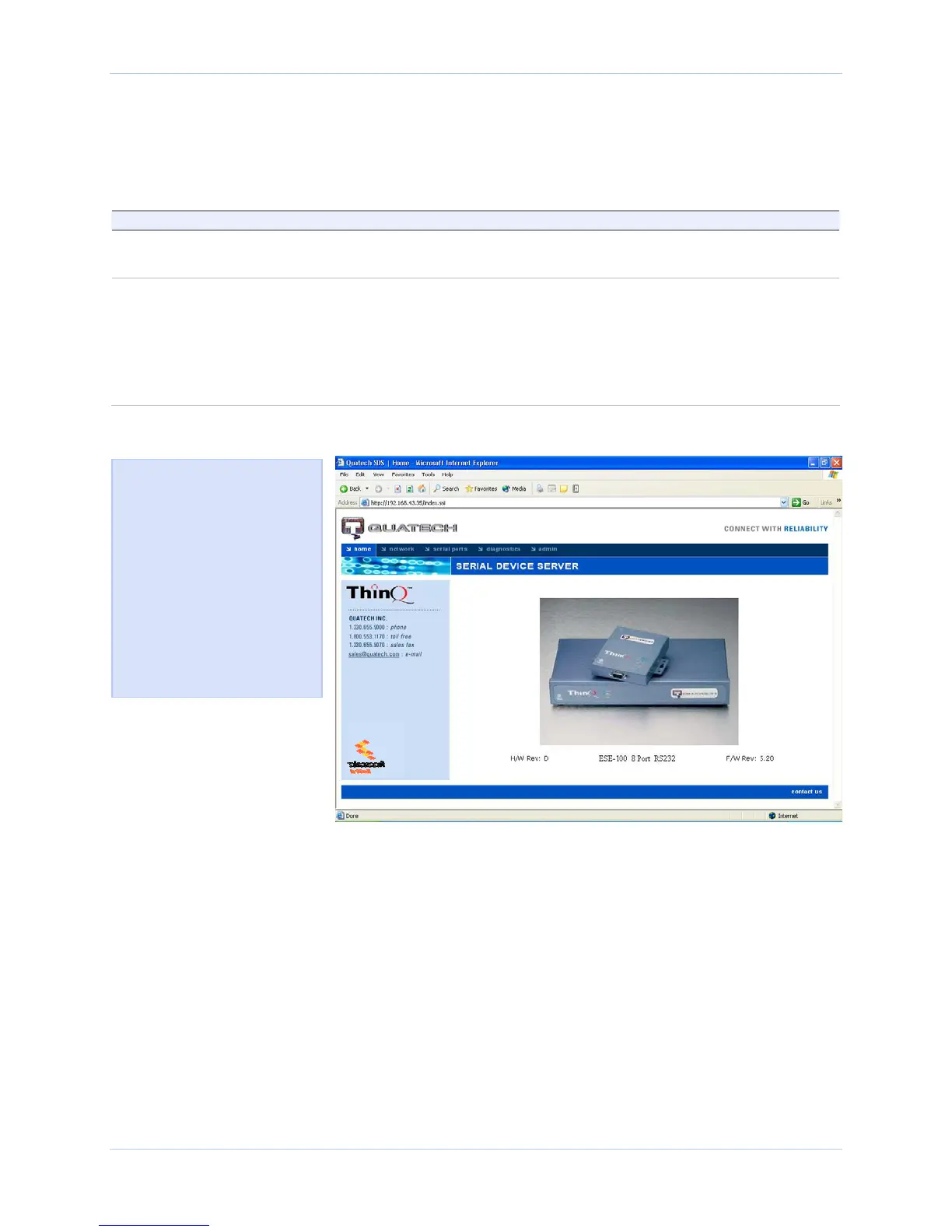Configuring the SDS using a Web interface Quatech SDS User’s Manual
Follow these steps to manage your SDS using a Web interface.
Step Procedure Description
Step 1 Open your Web browser. We recommend Internet Explorer 5.0 or
higher.
Step 2 Type the IP address for the SDS in the
Web browser’s URL (address) field.
The format for an IP address is http://
followed by a series of numbers
separated by periods, such as
http://123.456.789.123.
The Quatech Serial Device Server Home
page displays.
Figure 42 - Home page screen
Figure 43 shows Quatech’s
Serial Device Server Home
page. From this screen, you
can:
¾ Access network settings
¾ Change serial port settings
¾ Run diagnostics
¾ Perform admin functions
¾ Contact Quatech
This screen shows you the
hardware revision level, the
SDS product description, and
the software revision level.
Page 46 940-0183-153 July 2005
