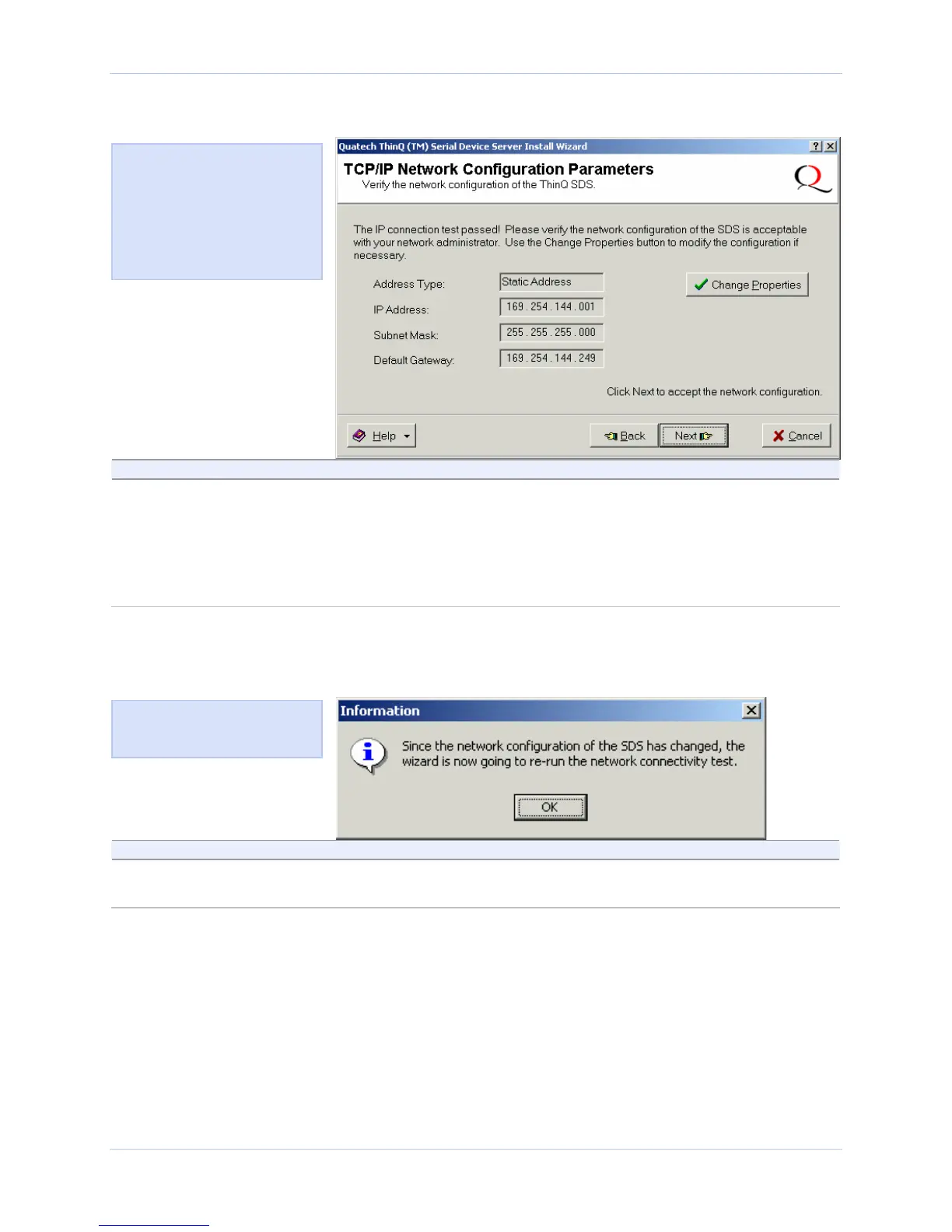Installing the device drivers Quatech SDS User’s Manual
Figure 29 - TCP/IP Network Configuration Parameters screen
Figure 30 shows the TCP/IP
network configuration parameters
including the following:
¾ Address type
¾ IP Address
¾ Subnet mask
¾ Default gateway
Step Procedure Description
Step 38 If you are satisfied with the parameters,
press Next to continue.
If you are not satisfied, press Change
Properties to change the TCP/IP
properties.
The Rerun network connectivity test pop-
up box displays.
Continue with □ Step 39.
The Internet Protocol (TCP/IP)
Properties dialog box displays.
Go to
□ Step 32.
Figure 30 - Rerun network connectivity test pop-up box
Figure 31 shows the Rerun
network connectivity test pop-
up box.
Step Procedure Description
Step 39 Press OK. The Network Connectivity Test screen
displays. Go to
□ Step 14.
Page 34 940-0183-153 July 2005