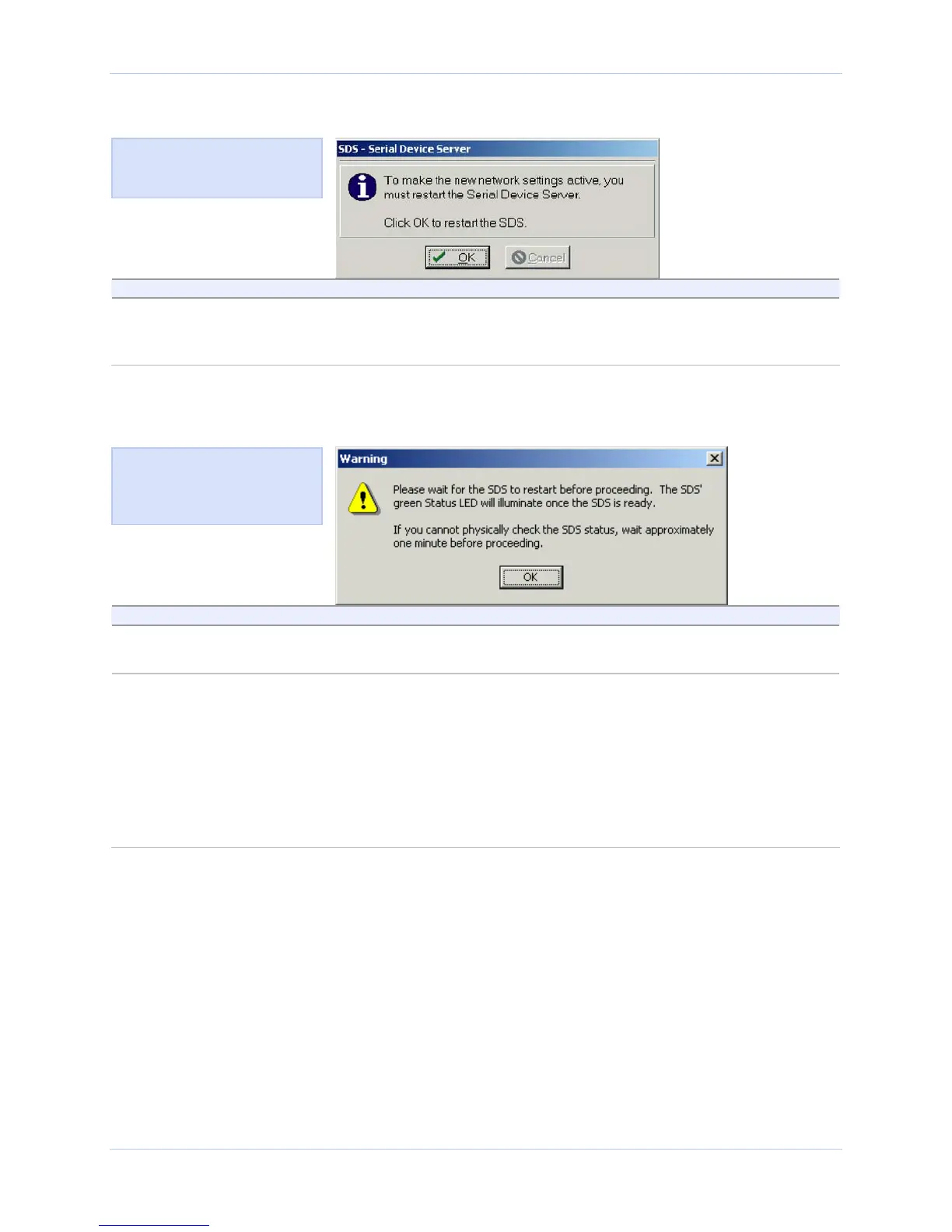Quatech SDS User’s Manual Installing the device drivers
Figure 27 - Restart confirmation pop-up box
Step Procedure Description
Step 35 Press OK to restart the SDS and make
your changes active.
The SDS reboots and takes on the new
configuration. The Information pop-up
box displays. Continue with □ Step 36.
Figure 28 - Information pop-up box
Step Procedure Description
Step 36 When the Status light glows green, press
OK.
This indicates that the SDS is ready.
Continue with □ Step 37.
Step 37 Depending on your path to this step, one
of three possible screens will display:
¾ TCP/IP Network Configuration
Parameters
¾ Reconfigure the Serial Device Server
¾ SDS Wizard Information
Continue with □ Step 38.
Go to □ Step 30.
Go to
□ Step 41.
Figure 29 warns you that the
SDS needs time to reset. Wait
until the status LED glows
green before pressing OK.
Figure 28 shows the Restart
confirmation pop-up box.
July 2005 940-0183-153 Page 33
