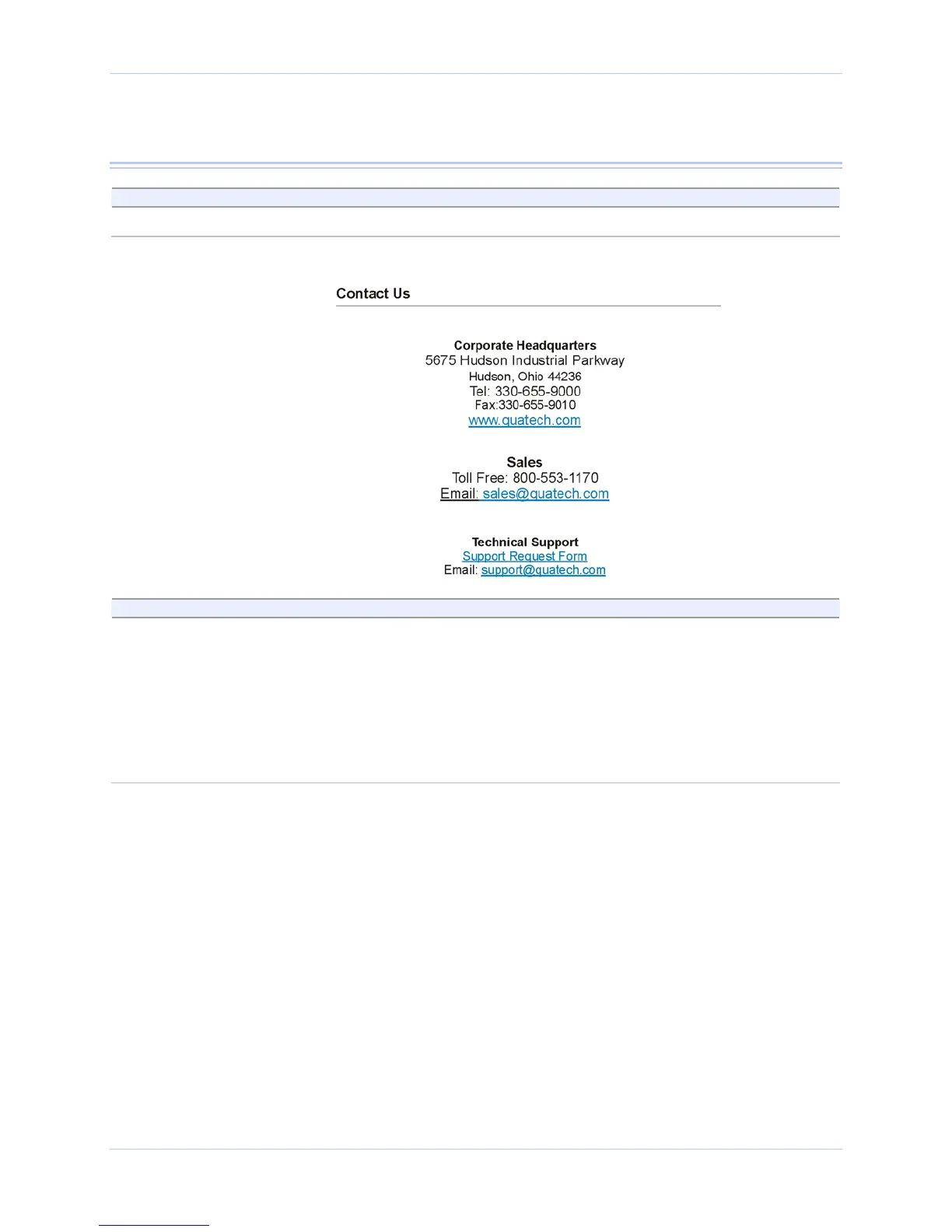Quatech SDS User’s Manual Configuring the SDS using a Web interface
Contacting Quatech
Step Procedure Description
Step 1 From the Home screen, select Contact Us. The Contact Us screen displays.
Figure 69 - Contact Us screen
Step Procedure Description
Step 2 Click on either the sales or support Email
links to contact the Sales or Technical
Support departments, respectively.
This screen provides Quatech’s:
¾ Address
¾ Phone and fax numbers
¾ E-mail address for Sales
¾ E-mail address for Technical
Support
¾ Web site address
July 2005 940-0183-153 Page 79
