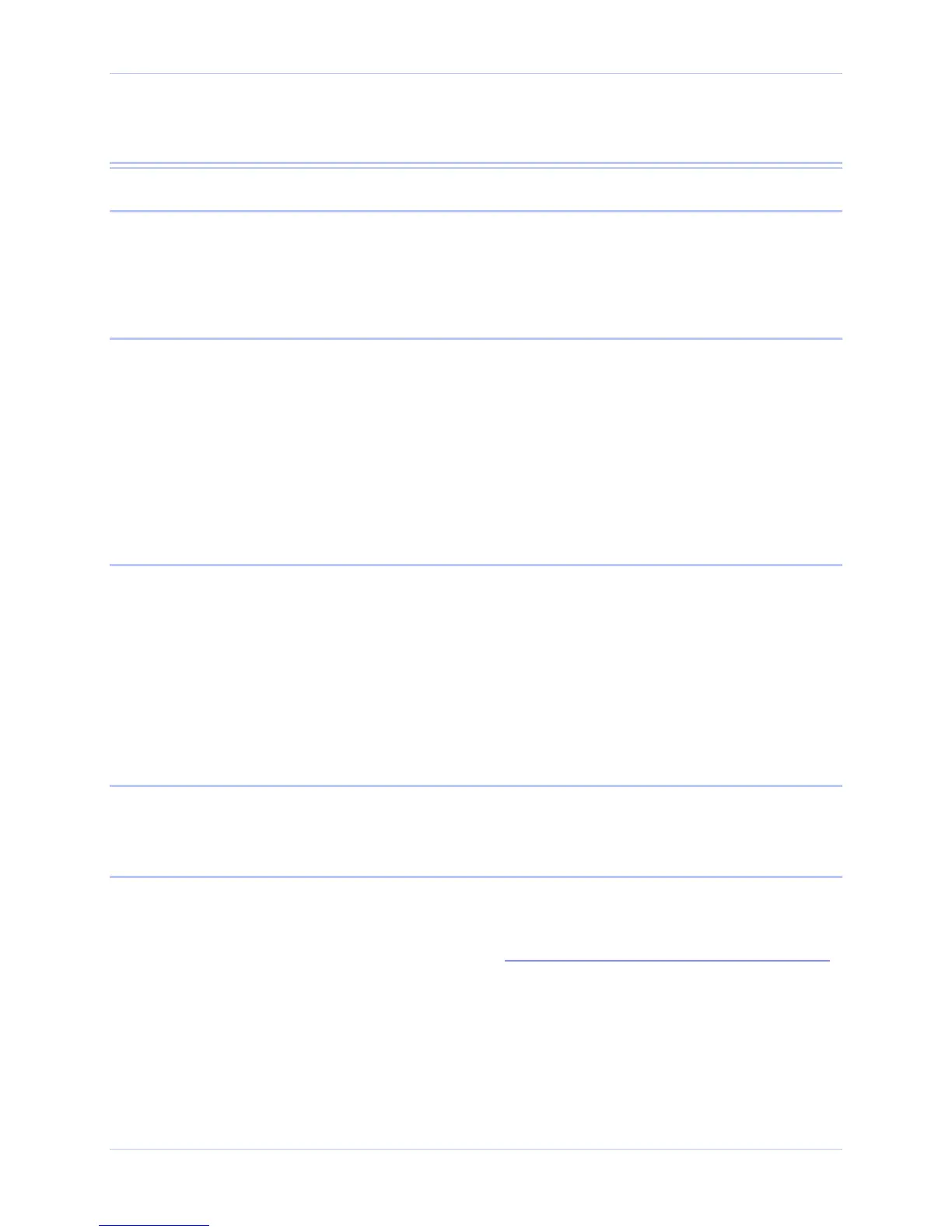Quatech SDS User’s Manual Troubleshooting and Maintaining an SDS
Maintaining an SDS
Operating conditions
The SDS series is designed to work in environments that are free
from dust, dirt, and moisture. You can operate an SDS at
temperatures between 0° to 70°C. Do not leave an SDS where
moisture can condense on it.
Handling the SDS
The following information can help you to use the SDS in a reliable,
trouble-free manner.
¾ Make sure the SDS is off before you connect or remove the
Ethernet cable.
¾ Make sure that all serial devices are connected correctly.
¾ Protect the SDS from excessively dirty or damp conditions.
¾ Do not drop, strike, or handle the SDS roughly. Handle it like any
other piece of sensitive electronic equipment.
Moving the SDS
Follow these steps if you need to move your SDS or prepare it for
shipment.
¾ Disconnect the power cable.
¾ Disconnect all other cables.
¾ If you are shipping the SDS, use the original packing material
and container. If you no longer have the original packaging, use a
sturdy carton and sufficient packing material to protect the SDS
during shipment.
Cleaning the SDS
Clean the outside of the SDS as needed with a slightly moist soft
cloth. Do not use solvents or abrasive cleaners.
Servicing the SDS
There are no user-serviceable parts in the SDS. Contact Quatech for
repair. Be sure to obtain an RMA number from Quatech technical
support before returning your SDS for service.
Support Request Form:
http://www.quatech.com/support/support.php
July 2005 940-0183-153 Page 83
