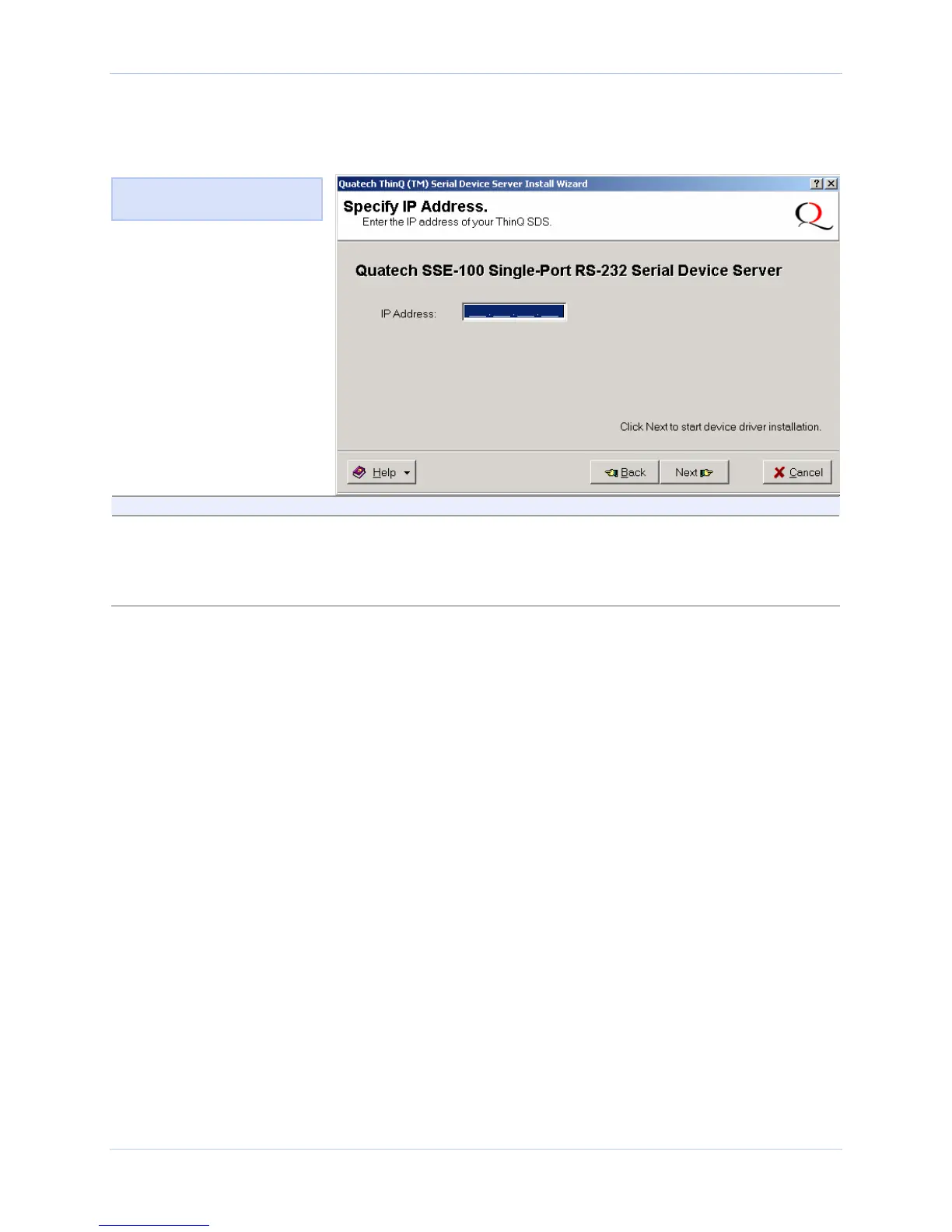Quatech SDS User’s Manual Installing the device drivers
Figure 40 - Specify IP Address screen
Figure 41 prompts you for the
IP address of your SDS.
Step Procedure Description
Step 54 Enter the IP address for your SDS in the
box provided.
Press the Next button to continue.
If you are not sure of the IP address, see
your system administrator.
The Install the Device Drivers screen
displays. Go to
□ Step 27.
July 2005 940-0183-153 Page 43