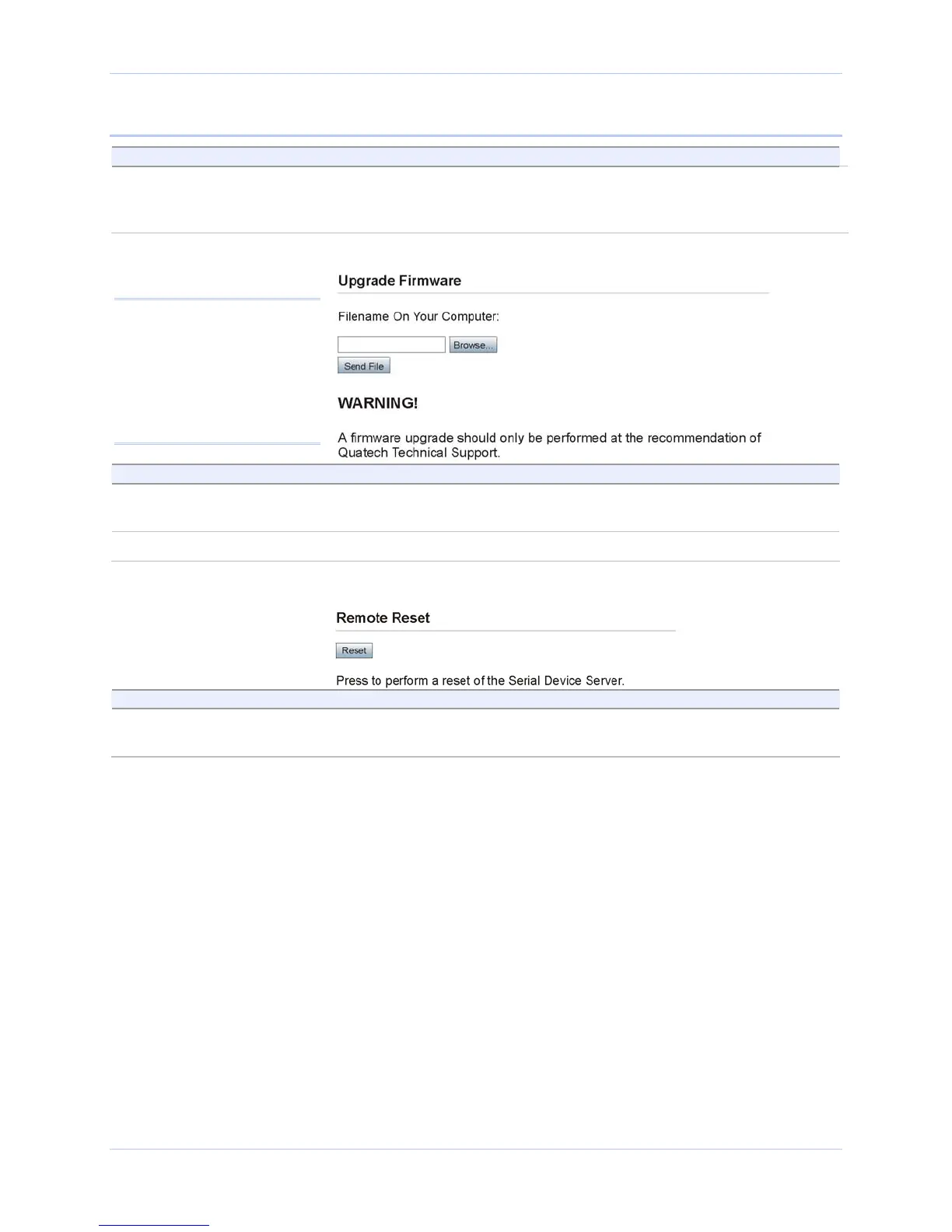Configuring the SDS using a Web interface Quatech SDS User’s Manual
Upgrading firmware
Step Procedure Description
Preliminary
Step
Click on Admin in the selection bar and
then select Upgrade Firmware from the
left panel.
The Upgrade Firmware screen
displays.
Figure 67 - Firmware Upgrade screen
Note: Only SDS devices with a
firmware revision level of 5.0
and above can support SNMP.
Determine the revision level of
an SDS (check the bottom of
the Home page in the Web-based
interface) before upgrading the
firmware.
Step Procedure Description
Step 1 Browse to the location with the revised
firmware file.
Most of Quatech’s device drivers are
available from our Web site.
Step 2 Press Send File. The Remote Reset screen displays.
Figure 68 - Remote Reset
Step Procedure Description
Step 3 Press Reset to reset your SDS. The SDS must be reset to implement the
new firmware.
Page 78 940-0183-153 July 2005