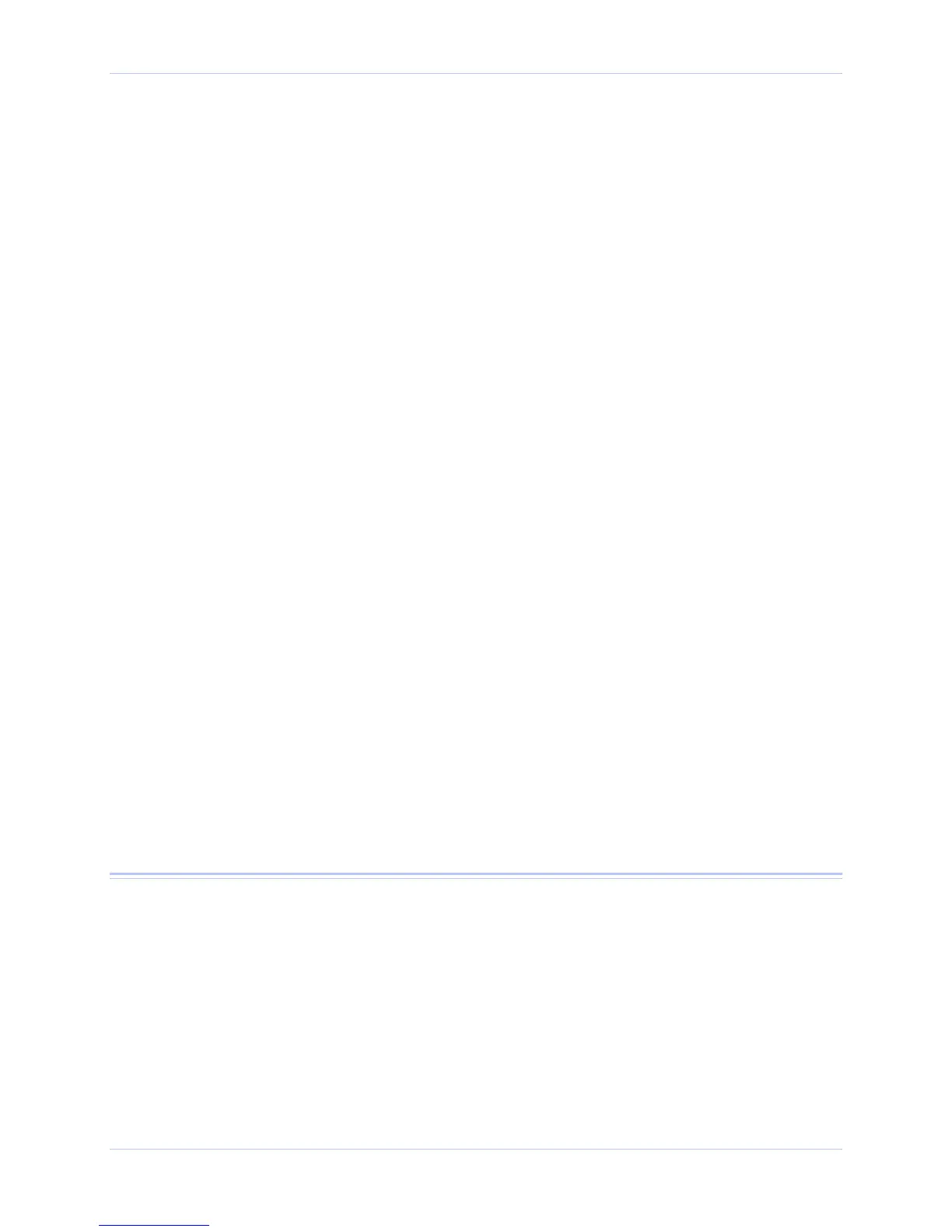Quatech SDS User’s Manual Introduction
Figure 33 - Locate the Serial Device Server screen................................................................................. 36
Figure 34 - Locate the Serial Device Server using direct discovery screen ........................................... 37
Figure 35 - Locate the Serial Device Server on a remote subnet screen ...............................................38
Figure 36 - Describe the Remote Subnet screen...................................................................................... 39
Figure 37 - Locate the Serial Device Server options screen ...................................................................40
Figure 38 - Locate the Serial Device Server local discovery screen ......................................................... 41
Figure 39 - Select Desired Serial Device Server from list screen........................................................... 42
Figure 40 - Specify IP Address screen...................................................................................................... 43
Figure 41 - Network Connectivity Test Failed screen.............................................................................44
Figure 42 - Home page screen................................................................................................................... 46
Figure 43 - Network Setup screen............................................................................................................48
Figure 44 - IP Address Successful screen ................................................................................................51
Figure 45 - Remote Reset screen ..............................................................................................................51
Figure 46 - SDS is now resetting screen .................................................................................................. 51
Figure 47 - SNMP Setup screen ...............................................................................................................52
Figure 48 - SNMP Address Update Successful screen............................................................................ 54
Figure 49 - Remote Reset screen ..............................................................................................................54
Figure 50 - SDS is now resetting screen .................................................................................................. 54
Figure 51 - Serial Port Status screen ....................................................................................................... 55
Figure 52 - Serial Port Setup screen for Normal mode........................................................................... 56
Figure 53 - Serial Port Setup screen for Tunneling mode ...................................................................... 59
Figure 54 - Serial Port Setup screen for Raw TCP mode........................................................................ 62
Figure 55 - Serial Port Setup screen for Auto TCP mode ....................................................................... 66
Figure 56 - Serial Port Setup screen for Raw UDP mode.......................................................................70
Figure 57 - Port Status screen .................................................................................................................. 73
Figure 58 - Ping Test screen .....................................................................................................................73
Figure 59 - Ping results screen ................................................................................................................. 74
Figure 60 – Wireless Status screen .......................................................................................................... 74
Figure 61 - Show Users screen .................................................................................................................75
Figure 62 - Add/Del Users screen............................................................................................................. 76
Figure 63 - Network confirmation prompt............................................................................................... 76
Figure 64 - Add/Del Users screen............................................................................................................. 77
Figure 65 - Show Users screen .................................................................................................................77
Figure 66 - Set Descriptive Name screen................................................................................................. 77
Figure 67 - Firmware Upgrade screen ..................................................................................................... 78
Figure 68 - Remote Reset ..........................................................................................................................78
Figure 69 - Contact Us screen................................................................................................................... 79
Tables
Table 1 - SDS models................................................................................................................................... 4
Table 2 - SDS LED codes.............................................................................................................................9
Table 3 - RS-232 signals on DB-9 connector ............................................................................................ 10
Table 4 - RS-422/485 signals on DB-9 connector.....................................................................................10
Table 5 - RS-232 signals on RJ-45 connector (DB-9 to RJ-45 adapter).................................................. 11
Table 6 - RS-422/485 signals on RJ-45 connector (DB-9 to RJ-45 adapter)...........................................11
Table 7 - RJ-45 Ethernet port signals ...................................................................................................... 12
Table 8 - Class A, B, and C address masks.............................................................................................. 49
Table 9 - Complete list of address masks................................................................................................. 49
July 2005 940-0183-153 Page iii