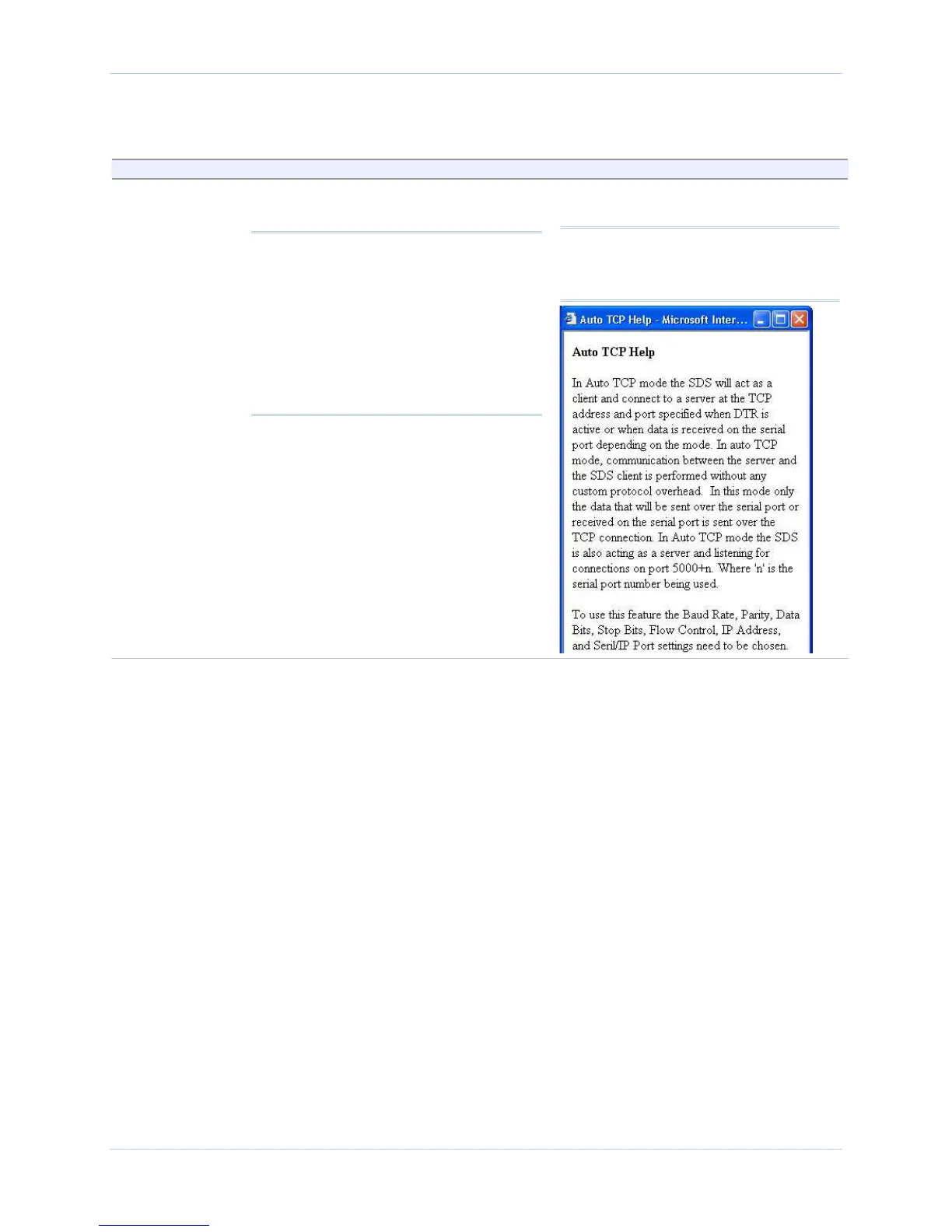Quatech SDS User’s Manual Configuring the SDS using a Web interface
without any new data, the SDS closes the connection. The Auto
TCP Timeout is used only in Data mode, not in the DSR mode.
Step Procedure Description
Preliminary
Step
Click on Serial Ports in the selection
bar.
Note: Setup screens vary slightly between
RS-232 and RS-232/422/485 (MEI) units.
If you have an RS-232/422/485 (MEI) SDS,
the Configure Serial Port Interface step will
display so that you can select between RS-
232 and RS-422/485 operation.
If you have an RS-232 SDS, the Configure
Serial Port Interface step will not display
and you will not be presented with any RS-
422/485 configuration options.
The Serial Port Setup screen shown on
the following page displays.
Note: Click on a link to see a pop-up help
screen for that item. For example, if you
click on the Auto TCP mode link, the
following help screen pops up.
July 2005 940-0183-153 Page 65