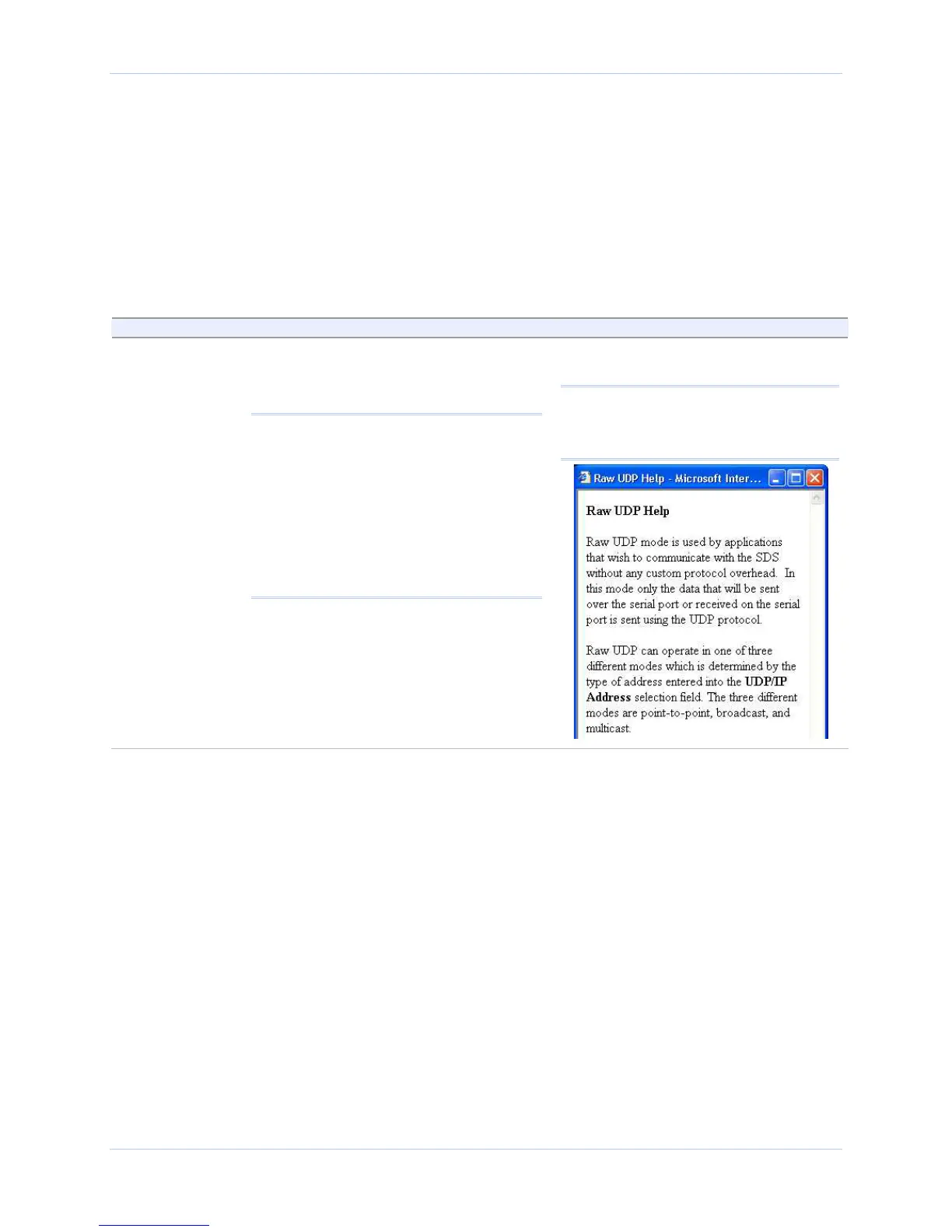Quatech SDS User’s Manual Configuring the SDS using a Web interface
UDP has three possible modes of communication that you select
according to the IP/UDP address you enter:
¾ Point to point – key in a specific device’s address to communicate
only with that device
¾ Broadcast – key in the broadcast address of 255.255.255.255 to
send to all devices listening for the transmission
¾ Multicast – key in an address in the assigned UDP range of
224.0.0.0 – 239.255.255.255 to send to several devices with the
selected address
Step Procedure Description
Preliminary
Step
Select Serial Ports from the selection
bar.
Note: Setup screens vary slightly between
RS-232 and RS-232/422/485 (MEI) units.
If you have an RS-232/422/485 (MEI) SDS,
the Configure Serial Port Interface step will
display so that you can select between RS-
232 and RS-422/485 operation.
If you have an RS-232 SDS, the Configure
Serial Port Interface step will not display
and you will not be presented with any RS-
422/485 configuration options.
The Serial Port Setup screen shown on
the following page displays.
Note: Click on a link to see a pop-up help
screen for that item. For example, if you
click on the Raw UDP link, the following
help screen pops up.
July 2005 940-0183-153 Page 69
