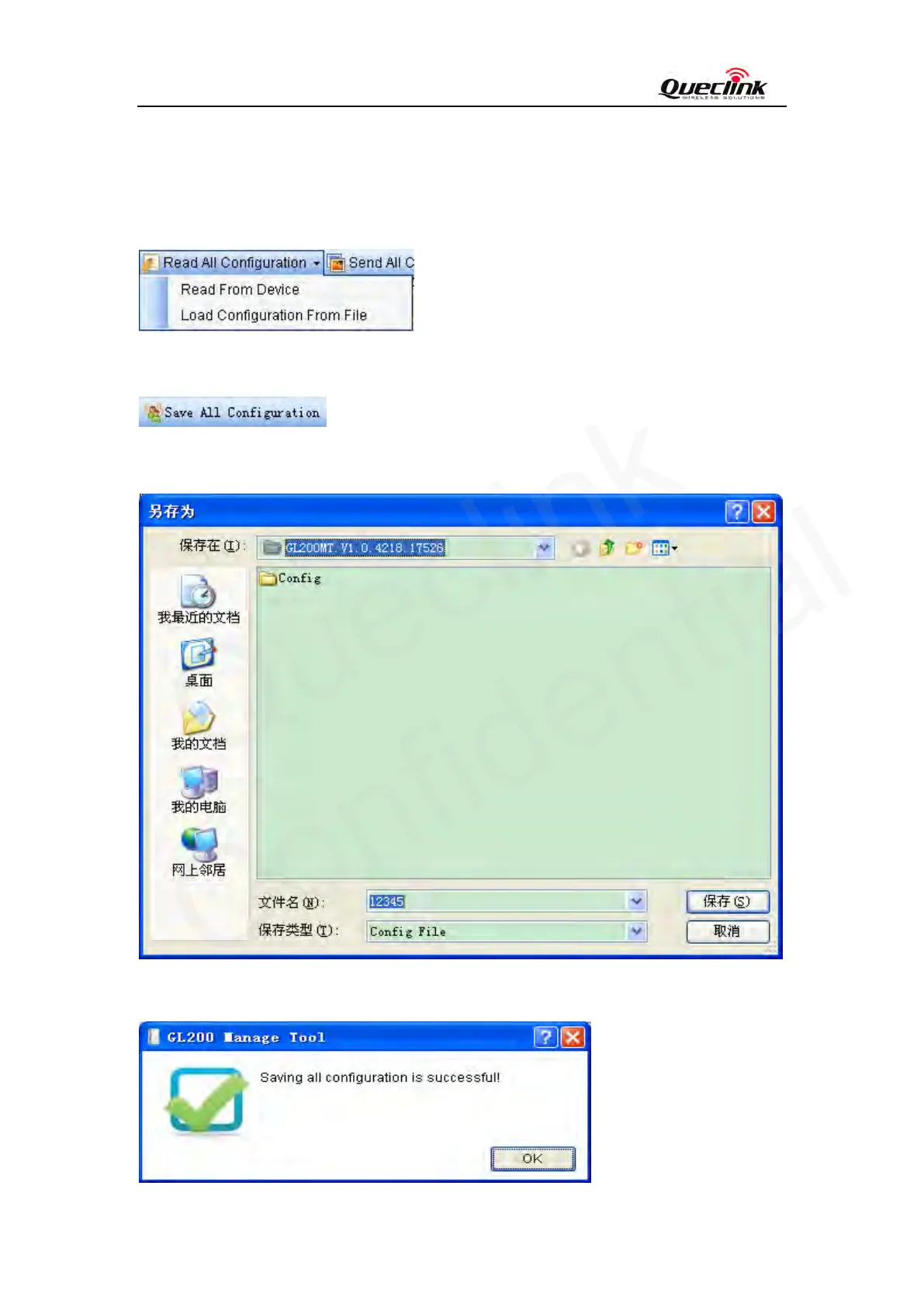GL200 Manage Tool User Guide
TRACGL200MT002 - 40 -
3.3. Read/Save All Configuration
Step_1: It is recommended to read all configurations from device before save the configuration.
Select “Read All Configuration””Read From Device”.
Step_2: After read successfully, click “Save All Configuration” in toolbar.
Step_3: Select a folder, and key in the name of configuration file, then click “Save” button.
Step_4: Save successfully.
