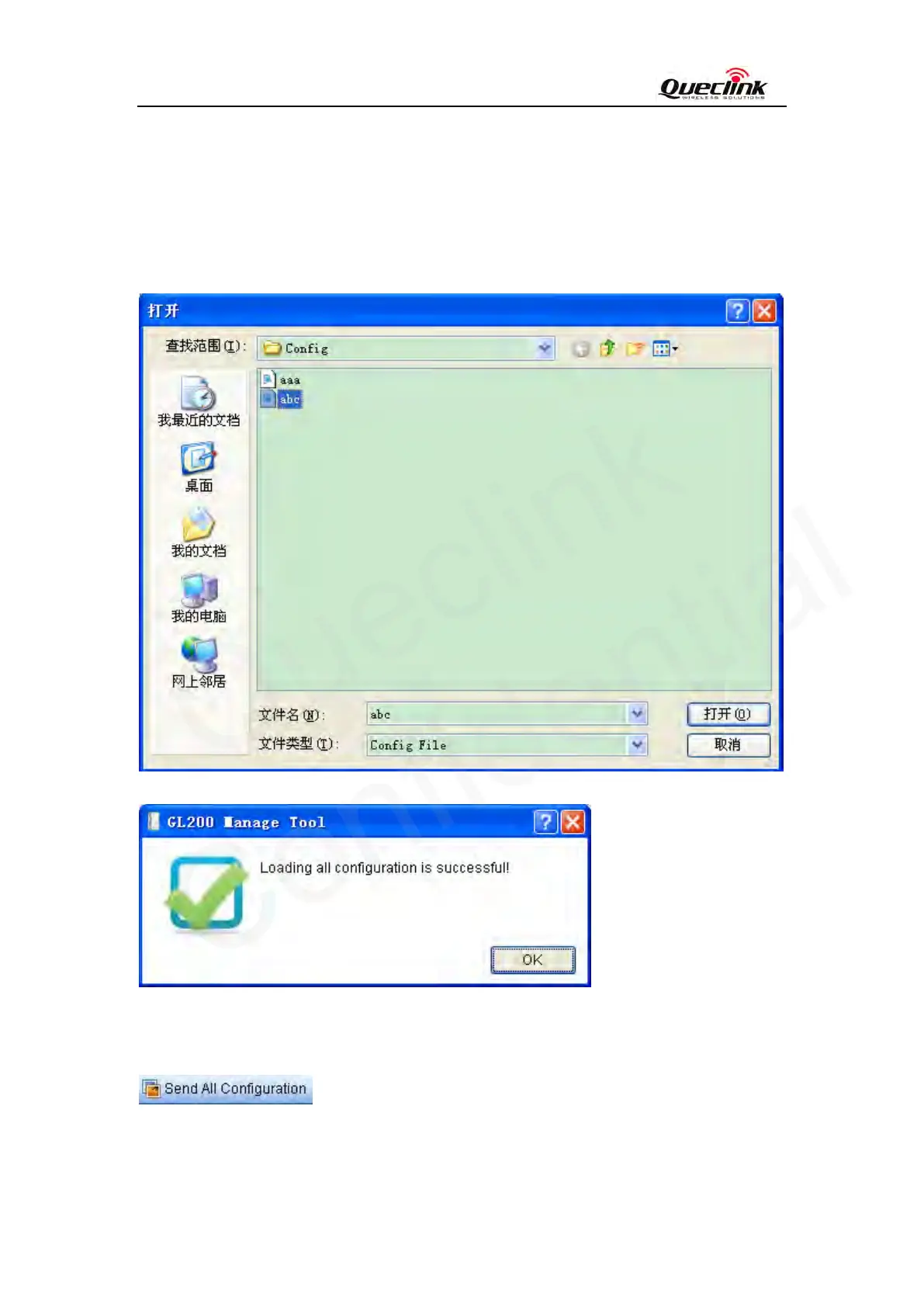GL200 Manage Tool User Guide
TRACGL200MT002 - 41 -
3.4. Load/Execute All Configuration
Step_1: Before execute all configurations, please load the configuration file or set all parameters
in commands. To load configuration file, please select “Read All Configuration” ” Load
Configurations From File”. And then select the configuration file you needed.
Step_2: You can set the parameters in commands base on the configuration file, and then click
“Execute All Configuration” in toolbar.
Step_3: Manage Tool will write all commands to device.
