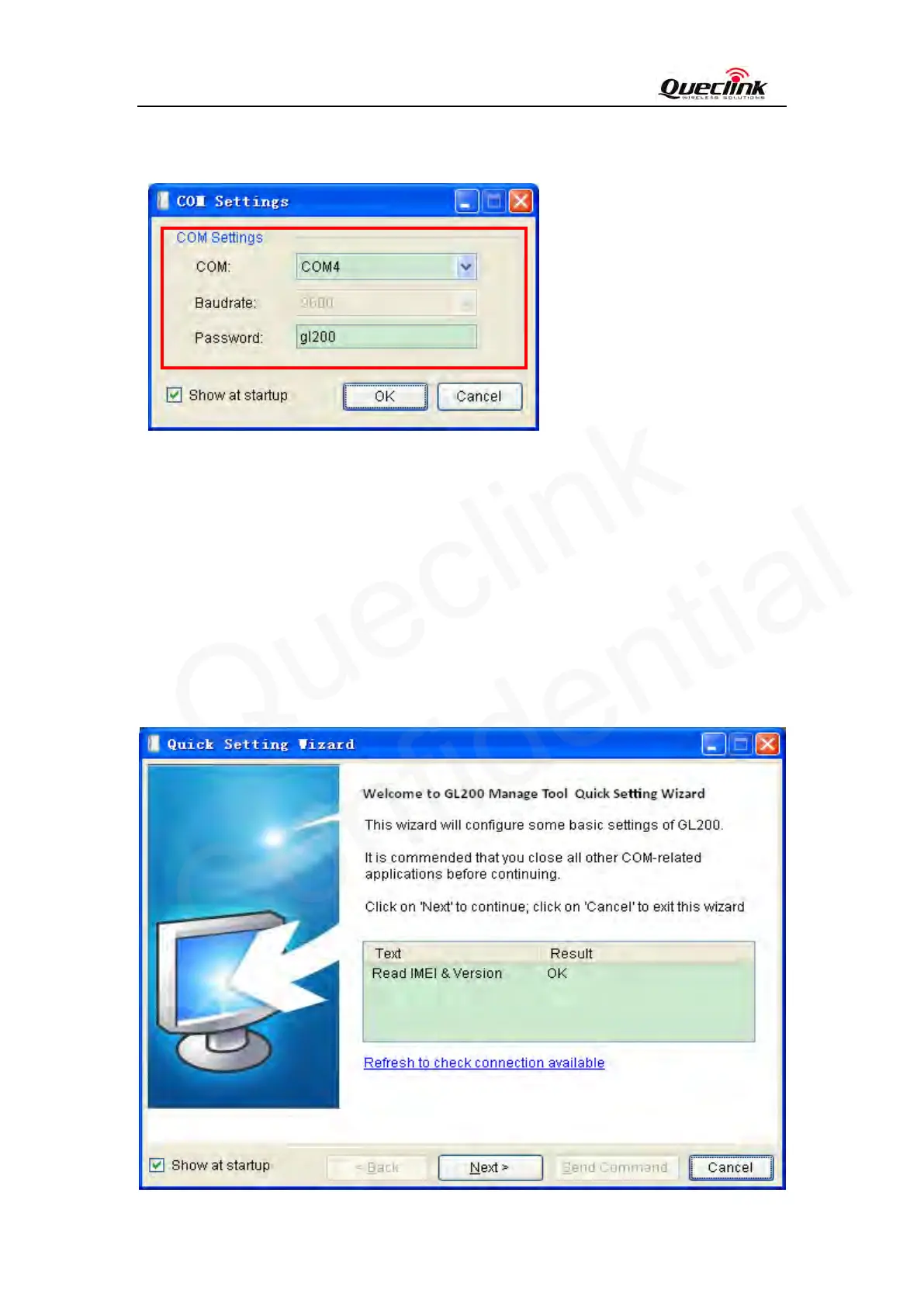GL200 Manage Tool User Guide
TRACGL200MT002 - 6 -
2.2. COM Setting
Select the COM port, input the password “gl200”, and the main window will display.
2.3. Quick Setting Wizard
The quick setting wizard gives a basic setting for device. If you want use more functions of
GL200, please change to enter professional setting mode.
Before you enter quick setting wizard, you must make sure the COM connection is OK.
Please refer chapter 3.1 for the detail of setting with quick setting wizard.