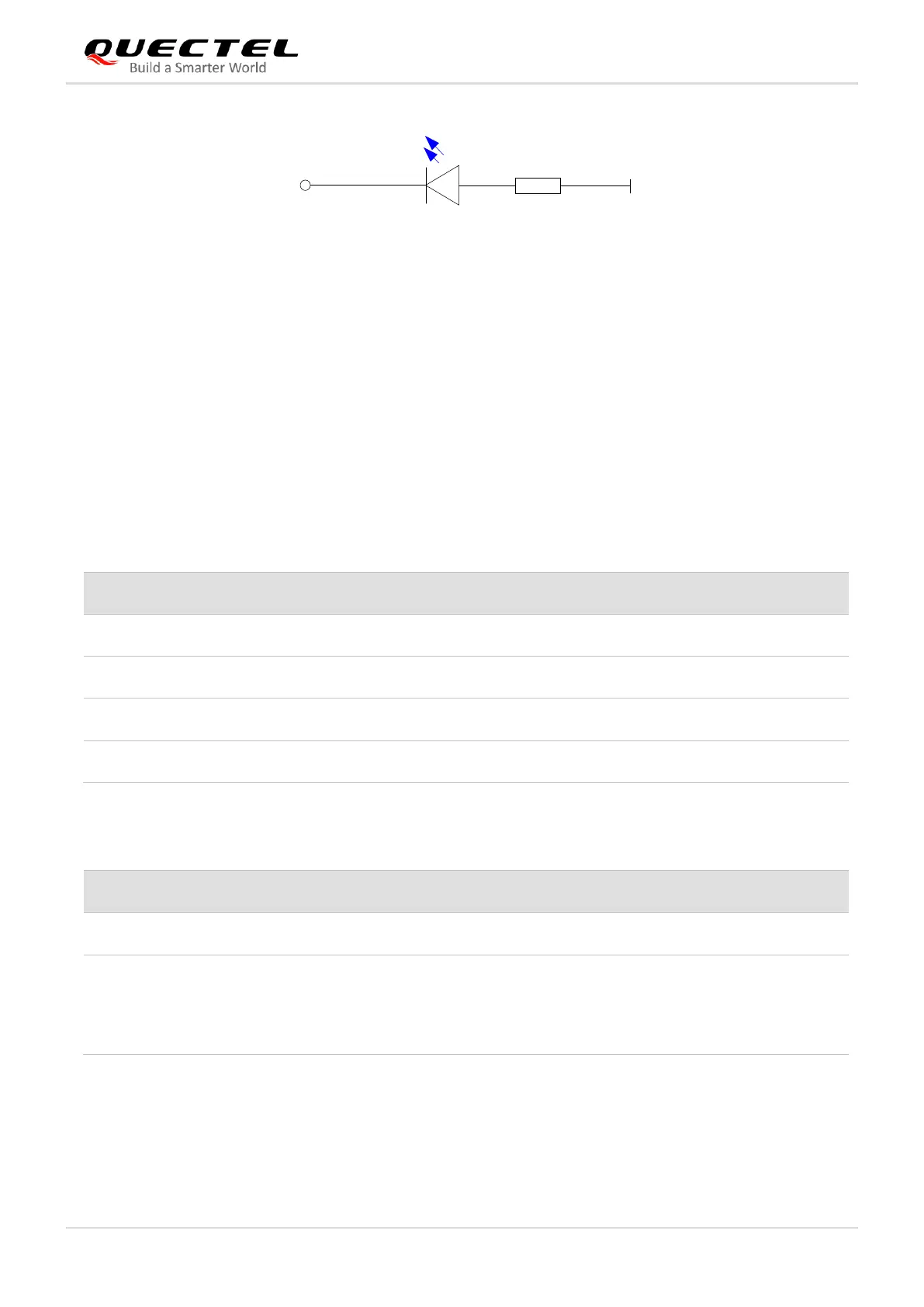LTE-A Module Series
EP06 Series Hardware Design
EP06_Series_Hardware_Design 28 / 56
Figure 11: WWAN_LED_N Signal Reference Circuit Diagram
There are two indication modes for WWAN_LED_N signal to indicate network status, which can be
switched through the following AT commands:
AT+QCFG="ledmode",0 (Default setting)
AT+QCFG="ledmode",2
The following tables show the detailed network status indications of the WWAN_LED_N signal.
Table 11: Indications of Network Status (AT+QCFG="ledmode",0, Default Setting)
Table 12: Indications of Network Status (AT+QCFG="ledmode",2)
Flicker slowly (200 ms High/1800 ms Low)
Flicker slowly (1800 ms High/200 ms Low)
Flicker quickly (125 ms High/125 ms Low)
High-impedance (Light off)
No network coverage or not registered
W_DISABLE_N signal is at low level. (RF
function is disabled)
AT+CFUN=0, AT+CFUN=4