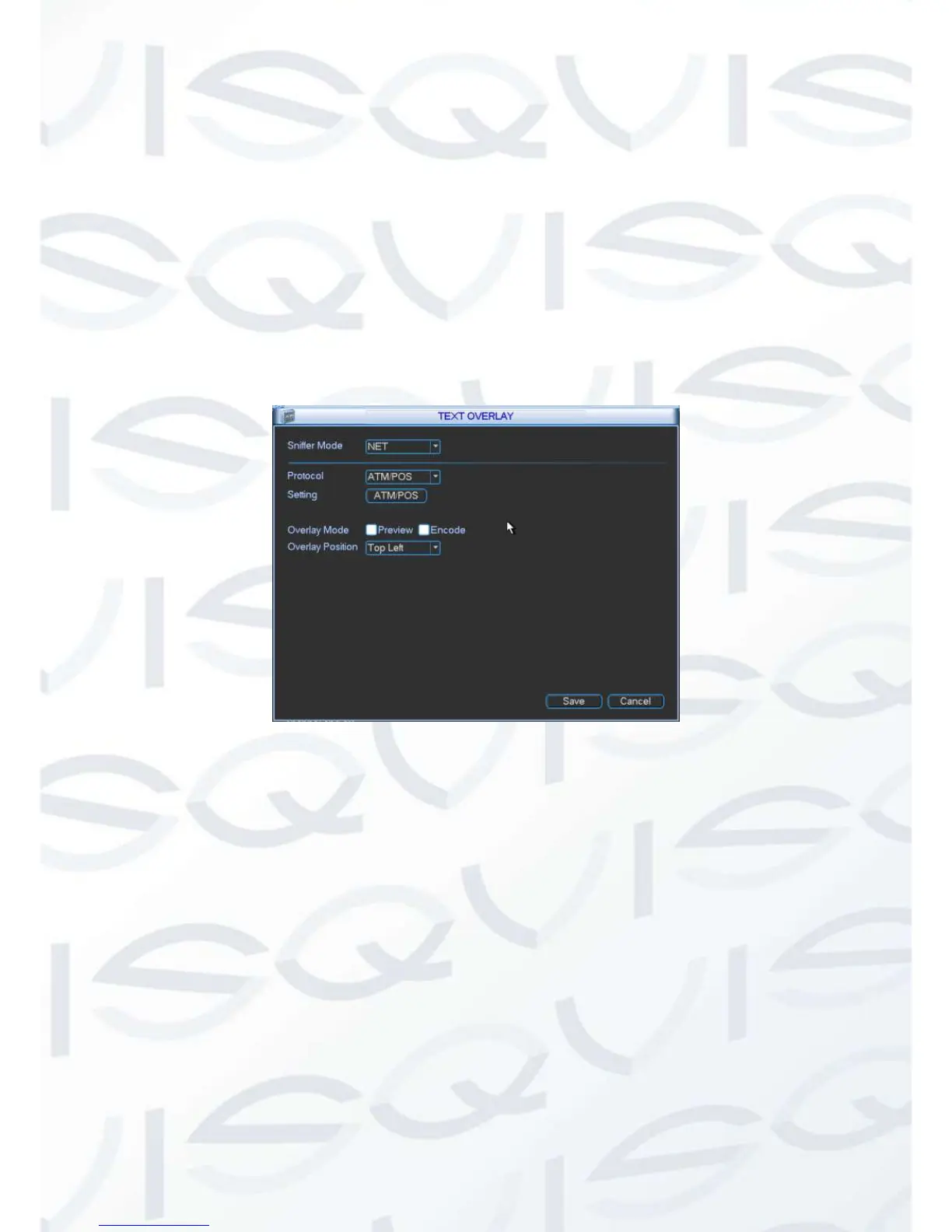5.5.6 Text Overlay
The card overlay function is for financial areas. It includes Sniffer, information analysis and title
overlay function.
The network type interface is shown as below. See Error! Reference source not found..
Here we take the ATM/POS protocol to continue.
There are two types: with or without the protocol according to client’s requirements.
For ATM/POS with the protocol, you just need to set the source IP, destination IP (sometimes
you need to input corresponding port number).
Figure 5-62
For the ATM/POS without the protocol, the interface is shown as in Error! Reference source
not found..
Source IP refers to host IP address that sends out information (usually it is the device host).
Destination IP refers to other systems that receive information. Usually you do not need to set
source port and target port.
There are total four groups IP. The record channel applies to one group (optional) only.
Six frame ID groups verification can guarantee information validity and legal.
