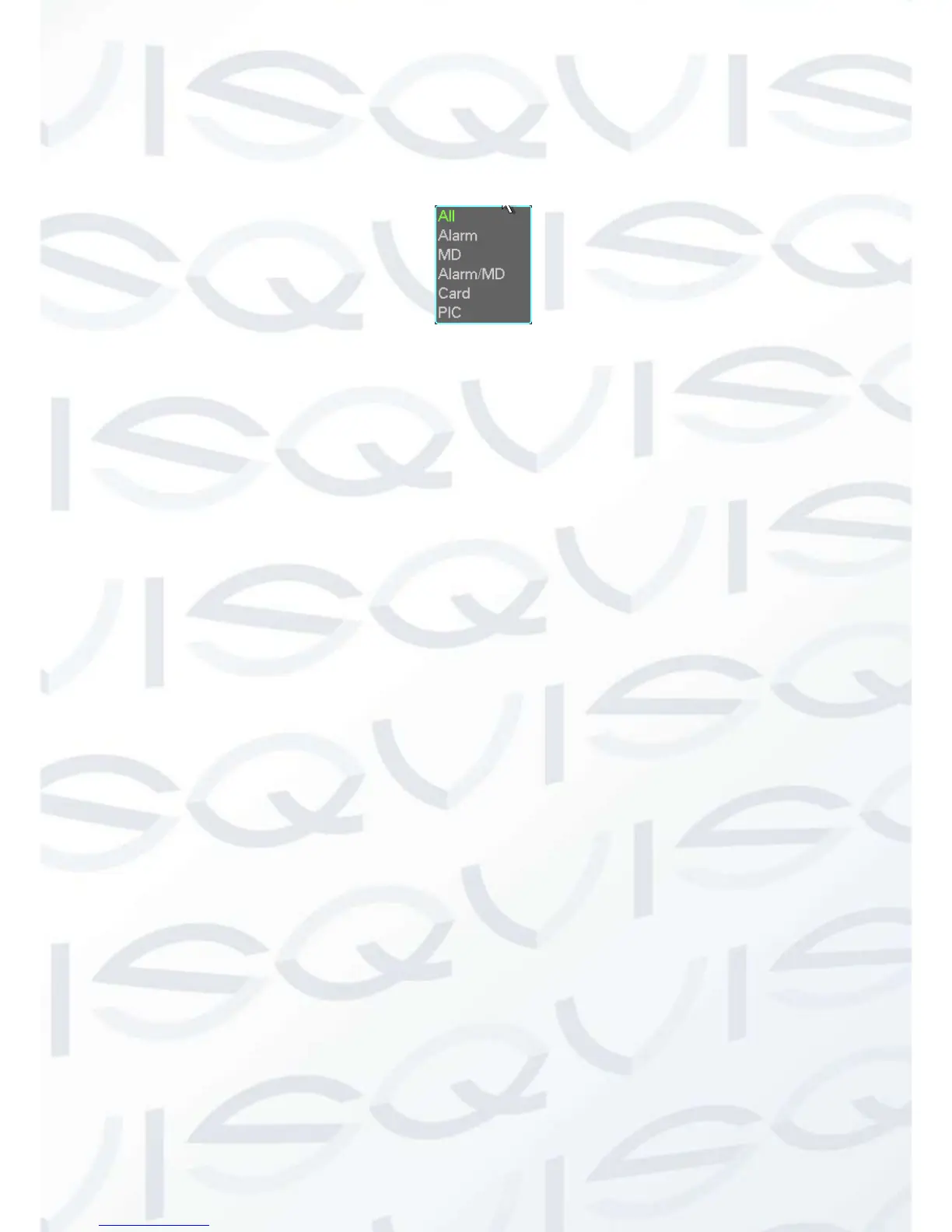File format: Click the file format; you will seethere are two options: DAV/ASF.
Picture backup: Please set the corresponding time, channel and then select the type as
PIC from the dropdown list. See Figure 4-33. Please click the Add button and then select
the pictures. Click the Start button; you can copy the specified pictures to the selected
portable devices.
Figure 4-33
One key backup: It includes three steps: the search, select all, start the backup. You
can skip the above three steps and then copy all the searched files directly.
The file name format usually is: Channel number+Record type+Time. In the file name, the
YDM format is Y+M+D+H+M+S. File extension name is .dav.
Tips: During backup process, you can click ESC to exit current interface for other operation.
The system will not terminate backup process.
Note: When you click stop button during the burning process, the stop function becomes
activated immediately. For example, if there are ten files, when you click stop system just
backup five files, system only save the previous 5 files in the device (But you can view ten
file names).
4.8 PTZ Control and Color Setup
Note: All the operations here are based on PELCO-D protocol. For other protocols, there
might be a little difference.
4.8.1 Cable Connection
Please follow the procedures below to go on cable connection
Connect the dome to the RS485 port to DVR 485 port.
Connect dome video output cable to the DVR video input port.
Connect the power adapter to the dome.
