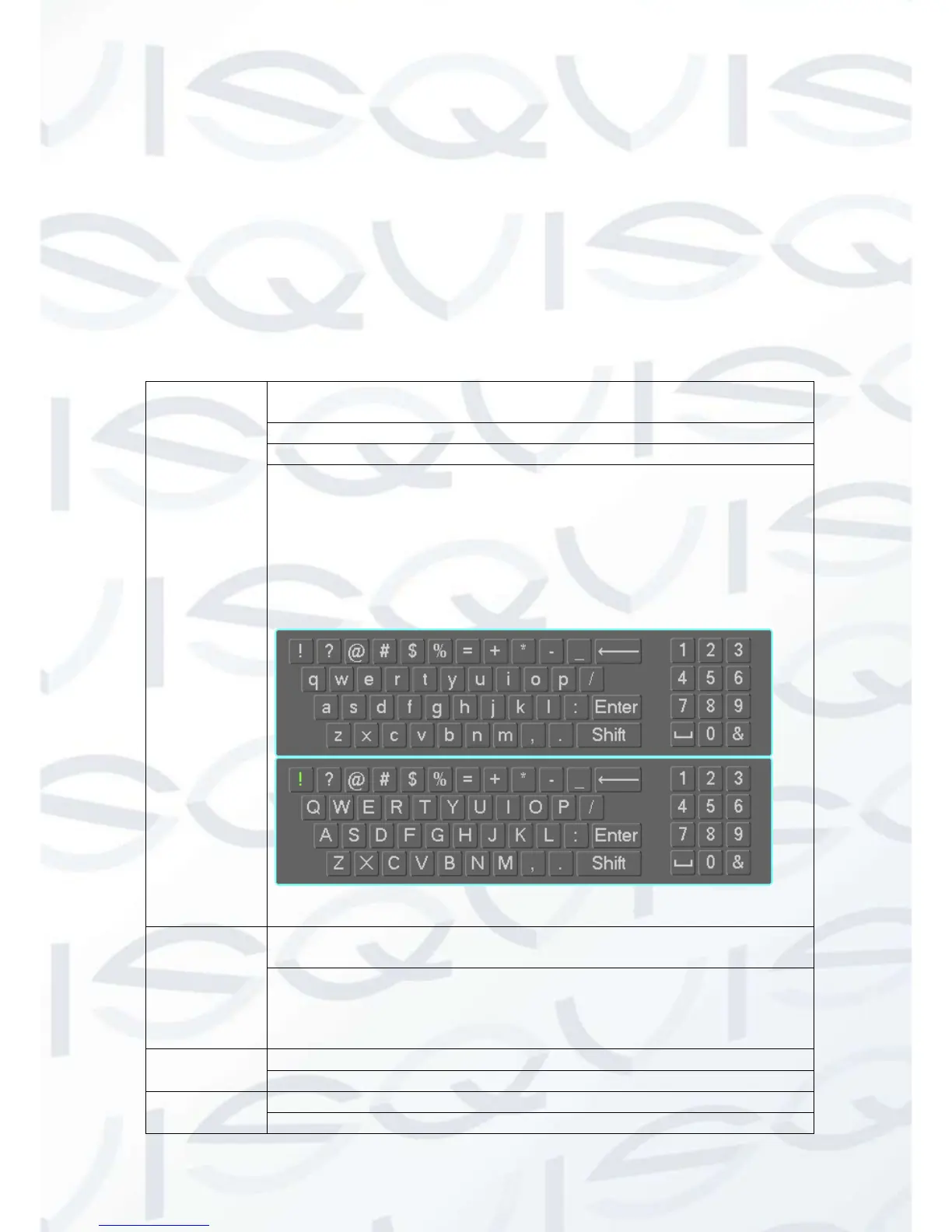© Copyright Qvis ®. All documentation rights reserved.
2.3 Mouse Operation
Please refer to the following sheet for mouse operation instruction:
When you have selected one menu item, left click mouse to view
menu content.
Modify checkbox or motion detection status.
Click the ‘Combo’ box to pop up dropdown list
In the input box, you can select input methods. Left click the
corresponding button on the panel you can input numeral/English
character (small/capitalised). Here the ← stands for backspace
button. _ stands for space button.
In English input mode: _ stands for input a backspace icon and ←
stands for deleting the previous character.
In numeral input mode: _ stands for clear and ← stands for
deleting the previous numeral.
Implement special control operation such as double click one item in
the file list to playback the video.
In multiple-window mode, double left click one channel to view in
full-window.
Double left click current video again to go back to previous multiple-
window mode.
In real-time monitor mode, this action pops up shortcut menu.
Exit current menu without saving the modification.
In numeral input box: Increase or decrease numeral value.
Switch the items in the check box.
