
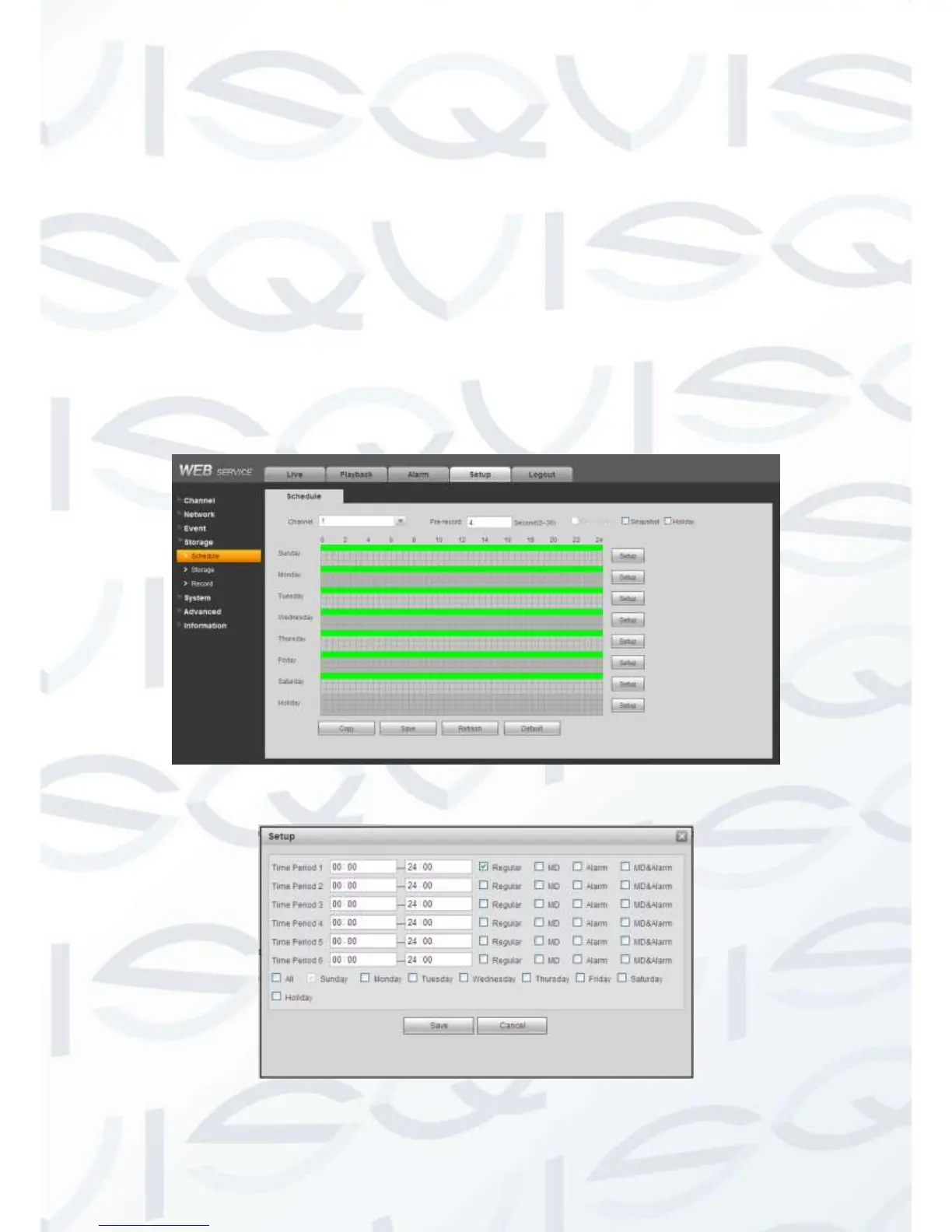 Loading...
Loading...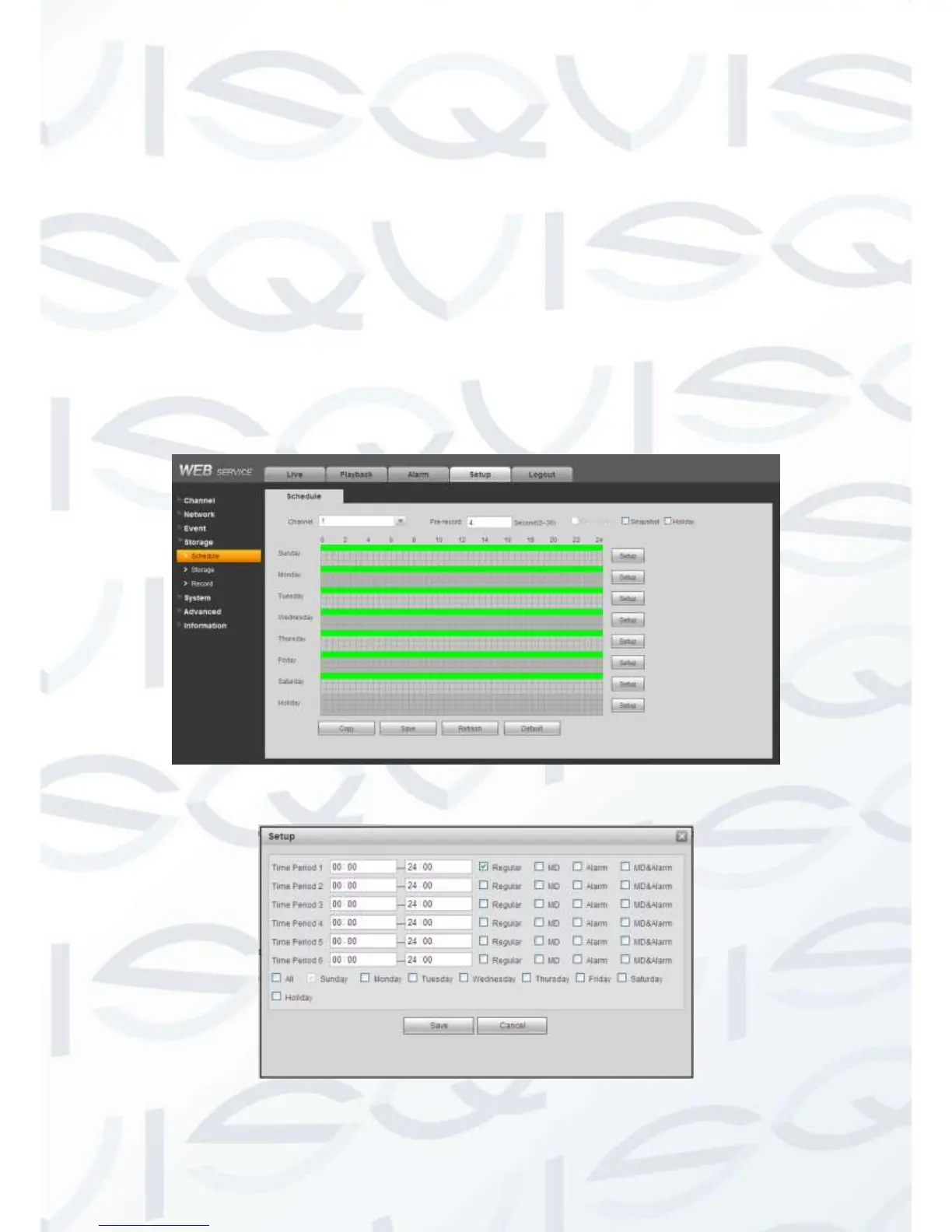
Do you have a question about the Qvis Izeus hdcvi dvr and is the answer not in the manual?
| Video Output | HDMI, VGA |
|---|---|
| Storage Type | HDD |
| Network Interface | RJ45 |
| Operating System | Embedded Linux |
| Operating Temperature | -10°C to +55°C |
| Video Input | HDCVI |
| Recording Resolution | 1080p |
| Channels | 4/8/16 |
| HDD Capacity | Up to 6TB |
| Power Supply | 12V DC |
| Compression | H.264 |
| Mobile Support | Yes |