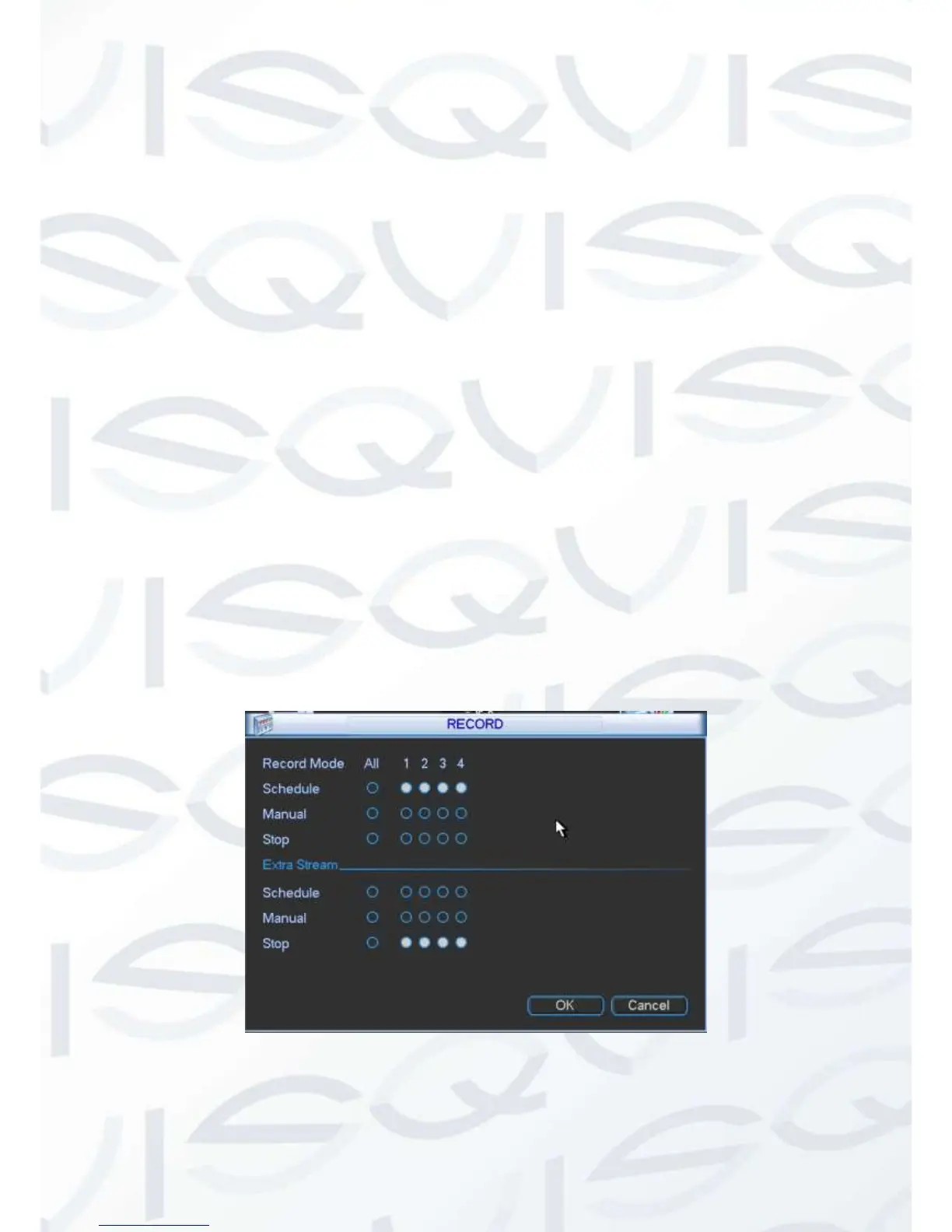4.3 Manual Record
Note: You need to have proper rights to implement the following operations. Please make
sure the HDD has been properly installed.
4.3.1 Manual record menu
There are two ways for you to go to manual record menu:
Right click mouse or in the main menu, Advanced->Manual Record.
In live viewing mode, click record button in the front panel or record button in the remote
control.
Manual record menu is shown as in Figure 4-7.
4.3.2 Basic operation
There are two modes: main stream and extra stream. There are three statuses:
schedule/manual/stop. Please highlight icon ’○’ to select corresponding channel.
Schedule: Channel records as you have set in recording setup (Main Menu->Setting-
>Schedule)
Manual: The highest priority. After manual setup, all selected channels will begin ordinary
recording.
Stop: All channels stop recording.
Figure 4-7
