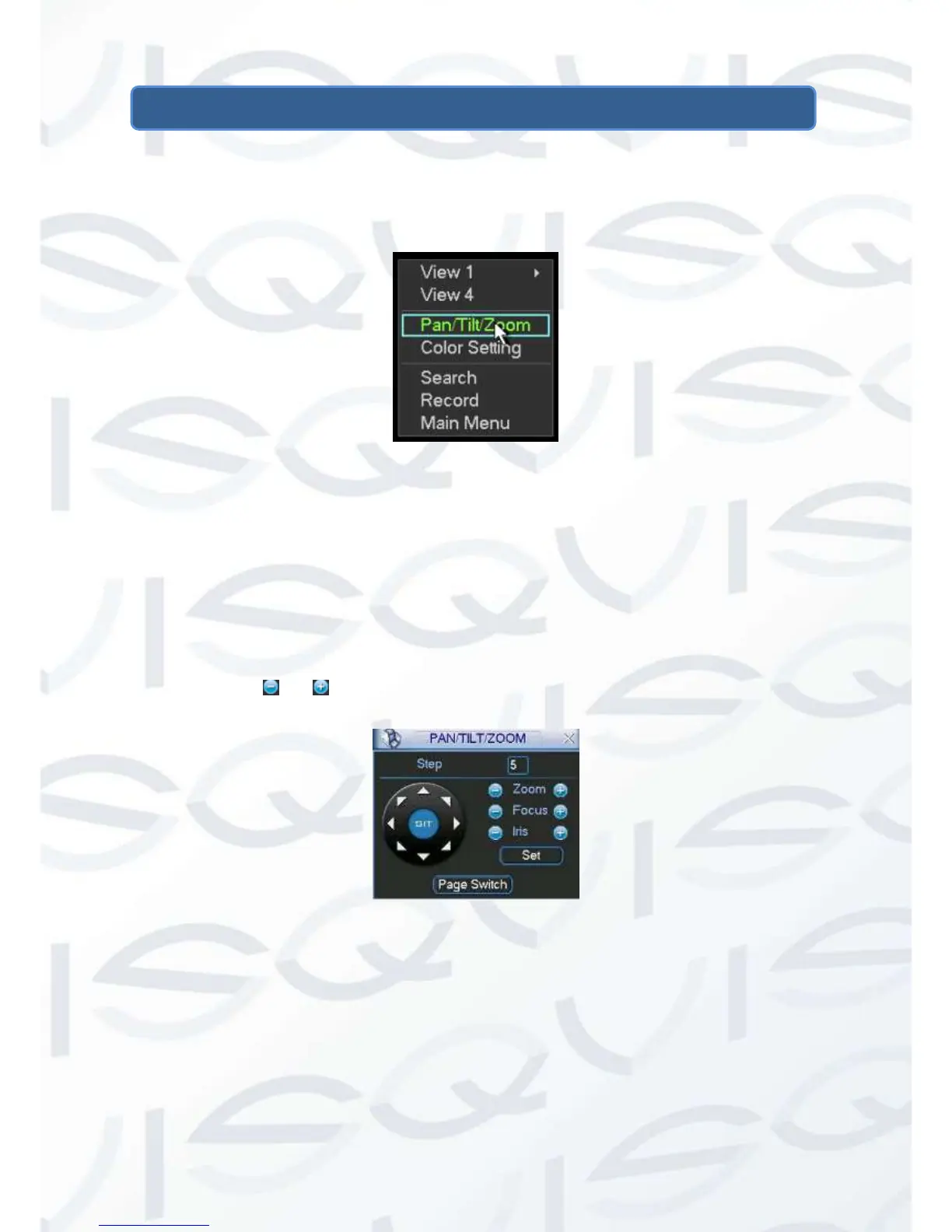6 About Auxiliary Menu
6.1 Go to Pan/Tilt/Zoom Menu
In the one-window surveillance mode, right click mouse (click “fn” Button in the front panel or
click AUX key in the remote control). The interface is shown as below: See X397H397H397HFigure 6-1X.
Figure 6-1
Click Pan/Tilt/Zoom, the interface is shown as in X398H398H398HFigure 6-2X.
Here you can set the following items:
Zoom
Focus
Iris
Please click icon and to adjust zoom, focus and Iris.
Figure 6-2
In X399H399H399HFigure 6-2X, please click direction arrows (See X400H400H400HFigure 6-3X) to adjust PTZ position. There are
totally eight direction arrows. (Please note there are only four direction arrows in DVR front panel)
