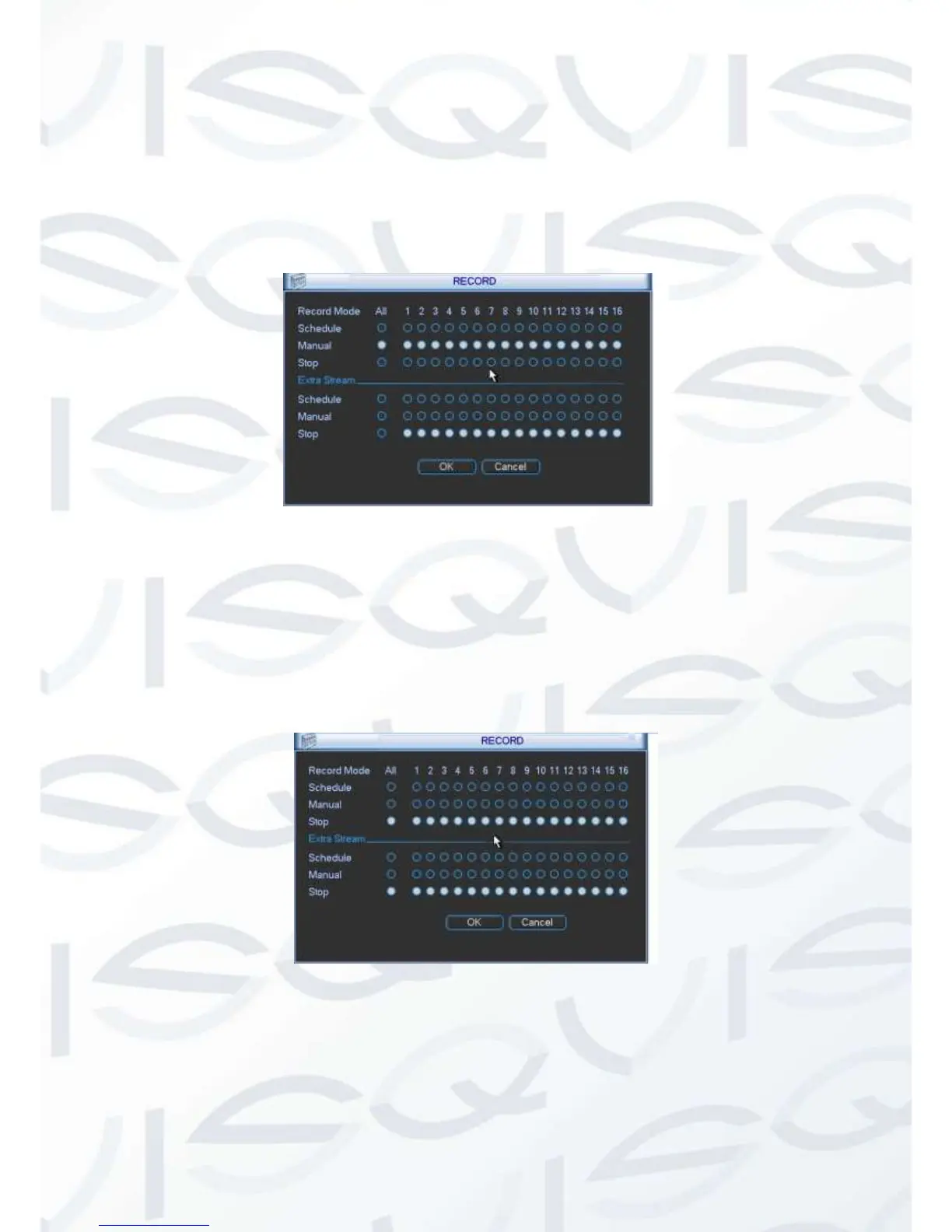All channel manual record
Please highlight ‘ALL’ after ‘Manual.’ See Figure 4-10.
When system is in manual recording, all scheduled set up you have set in will be null ((Main
menu->Setting->Schedule)).
You will seeindication light in front panel turns on, system begins manual record now.
Figure 4-10
4.3.5 Stop all channel recording
Please highlight “ALL” after “Stop”. See Figure 4-11.
System stops all channel recording no matter what mode you have set in the menu (Main
menu->Setting->Schedule)
Figure 4-11
