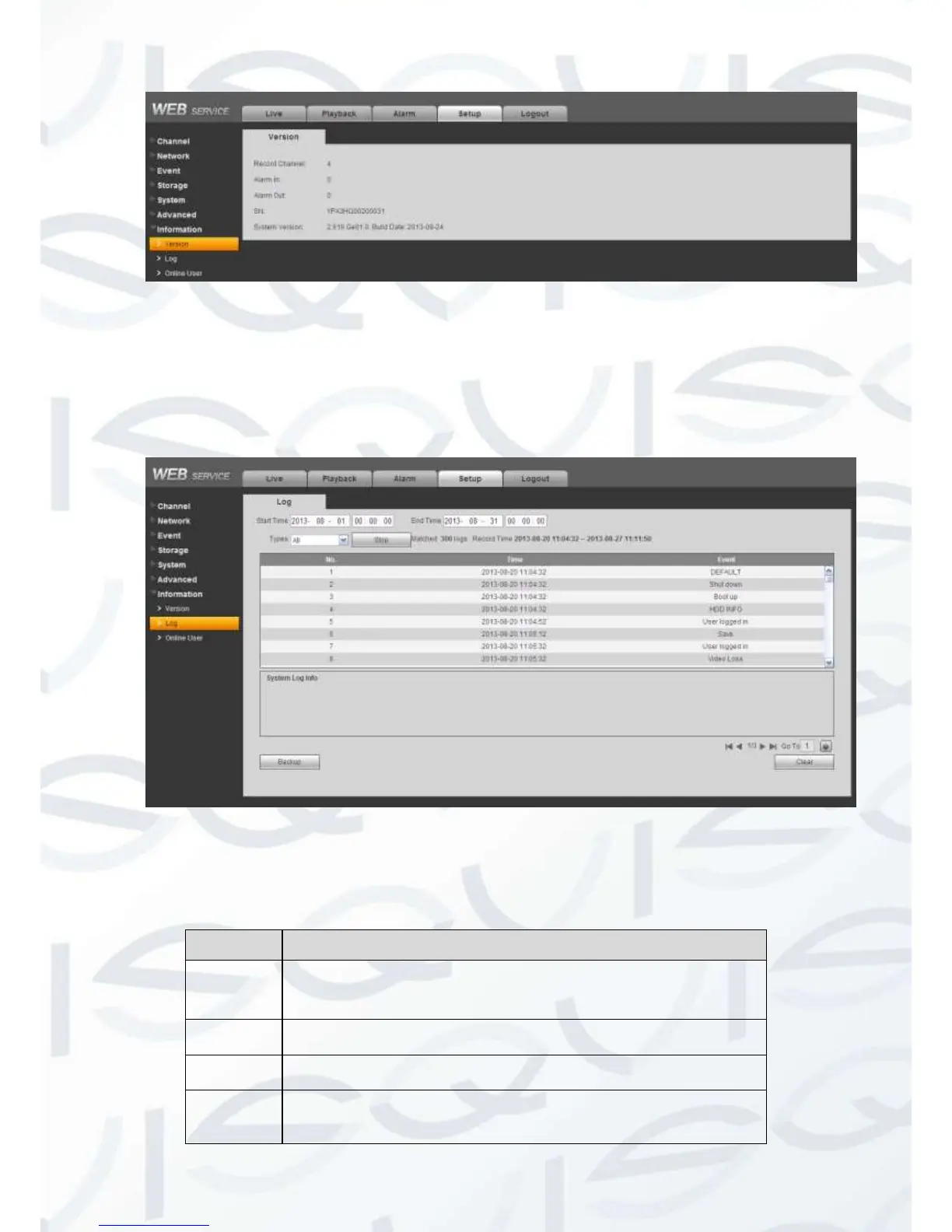© Copyright Qvis ®. All documentation rights reserved.
Figure 7-78
7.8.7.2 Log
Here you can view system log. See Figure 7-79.
Figure 7-79
Please refer to the following sheet for log parameter information:
Log types include: system operation, configuration operation, data
operation, event operation, record operation, user management, log
clear.
Set the start time of the requested log.
Set the end time of the requested log.
You can select log type from the drop down list and then click search
button to view the list.
You can click the stop button to terminate current search operation.
