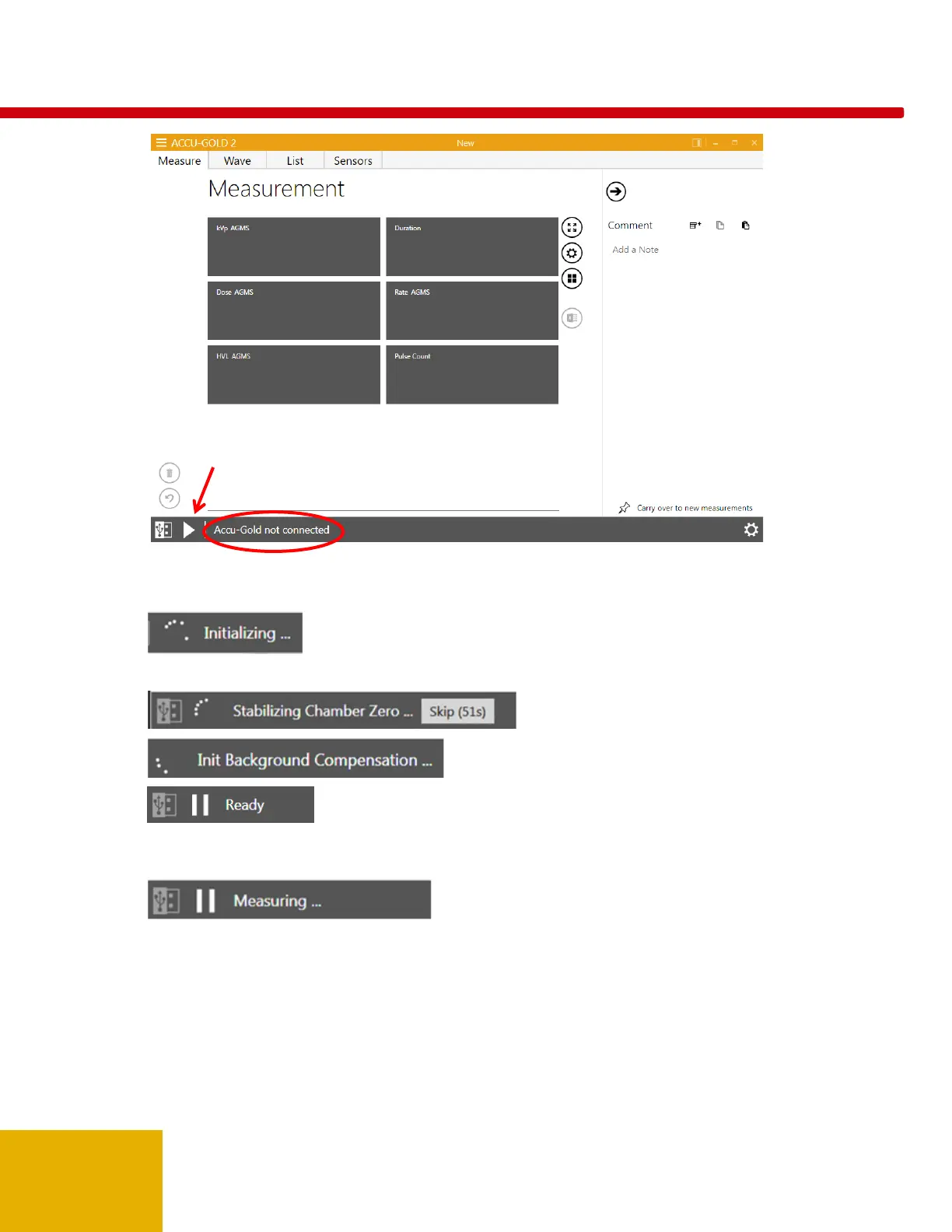18
The software begins to connect to the digitizer, as indicated by the status at the bottom of the screen:
The software then begins to initialize the digitizer.
If an ion chamber is connected, the bias supply needs to start and stabilize.
5. Check the detector status to make sure the detector is online. As soon as the “Ready” message
is displayed at the bottom of the screen, you can make a measurement.
Note: All measurements are automatic (except for Free Trigger Level) until you press the Disconnect
button.
