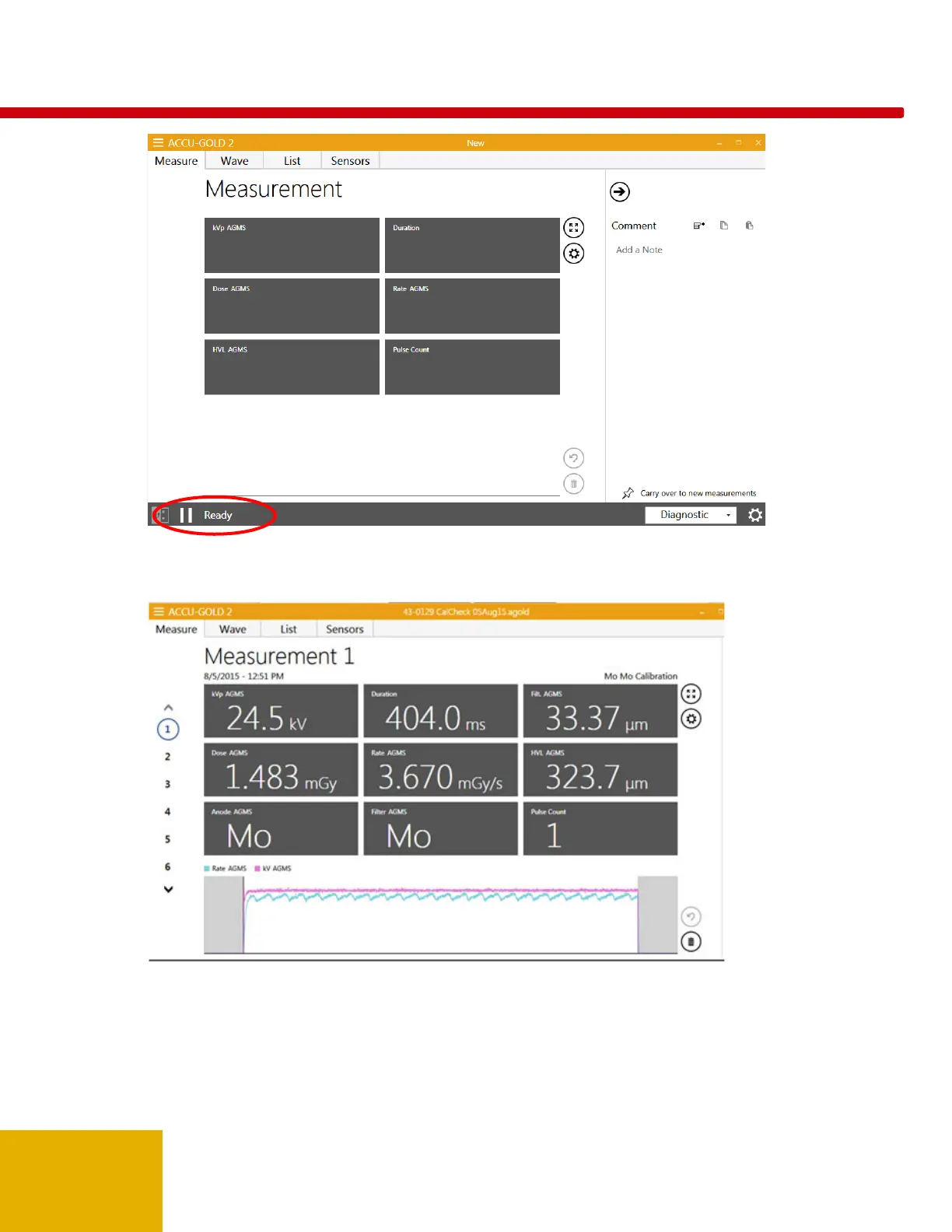19
6. Activate the X-ray machine to capture the exposure data.
Accu-Gold automatically displays the data for the measurement when the exposure is complete:
7. Make additional exposures as necessary. No data will be lost and you can review the previous
measurements by clicking the Up and Down arrow buttons on the left side of the Measure screen.
8. Click the Main Menu drop-down and choose Save (Ctrl+S) to save your new session. This will
save all of the data, including full wave forms, for later review and editing. Note: If you attempt to
quit Accu-Gold without saving or have made additional measurements since saving, Accu-Gold
will prompt you with a “Save Session?” dialog box. Radcal strongly recommends that you always
