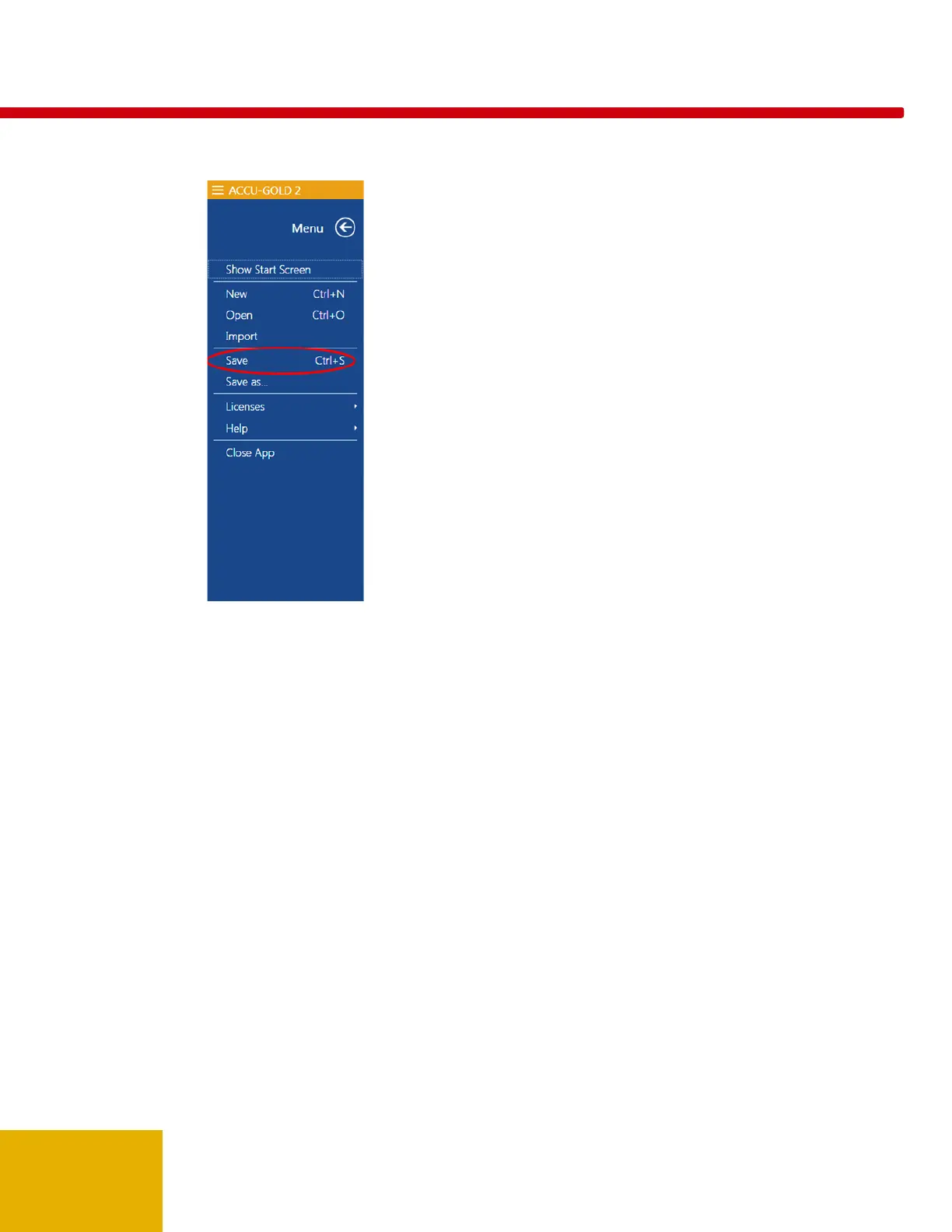20
save sessions. Session files can be sent to Radcal as email attachments for rapid responses to
any questions or difficulties you may have.
You can continue to review the data in List or Wave view by clicking on the List or Wave buttons in the
title bar. You can also non-destructively switch from viewing measurements in Gy to R by clicking Main
Menu drop-down and selecting Unit Settings. If additional changes are made, click the drop-down menu
and choose Save (Ctrl-s).
9. If you need to reposition the sensor(s), click the Disconnect button to temporarily take the sensor
offline and prevent any inadvertent null exposures from being added to your measurement. You
can delete unwanted measurements at a later time by highlighting the measurement in any tab
and clicking the Delete button (trash can).
10. Click Connect when you are ready to make your next measurement.
