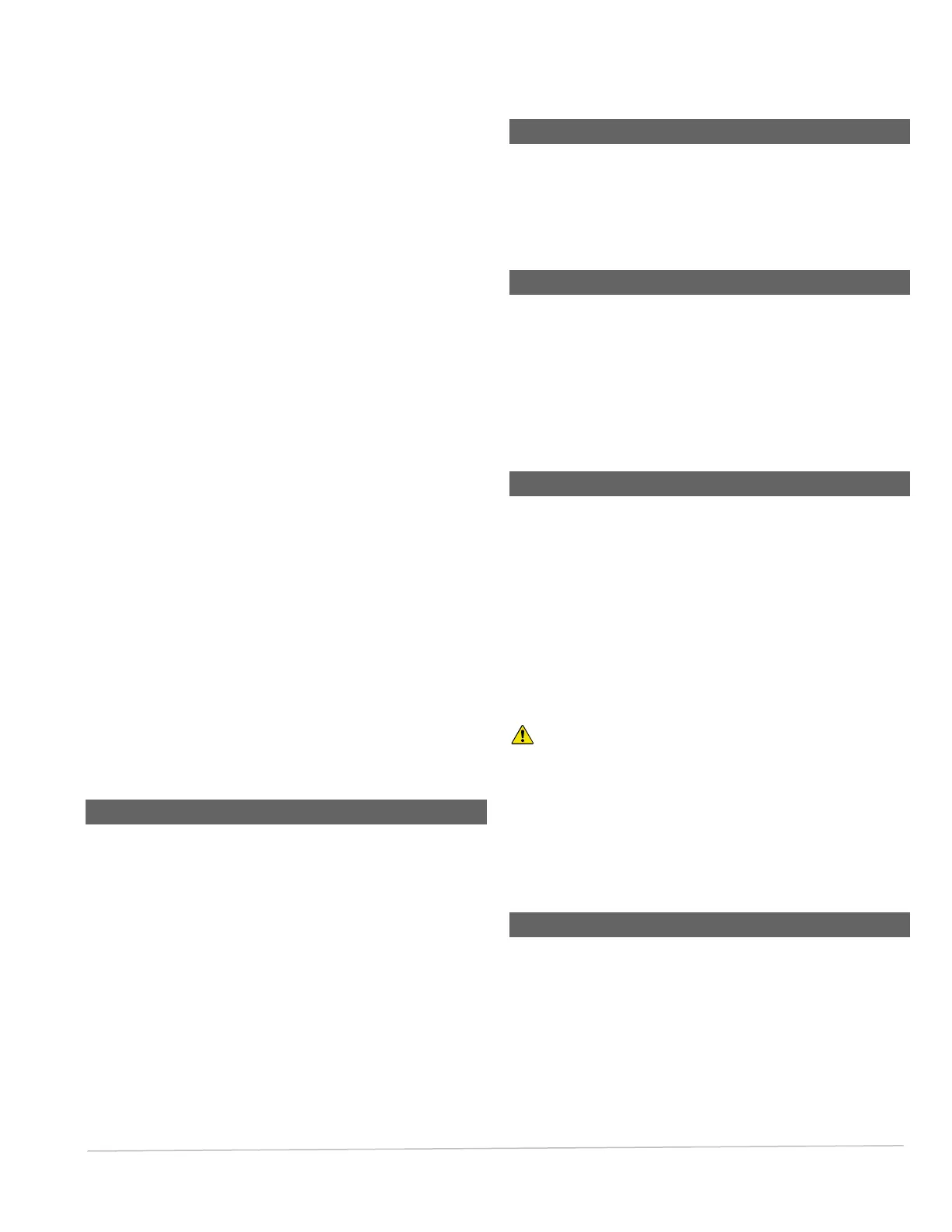PCMx Operation Manual
© 2021 Radiodetection Ltd 17
ELF Extra Low Frequency 1 28Hz / 98Hz
ELCD Extra Low Frequency and
Current Direction Arrows 128Hz / 98Hz
LFCD Low Frequency and
Current Direction Arrows 512Hz / 640Hz
CPS Cathodic Protection Locate
Signal 100Hz /120Hz
8kHz 8kHz Locate Signal 8192Hz
Extra Locate Modes
Power Detects 50Hz/60Hz from power cables
CPS 100Hz/120Hz ripple from CP transformer
rectifier.
Touch Gain control and Bargraph
Control of the gain is via the up and down arrows increase
or decrease PCMx gain level. The lower the gain reading,
the stronger the signal source.
Signal strength is shown on the bargraph.
The numerical display shows the bargraph percentage.
If bargraph indicates full scale, the numerical display
indicates 99.9; press the down arrow once to reduce
to 60% of full scale.
4.11 Depth measurement
The depth measurement is automatically displayed in
all modes except ACVG. Depth measurements are
displayed as follows and are to the center of the pipe:
Less than 1 Meter, depth displayed in cm.
Greater than 1 Meter, depth displayed in m.
Less than 3 feet – distance is displayed in inches.
Greater than 3 feet – distance is displayed in feet.
Note: To obtain accurate depth measurement the PCMx
must be directly over and in line to pipe with the
blade at right angles to the target.
4.12 Locate current
Locate current and depth measurement are automatically
displayed and can be displayed in CPS, ELF, ELCD,
LFCD and 8 kHz modes. Locate current will be displayed
in mA.
4.13 GPS
The PCMx is equipped with built in GPS. If GPS co-
ordinates are required to be added to survey
measurements the GPS module will need to be enabled.
To enable the internal GPS, refer to section 4.5 on how
to navigate the menu and use this to navigate to the
GPS sub menu.
4.14 Survey Measurements
To achieve accurate survey measurements, the locator
must be kept as still as possible and directly over the
pipeline while taking readings.
Press and release the Survey key to initiate the PCMx
measurement.
A live 4Hz current reading is now displayed. If you wish
to hold the reading, a quick-press of the Antenna key
and the 4Hz current reading will now be frozen. To
return the 4Hz reading to a ‘live’ condition press the
Antenna key.
WARNING! When capacity is reached and the next
survey measurement is taken, all previous measurements are
auto erased. Always ensure all logs are saved via RD
Manager or RD Maps to prevent losing data.
Note: A flashing reading means reading is marginal and
should be taken again. This may be caused by
moving metal or nearby vehicles.
4.15 Saving or rejecting logs
Once a 4Hz current reading has been displayed, SAVE is
shown in lower-left of the display.
To save the reading press the Up arrow key and to reject
the reading press the Down arrow key.
When a survey measurement is saved the data is
automatically saved within the PCMx locator. If the
PCMx Bluetooth is enabled the PCMx locator will
automatically attempt to send out the survey
measurement via Bluetooth
