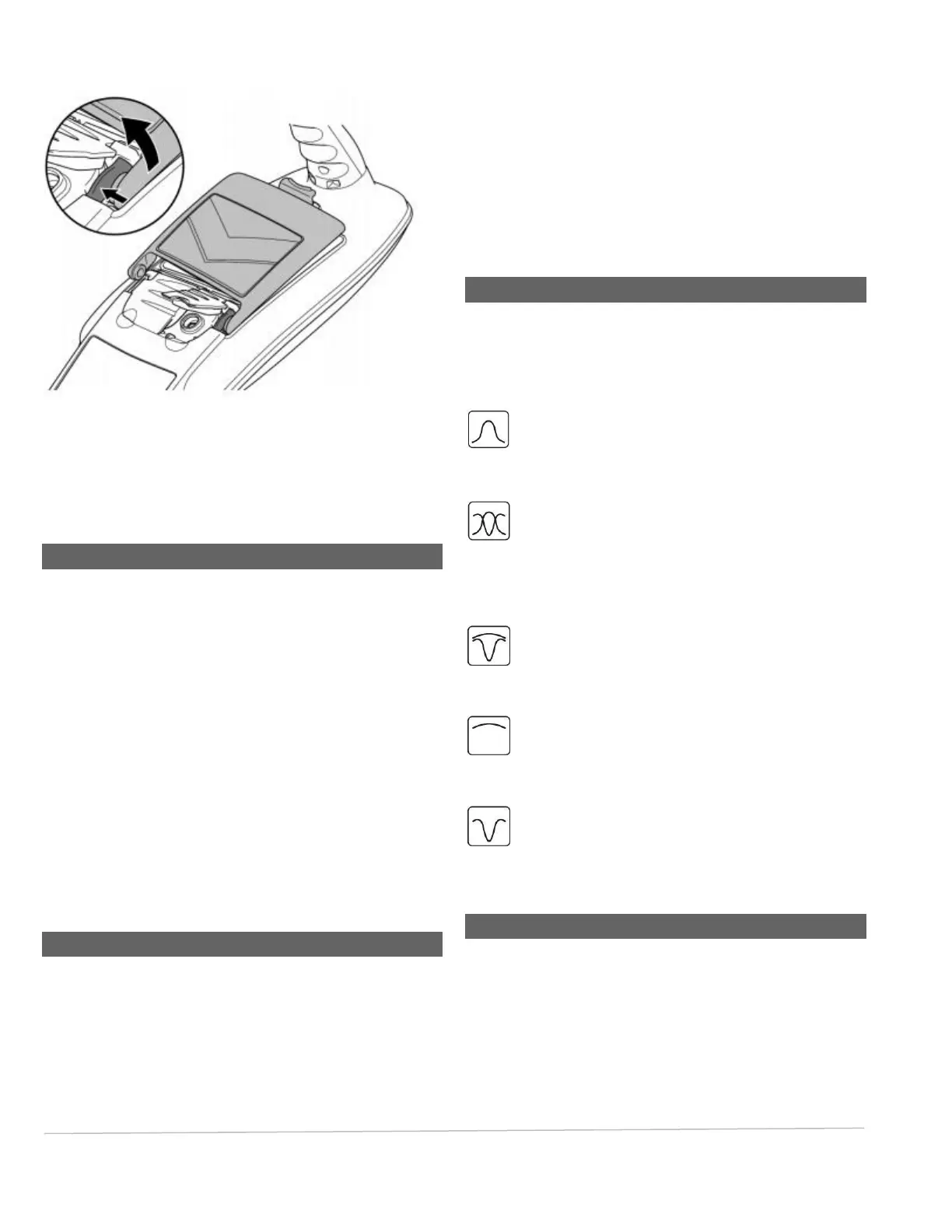© 2021 Radiodetection Ltd 16
Fig. 4.9: Installing the D - Cell battery fixture
Insert two (2) good quality D-cell batteries. Note the
polarity of the cells when inserting them in the battery tray.
4.7 Self-test
A self-test should be carried out weekly or before each
use. It must be carried out away from large metallic
objects and strong electrical signals.
To perform a self-test
1. Ensure the magnetometer foot is fitted and the
batteries are fully charged.
2. Quick-press the power key to enter the
menu.
3. Scroll to INFO and press the antenna key to enter.
4. Scroll to TEST and press the antenna key to
select YES.
5. Press the frequency key to begin the test.
4.8 Bluetooth
®
The PCMx is supplied with Bluetooth functionality
enabling it to connect to Bluetooth mobile devices
and external GPS devices.
Note: The PCMx wireless features such as Bluetooth,
maybe subject to national or local regulations.
Please consult your local authorities for more
information.
Switching on Bluetooth
1. Quick-press the power key to enter the menu.
2. Scroll to the BT menu and press the antenna
Key to enter.
3. Scroll to the ON option and confirm with the
frequency key
4.9 Antenna modes
The PCMx locator supports 5 antenna modes to suit your
particular application or the local environment.
To scroll between antenna modes, press the antenna
key.
PEAK: For accurate locating, the Peak
bargraph provides a visual readout of the signal
strength. The Peak signal is found directly over
the buried pipe.
PEAK+: Choose to combine the accuracy of
the Peak bargraph with Null arrows, which can
indicate the presence of distortion, or with
proportional Guidance arrows for rapid line
tracing – switch between them by pressing and
holding the antenna key.
GUIDANCE: Proportional arrows and a ballistic
directional ‘needle’ combine with audio left/right
indication for rapidly tracing the general path of
a buried utility.
BROAD PEAK: Operating similarly to Peak
mode, but giving a result over a wider area.
Used to detect and trace very weak signals, for
example very deep utilities.
NULL: Provides a quick left/right indication of
the path of a utility. As Null is susceptible to
interference, it is best used in areas where no
other utilities are present
4.10 Operating frequency modes
Press the frequency key ‘f’ to move through the choice of
operating frequencies.
Mapping modes
In each of the modes below a 4Hz current measurement
can be made using the PCMx locator.
