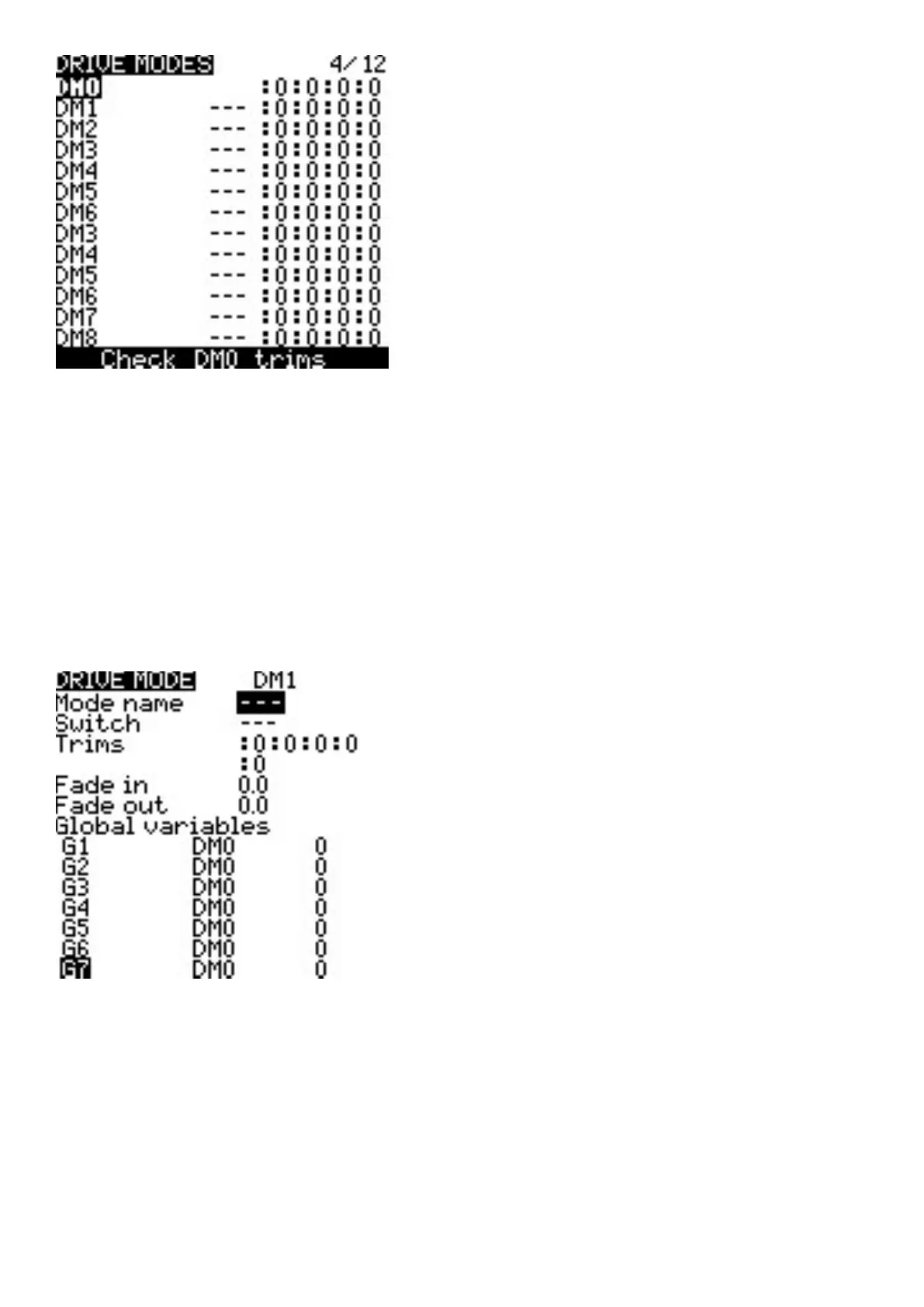Drive modes Overview screen
The Drive modes Overview screen shows an overview of the congured Drive modes. The informaon below is
displayed for each Drive mode row:
• Drive mode
• Drive mode Name
• Switch
• Trim sengs (RETA)
Check FM Trims: When check FM trim is pressed, the trims for the current Drive mode are temporarily disabled. This
is used to test the impact of the current Drive mode’s trims on the outputs.
Drive mode Conguraon screen
Selecng a Drive mode from the overview screen will open the conguraon page, which has the following opons:
Name: The custom name for the Drive mode. If congured, this name will be shown on the upper le posion of the
main screen next to the baery voltage.
Switch: The trigger to enable that Drive mode. It can be a switch, pot, telemetry, trim or logical switch.
Trims - To congure the trims, select the trim that you want to congure (each column is one trim). Then scroll to
select the Drive mode (0-8) that will provide the inial trim value and modier (= or +). Select -- to disable the trim.