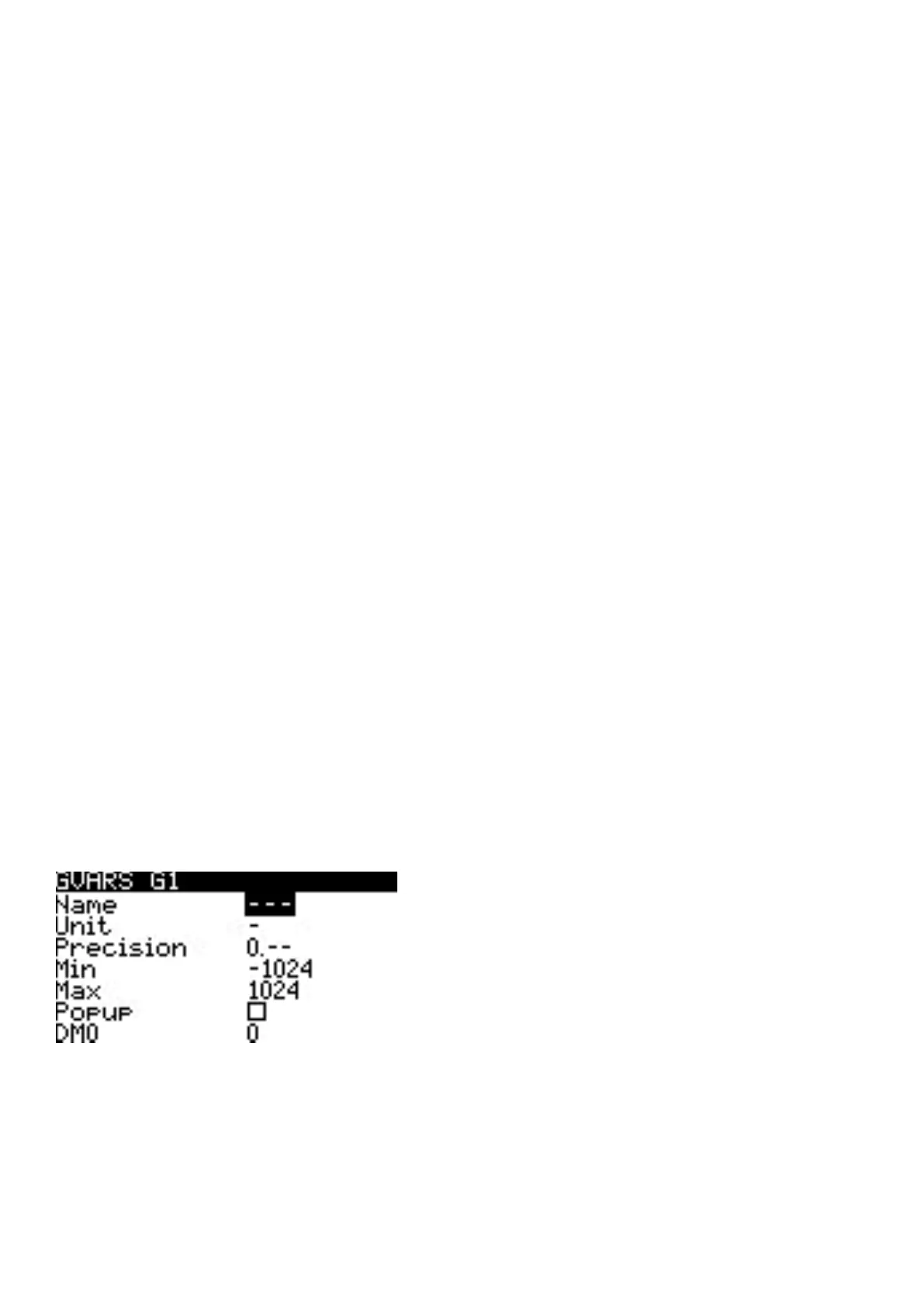Modier - there are two possible value modiers = and +. The = modier uses the trim value directly from the
selected Drive mode. The + modier uses the trim value from the selected Drive mode and then adds the trim value
from the Drive mode you are conguring.
Example 1: If you are conguring FM1 and set the value to =0, FM1 will have the trim value of the current value of
the same trim in FM0. In this case, changes made to the trim in FM1 will also aect the trim in FM0 and vice-versa.
Example 2: If you are conguring FM1 and set the value to +0, FM1 will have the trim value of the same trim in FM0,
plus any trim changes made while in FM1. In this case, changes made to the trim in FM1 do not aect the trim in
FM0. However, changes to trim values FM0 will aect trim values in FM1.
Fade in: Gradually change the trim value when this Drive mode is enabled. Specify the me in seconds (0.0 - 25.0)
unl the value change is completed.
Fade out: Gradually change the trim value when this Drive mode is disabled. Specify the me in seconds (0.0 - 25.0)
unl the value change is completed.
If the trim is turned o (--) on the setup page, you will not be able to adjust it at all on the main view screen.
Global Variables
Global variables are variables whose values are shared across all the conguraon screens of a model. Their values
can be used in weights, osets, dierenal, expo sengs, outputs, and in logical switch comparisons. The boom
poron of the Drive mode conguraon screen shows an overview of each global variable for the selected Drive
mode. For each global variable row, the following informaon is displayed:
• Global Variable Number: Displayed as GV(1-9)
• Global Variable Name: User-dened name for the global variable - up to three characters.
• Mode: Where the value of the global variable comes from. Opons are:
o Own: the global variable value for the selected Drive mode is manually dened in the Value text
eld.
o FM(1-9) - global variable value for the selected Drive mode is inherited from the Drive mode dened
in the drop-down.
• Value: The current value of the global variable.
You can edit the value of the global variable by changing the value in the value text eld. Selecng the global variable
number will open the global variable conguraon screen will give you the following opons:
Global Variables conguraon screen
• Name - Name for the global variable. Three characters are allowed.
• Unit - (oponal) Allows you to add a % label to the displayed values when selected. It DOES NOT aect how
the values are calculated.
• Precision - Allows you to select the number precision opons whole numbers (0.-) and decimal (0.0). The
default value is 0.-