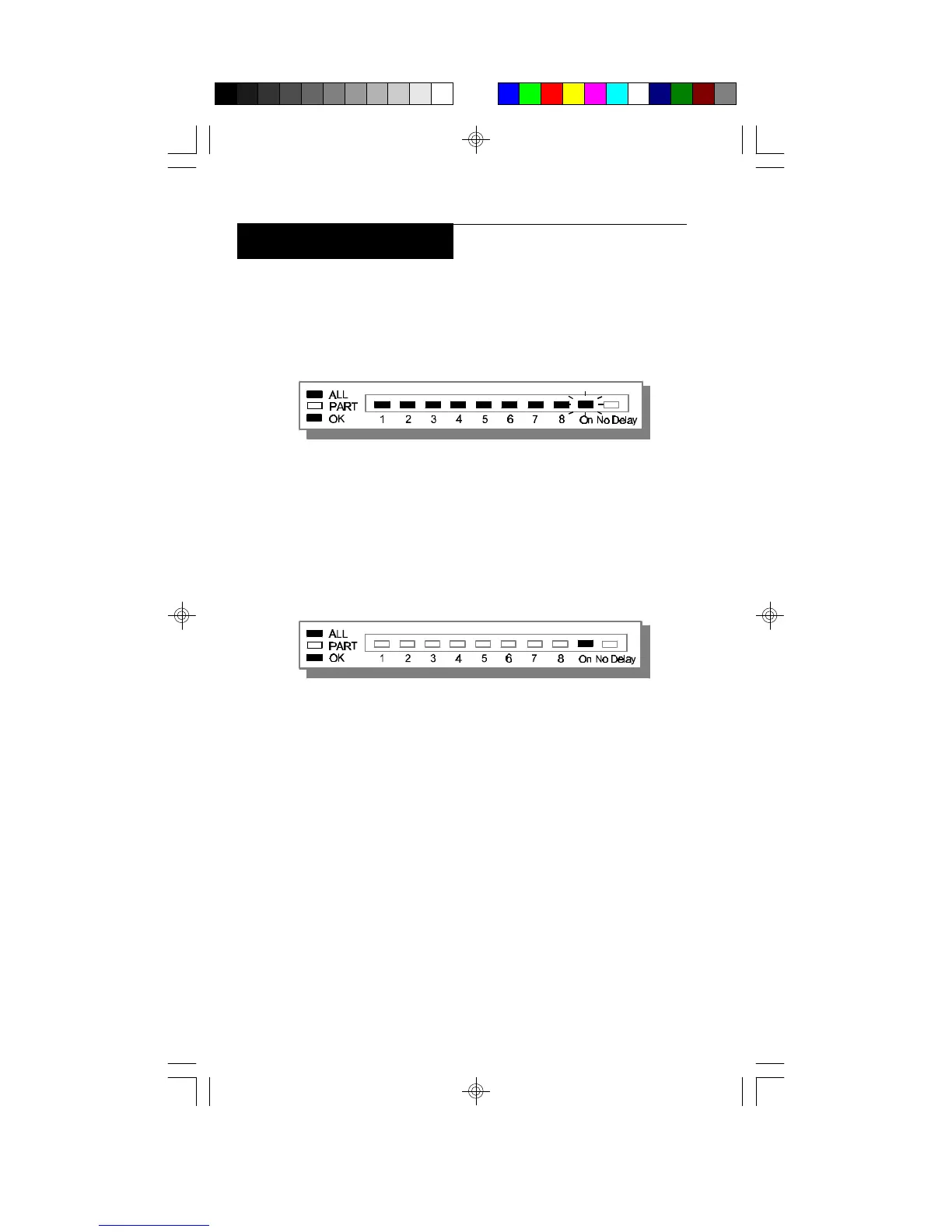12
Turning the System All On
Use this function to turn on the entire system. Once you’ve pressed
the 9 key, exit delay time starts to count down. You should leave before
exit delay time expires. Leaving after exit delay expires causes an
alarm event.
1. Make sure that all points are normal (not faulted). Press the 9
key. The display shows:
2. If all points are normal, exit delay time begins. You should leave
now. If your system has a faulted point, its point light winks. You
should return the point to normal, or refer to Bypassing Points, page
15.
3. During exit delay, you may stop the system from turning on by
pressing CLEAR.
4. When exit delay time expires, the keypad beeps three times and
then the system turns on.
5. To turn the system off, enter your personal passcode.
71-07374-000-B Users Guide.p65 08/21/2001, 1:05 PM12