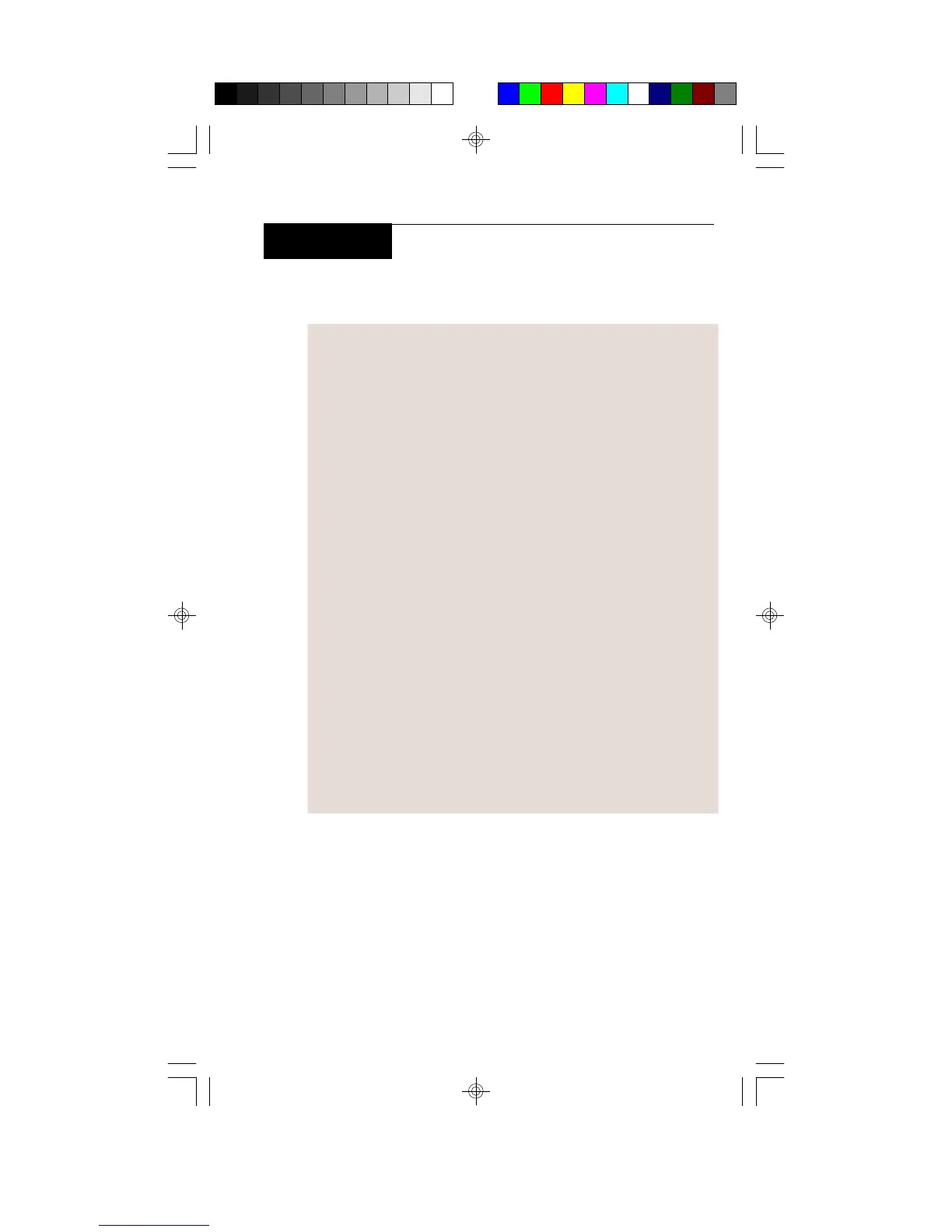7
Keypad Lights
The keypad uses lights to indicate various conditions, such as
whether your system is on or off, the status of protective points,
whether there is a system trouble, and whether there is an alarm.
Light Function
On Lights when the system is All or Part On. Flashes
during exit delay and when an alarm occurs
No Delay Lights when the system is All or Part On without
entry or exit delay. Flashes during Step Outside
function.
1 to 8 Point lights show the status of each point. When a
point light is on steadily, that point has
been turned on. When the point light is winking,
the point is faulted. When the point light is
flashing, an alarm is indicated.
All Lights when the system is All On. When the
system is off, the All light comes on when all
points are ready to turn on (no doors or windows
are open). Winks when turning All On with door or
windows open.
Part Lights when the system is Part On. When the
system is off, lights when ‘Part’ points are ready to
turn on. Flashes when changing passcodes.
OK Flashes when an alarm occurs. Winks when there
is a system trouble.
71-07374-000-B Users Guide.p65 08/21/2001, 1:05 PM7