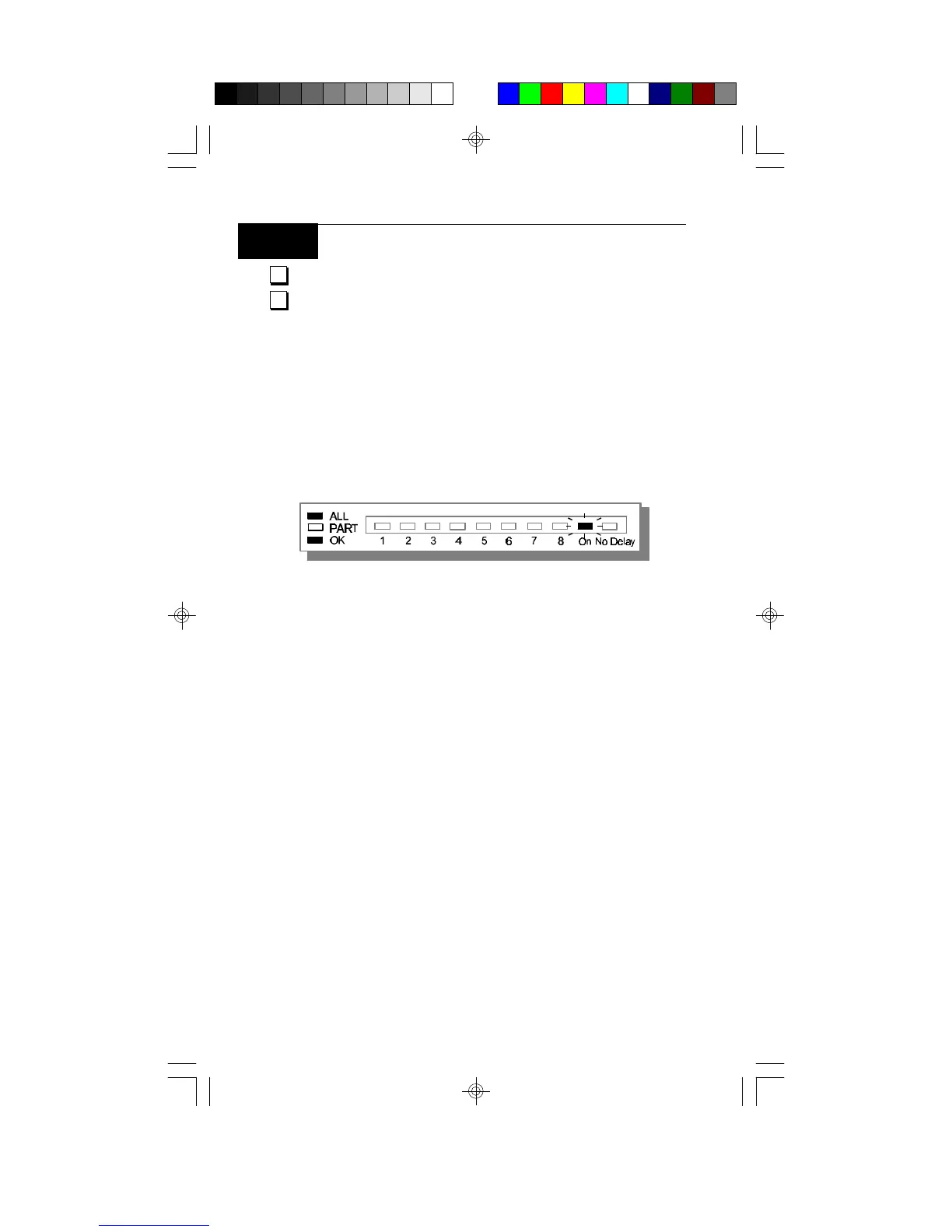24
Exit Only
I have this feature.
I do not have this feature.
The Exit Only feature allows you to exit the premises when the
system is On with No Delay. After exit delay expires, the door is
returned to the system so that opening the door causes an alarm. You
may, for example, use the Exit Only feature when you are going out but
your family is staying home, saving you the trouble of having to turn
the system off and then on again.
1. The system must be all or part on with no delay.
2. Press the CLEAR key. The exit delay tone starts, and the
display shows the following. In this example, the system had been
turned All On with No Delay:
3. Leave through the designated entry/exit delay door. After exit
delay expires, the door is returned to the system.
71-07374-000-B Users Guide.p65 08/21/2001, 1:06 PM24