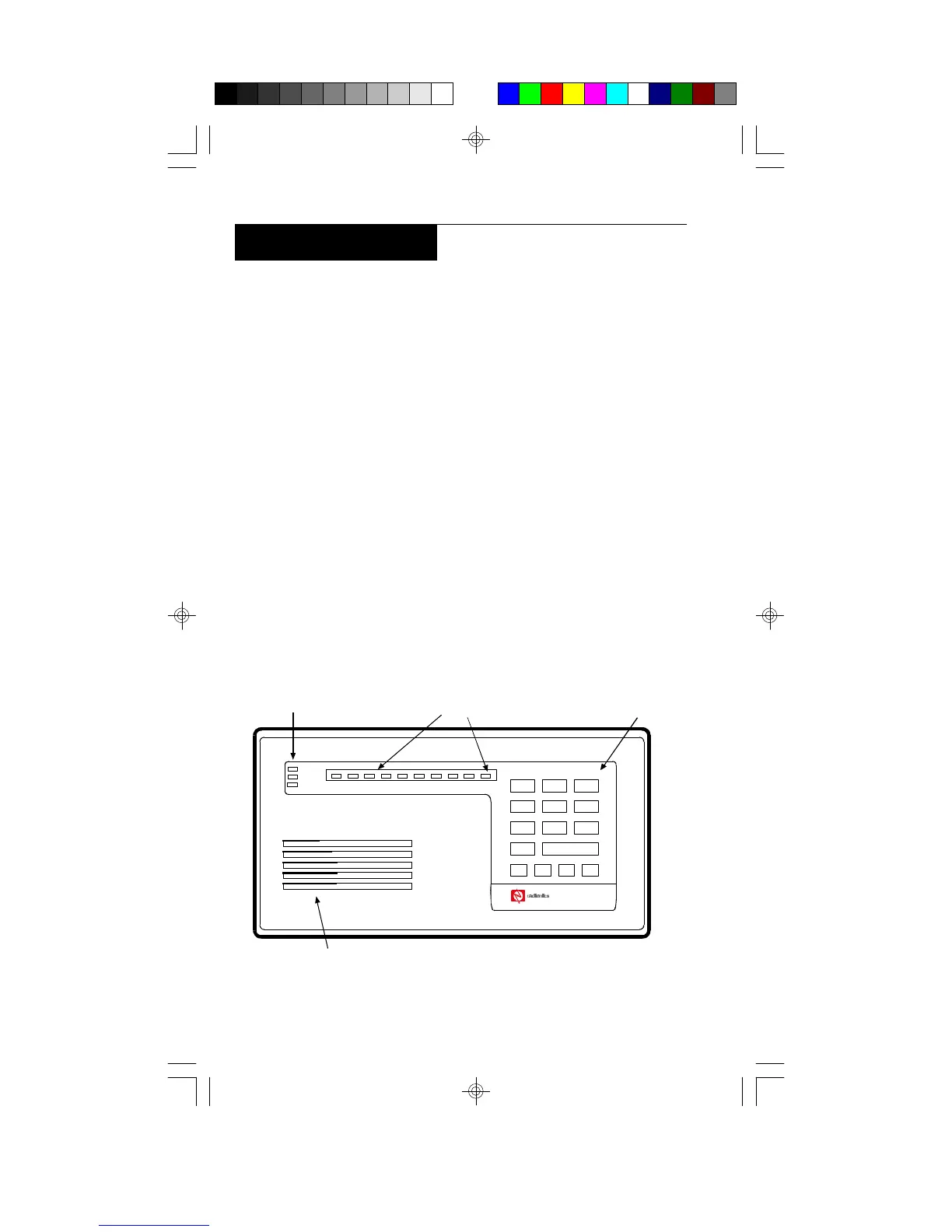4
Security System Basics
What is a Point?
A “point” is a detection device, or group of devices connected to
your security system. The keypad shows point status through the
lights numbered 1 through 8 on the keypad display. Each point can
represent a single door, window, motion sensor, smoke detector, or
other detection device.
What is a “Faulted” Point?
When a point (such as a door or window) is closed, it is said to be
“normal.” When the door or window is open, the point is said to be
“faulted,” or not normal. When you turn your system on, you will usually
want all of the points in your system to be normal. You can turn your
system on with faulted points by using the Bypassing Points
procedure.
The keypad shows faulted points by lighting the point status
display (numbered 1 through 8) .
Are All Points the Same?
No. There are two basic types of points, Controlled and 24-hour.
321
5 64
8 97
*
SOUNDER
SYSTEM STATUS LIGHTS POINT STATUS FUNCTION KEYS
0
CLEAR
A B
C
1 2 3 4 5 6 7 8
On No Delay
ALL
PART
OK
TEST
RESET
CHECK
WATCH
PART ON
ALL ON
71-07374-000-B Users Guide.p65 08/21/2001, 1:05 PM4