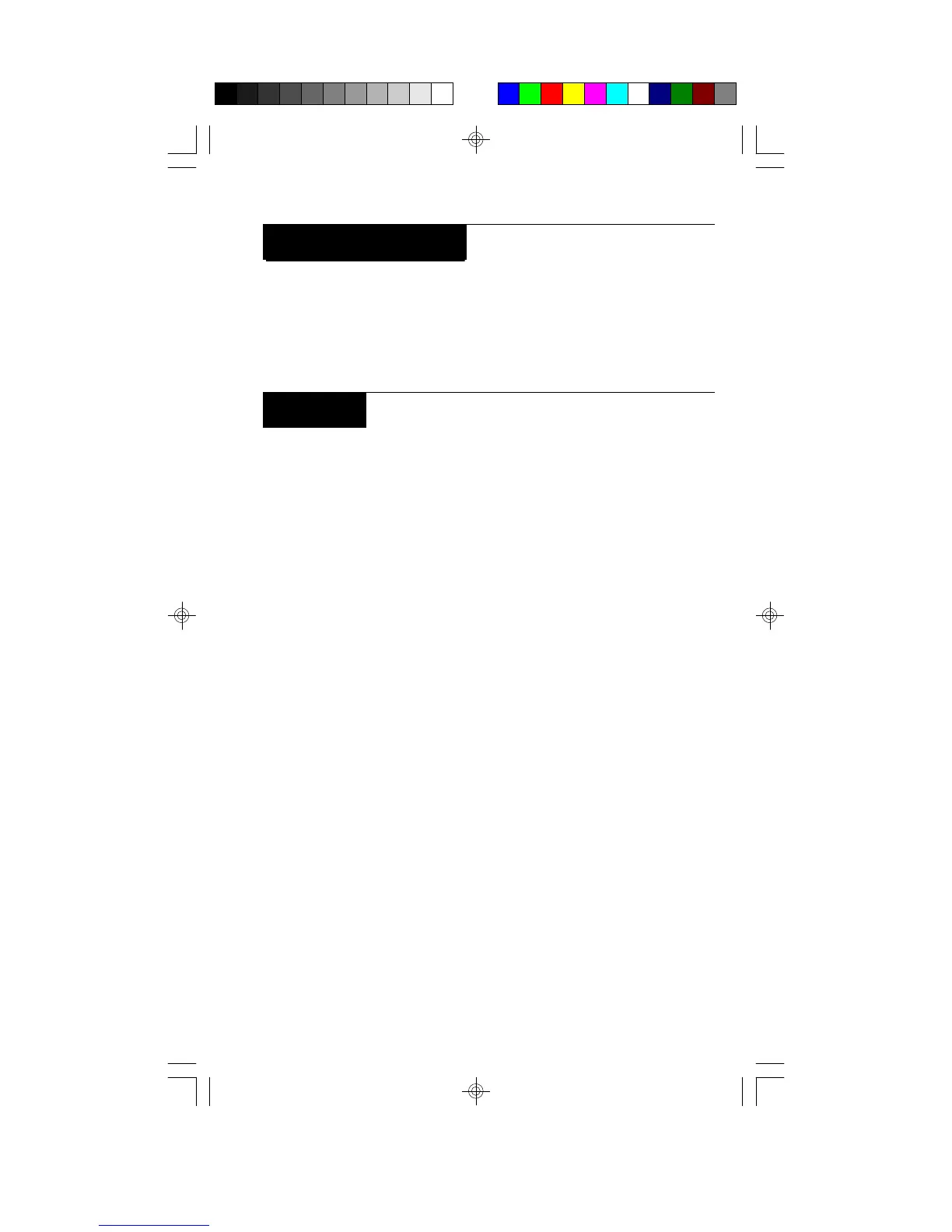3
About This Users Guide
This user’s guide shows you how to use and maintain your
security system. It covers basic system functions, such as turning the
system on and off.
The functions described in this guide are programmed by your
security company. Some of them may not be included in your system.
Some of the functions covered may require you to enter your personal
passcode.
Introduction
Your system helps to secure life, property, and investments against
fire, theft, and bodily harm. It consists of a keypad (or keypads),
sensors such as motion detectors or devices located on doors and
windows, and other sensing devices designed to detect the presence
of smoke or combustion. Each of these devices is connected to a
sophisticated electronic “brain,” which processes all events registered
by the system.
Control of your security system is achieved through the keypad,
which offers a variety of basic and advanced features. Its function,
versatility, and ease of operation make it ideal for home or office. The
keypad is tailored to meet your individual needs. Moreover, it has been
designed with you, the user, in mind.
71-07374-000-B Users Guide.p65 08/21/2001, 1:05 PM3