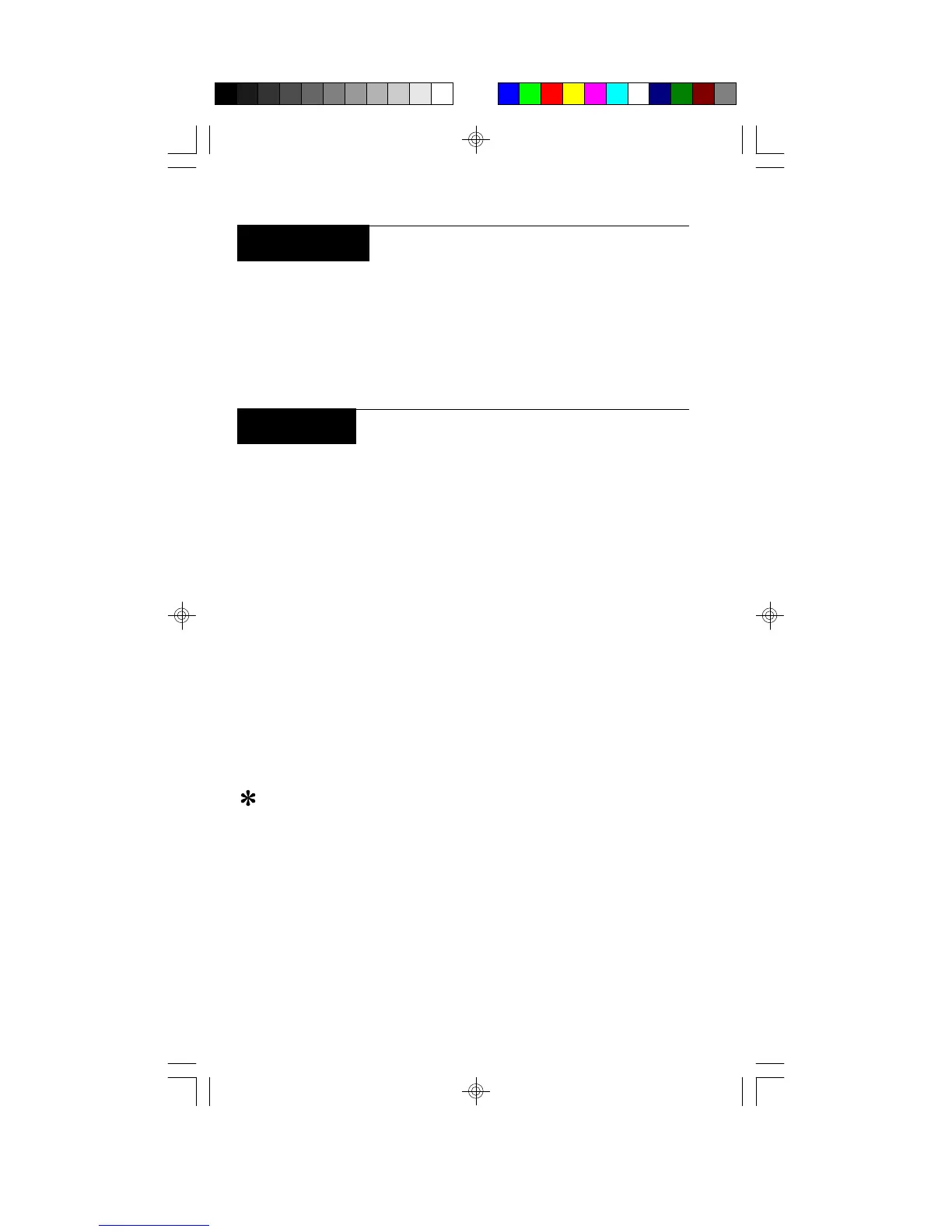6
24-Hour Points
24-hour points are always on, even when the system is turned off.
There are two types of 24-hour points, Fire points and Non-Fire points.
Fire Points
Fire points only monitor fire detection devices, such as smoke
detectors. They are always on and cannot be turned off.
Non-Fire 24-Hour Points
Non-fire points are always on and cannot be turned off.
Keypad Keys
Your keypad has 15 keys. These keys perform various functions,
as described below.
1, 2, 3, 4, 5, 6, 7, 8, 9, 0
Each of the numeric keys performs a different function. For a
description of each, refer to the section of this guide that describes the
various system functions.
CLEAR
Use the
CLEAR
key to exit any function and start over.
A
A special function may be assigned to this key by your security
company. For your system this key_________________________.
B
A special function may be assigned to this key by your security
company. For your system this key_________________________.
C
A special function may be assigned to this key by your security
company. For your system this key_________________________.
This key is not used.
71-07374-000-B Users Guide.p65 08/21/2001, 1:05 PM6