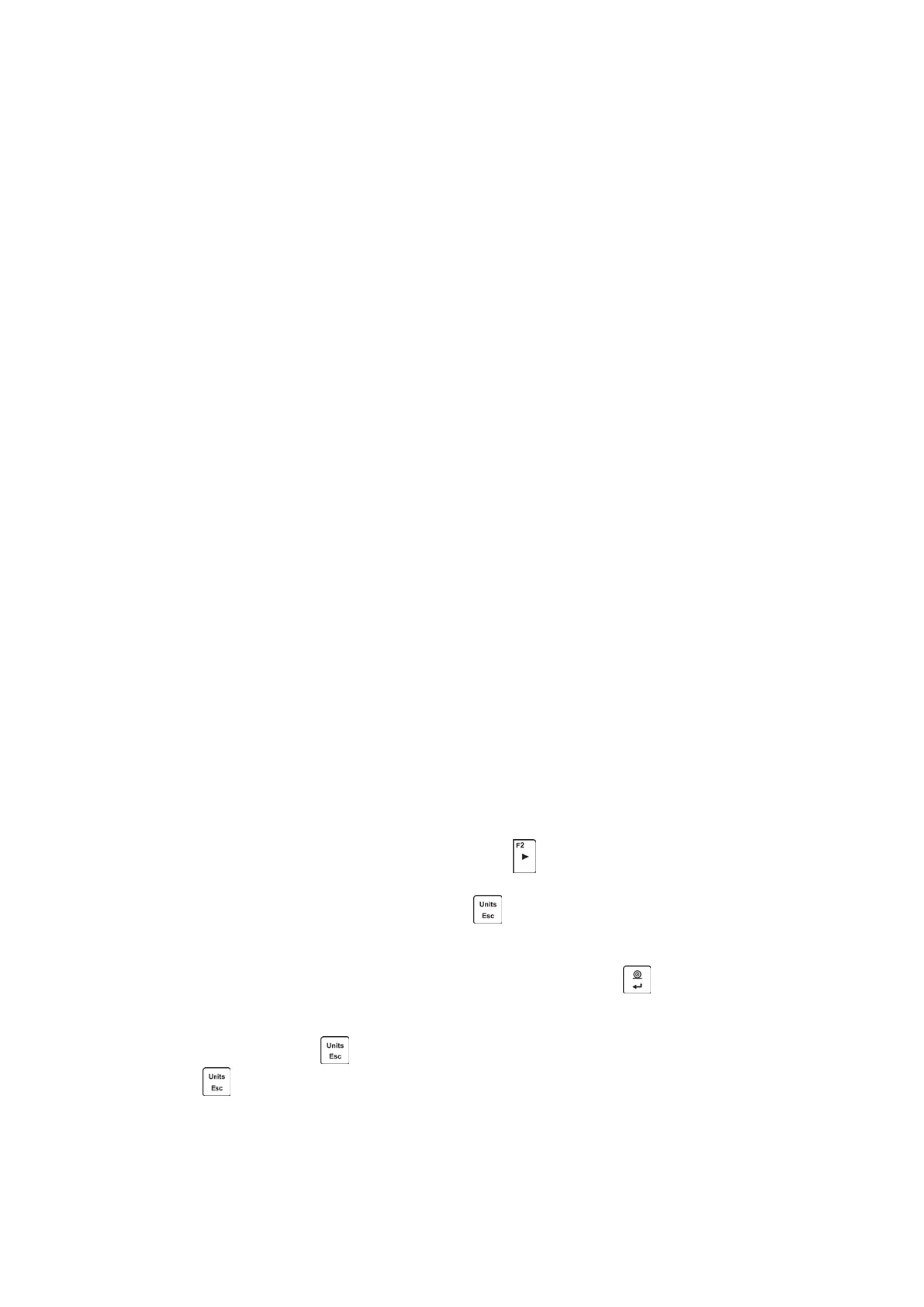- 22 -
main purpose of the function is the possibility of monitoring the above-mentioned parameters at
optional moment and saving records from the carried out tests in the form of printed reports of the
tests that are automatically generated at the end of examination.
The test controls repeatability of placing the interval weight and determining error of indication with
reference to balance’s maximum capacity.
Testing procedure:
• deposit internal weight twice,
• deposit internal weight ten times,
• calculate the value of standard deviation,
• perform balance adjustment,
• print a report.
Test results provide balance data, calculated error for Max capacity and value of repeatability of
indication expressed as standard deviation.
An exemplary report:
.....................................................
--------- Autotest GLP: Report ---------
Balance type xx.xx
Balance ID 400010
User Admin
Software ver. v.0.4.9
Date 2013.07.16
Time 09:17:16
----------------------------------------
Number of measurements 10
Reading unit 0.001/0.01 g
Internal weight mass 1402.094 g
Filter Average
Value release Fast &Reliable
----------------------------------------
Deviation for Max. -0.118 g
Repeatability 0.0088 g
Signature
........................................
Procedure:
To initiate parameter <P6.11 GLP AUTOTEST > press
button. The balance software launches
the GLP autotest procedure and it is carried out automatically from now on to the end.
You can stop the procedure at any time by pressing
button of the GLP process window.
Once the procedure is finished, the value of standard deviation of all measurements is shown in the
main display, and message <RESULT> in the bottom line, the final report is printed out automatically
(as shown above). It is possible to print out the report again by pressing
button.
Report is not saved, therefore when abandoning this level, it is deleted from the balance volatile
memory.
To abandon the window press
button and the program returns to the main menu. To return to
weighing, press
button repeatedly.
