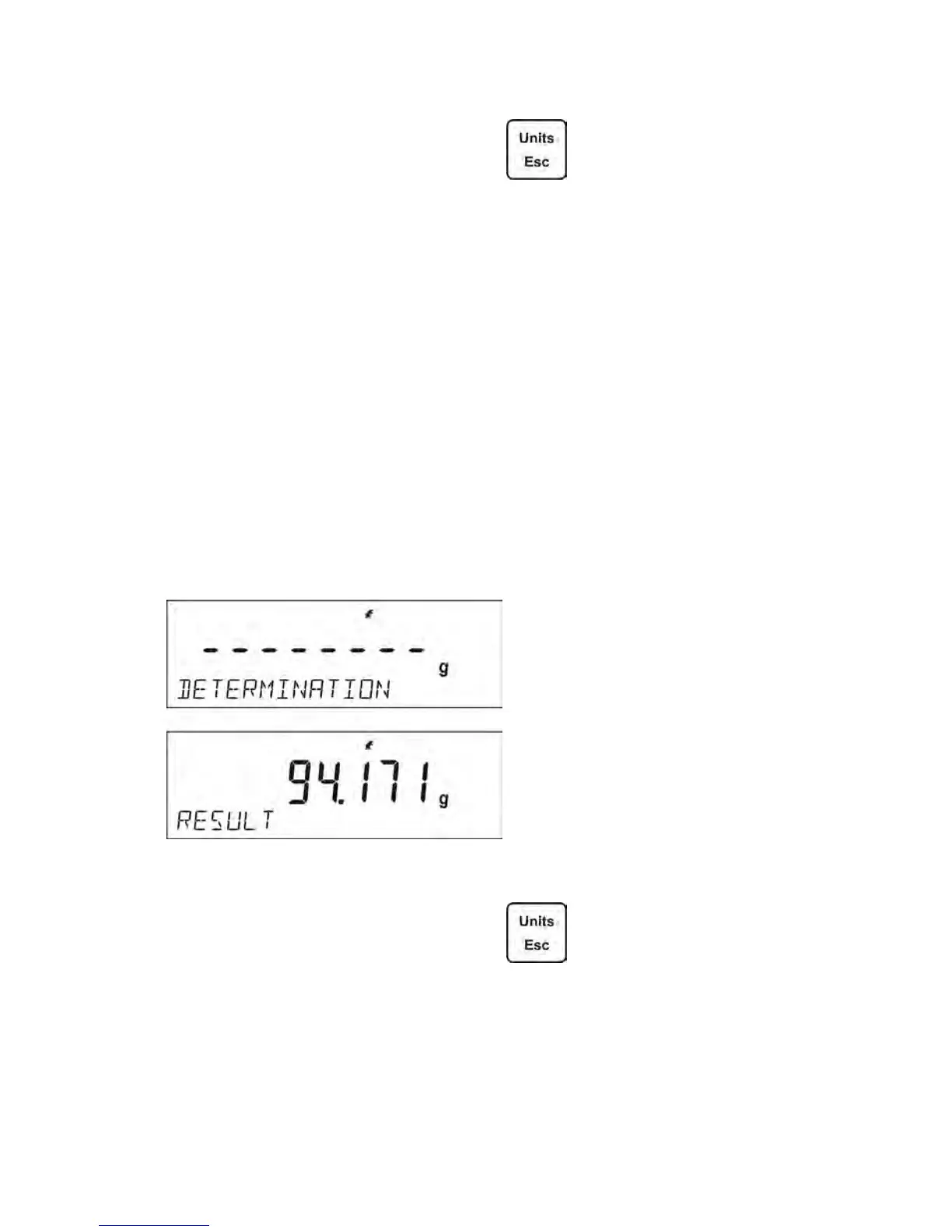After finalising the weighing process measurement result is locked and
automatically printed.
In order to finish the measurement press
button.
The program automatically returns to the main window mode.
17.6.3. Method of operation to automatically start the process
In order to start the process of weighing in manual mode, select <AUTOSTART>
<YES> in the settings module as described in the previous paragraph.
Additionally, the parameters <AVERAGING TIME>and <THRESHOLD> should
be set.
For this working mode, in order to carry out the measurement in a container
(TARE), select the option <ENTER TARE> which is described in the options
relating to weighing.
To start the process (after setting the options), enter the weight of the container,
then put the container on the pan and place the object that is being weighed in
the container. The balance automatically begins the process of measurement
after exceeding the set threshold mass.
After finalising the weighing process measurement result is locked and
automatically printed.
In order to finish the measurement press
button.
The program automatically returns to the main window mode.
