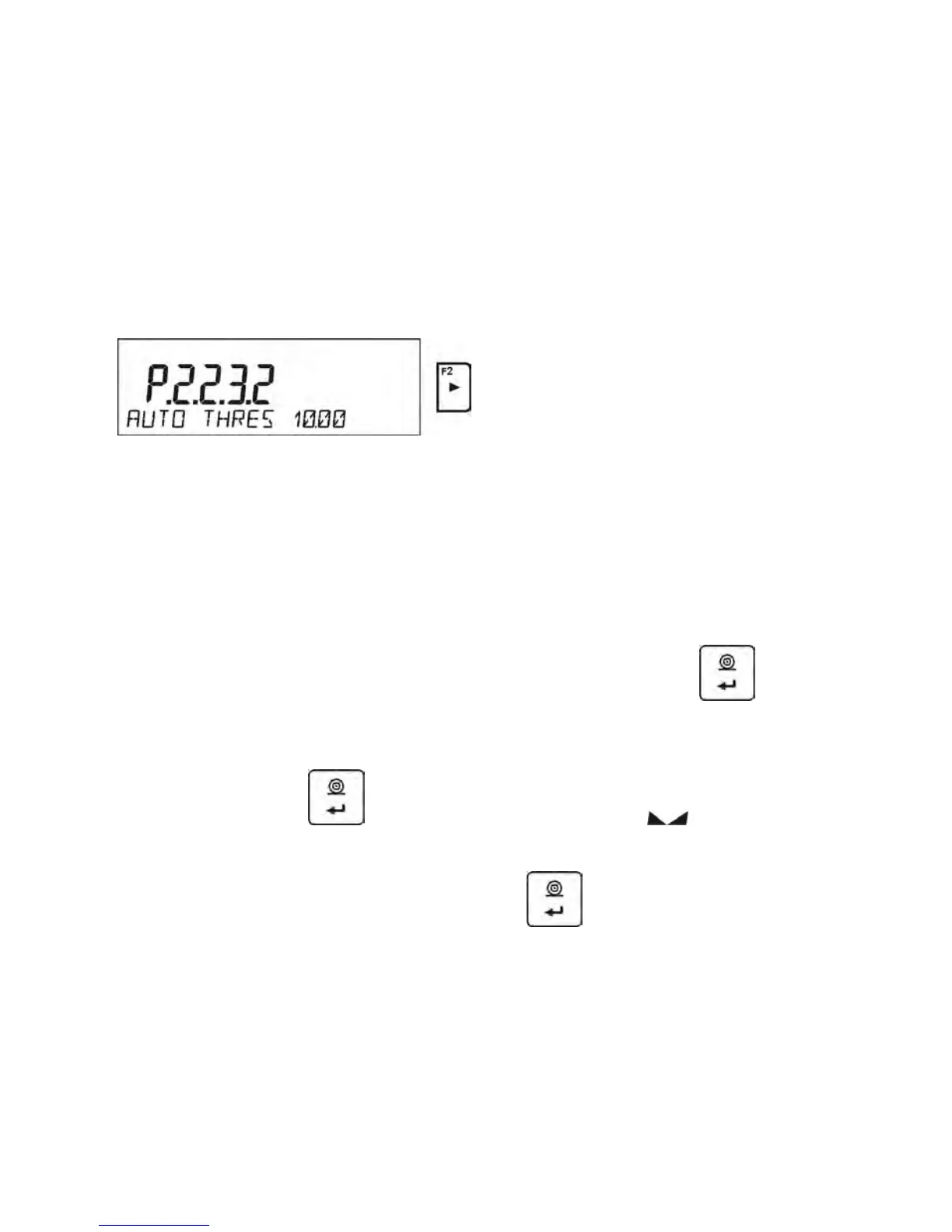• Take off the product together with the packaging;
• The balance will cancel tara value (the packaging mass saved in
balance storage during the first step of the operating process) after
the gross mass value (set in < P 2.2.3.2 AUTO THRES>
parameter) has been exceeded;
• Put packaging of a next product on weighing pan, after
measurement stabilization automatic taring of the packaging mass
will proceed (Net marker will appear in the upper part of the
display);
• Put a next product that is to be packed.
For a correct operation of the balance with AUTOTARE function, the threshold
value must be adjusted.
<P 2.2.3.2 AUTO THRES > parameter is connected with the following functions:
- automatic tare,
- automatic operation,
There will be no automatic taring until the balance operates within the gross mass
value range set in < P 2.2.3.2 AUTO THRES > parameter.
10.6 Printing mode
This function enables setting the printing mode, i.e. button activity
.
A user has the possibility of selecting the following settings:
• <WHEN STAB> the stable measurement result, along with the settings
for parameter < GLP PRINTOUT> are sent to the printer port. Pressing
the button
, when the result is not stable (no sign on
display), the balance software will send the measurement result to the
port after reaching the stable condition of the measurement.
• <ANYONE> every single pressing of button results in sending
the measurement result to the printer port along with the settings for
parameter <GLP PRINTOUT>. Every measurement result is sent
(stable and unstable). The <?> sign appears at the beginning of the
printing frame when the result is unstable.
This function applies only to non-verified balances.
• <AUTO> - select this option to enable automatic printing of
measurements. If this option has been selected, remember to select
<AUTO THRES > parameter to suit your needs.
